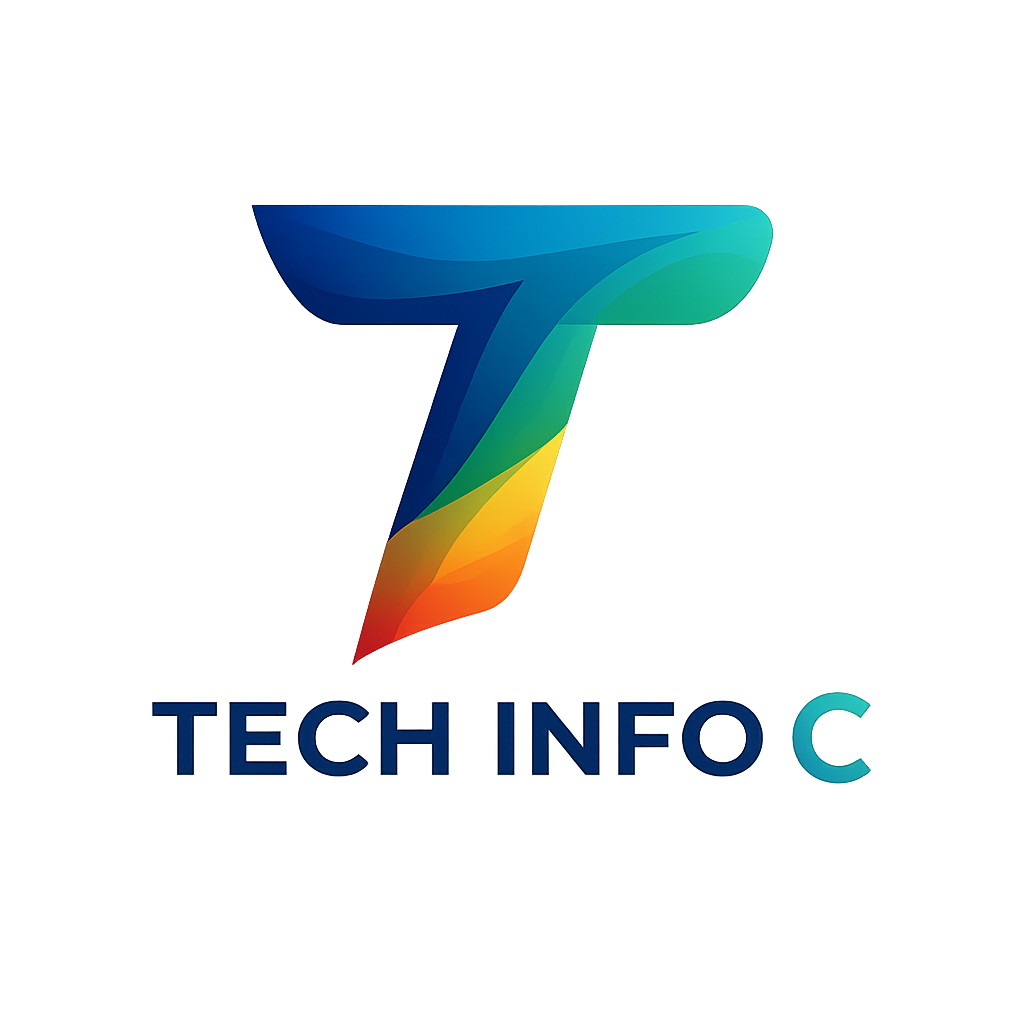The Gigabyte Aorus Master 16 review reveals a gaming laptop that promises top-tier performance but delivers a mixed experience that doesn’t quite justify its premium price point. With configurations starting at $3,099.99, this 16-inch gaming powerhouse arrives equipped with Nvidia’s latest RTX 50-series graphics cards and Intel’s Core Ultra 9 processor, yet stumbles in areas where excellence should be a given at this price bracket.
Design and Build Quality: A Plasticky Disappointment
When you’re spending over three thousand pounds on a gaming laptop, you rightfully expect premium materials and meticulous craftsmanship. Unfortunately, the Gigabyte Aorus Master 16 doesn’t deliver on this front. The chassis relies heavily on plastic construction, which Gigabyte justifies as necessary for thermal management and weight reduction. However, the implementation feels decidedly budget-conscious.
The lid features a lenticular material surrounding the RGB-illuminated Aorus falcon logo, creating a ribbed pattern that reveals itself at different angles. Whilst this might sound innovative on paper, the material quality feels disappointingly cheap—reminiscent of what you’d expect from a children’s toy rather than a flagship gaming machine. At this price point, premium aluminium would have been the appropriate choice for at least the lid.
Opening the laptop reveals an aggressive gaming aesthetic that leaves no room for subtlety. The Aorus branding dominates the design, with the logo emblazoned across the touchpad and spilling onto the palm rest. The RGB keyboard includes several transparent keycaps, and additional RGB lighting adorns a light bar beneath the palm rest, another strip along the rear edge, and even a small projection of the Aorus wordmark that emanates from the laptop’s back. One colleague aptly described it as looking like “the RGB is leaking.”
Measuring 14.06 x 10.0 x 1.18 inches (357.12 x 254 x 29.97 mm) and weighing 5.51 pounds (2.5 kg), the Aorus Master 16 isn’t particularly portable. It’s a substantial machine that demands space in your bag and on your desk.
Display: A Bright Spot in the Specification Sheet
The 16-inch OLED display represents one of the Aorus Master 16’s strongest features. The panel delivers a native resolution of 2560 x 1600 pixels (WQXGA) with a buttery-smooth 240Hz refresh rate, making it ideal for competitive gaming and content consumption alike.
Brightness measurements reveal impressive performance, with the display reaching 377.6 nits—surpassing many competitors in this category. When testing with visually demanding titles, the OLED technology delivers deep blacks and vibrant colours that bring games to life. Forest scenes appear lush and detailed, with the panel handling the full spectrum from deep shadows to bright highlights with aplomb.
However, colour coverage doesn’t quite reach the heights of some competitors. The display covers 81% of the DCI-P3 colour space and 114.3% of the sRGB colour space—respectable figures, but falling short of premium alternatives that exceed 144% DCI-P3 coverage. For gaming purposes, the display performs admirably, though creative professionals seeking the widest possible colour gamut might find this limitation notable.

Performance: Where the Aorus Master 16 Truly Shines
Graphics and Gaming Performance
The Gigabyte Aorus Master 16 is available in two GPU configurations, both featuring Nvidia’s latest Blackwell architecture. The base model sports an RTX 5080 Laptop GPU with 16GB of GDDR7 memory, a maximum Total Graphics Power (TGP) of 175W, and a boost clock of 1,702 MHz. The flagship variant upgrades to an RTX 5090 Laptop GPU with identical memory and power specifications but enhanced computing capabilities.
In real-world gaming scenarios, the RTX 5080-equipped model demonstrates impressive capabilities. Testing with Alan Wake 2 at native resolution using the Quality render setting, DLSS, and 4x Frame Generation enabled alongside high-quality graphics presets and ultra ray tracing, frame rates ranged between 90 and 133 frames per second. Without Frame Generation, performance dropped dramatically below 30 fps, highlighting the technology’s critical role in maintaining playable frame rates at maximum settings.
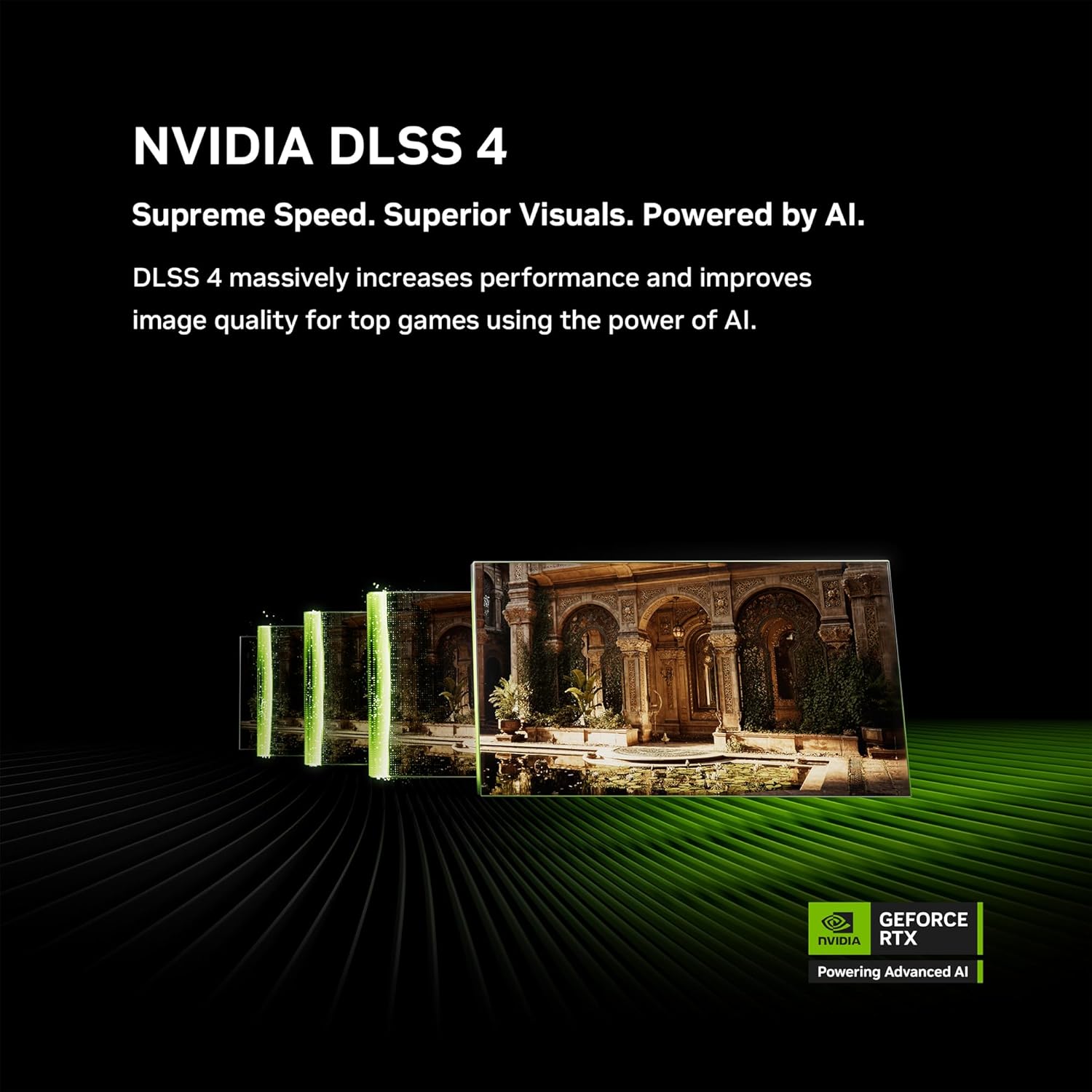
Benchmark results paint a picture of a laptop that excels particularly at 1080p gaming. Shadow of the Tomb Raider achieved 185 fps, Borderlands 3 reached 172 fps, and Far Cry 6—being CPU-intensive—still managed 120 fps. These figures demonstrate the synergy between the powerful RTX 5080 GPU and the high-performance processor.
At higher resolutions, the performance narrative shifts somewhat. Cyberpunk 2077 at ultra settings delivered 38 fps at 2560 x 1600, whilst Shadow of the Tomb Raider at maximum settings achieved 114 fps. In these scenarios, the RTX 5090 variant demonstrates its advantage, though the RTX 5080 model remains highly capable for the majority of gaming scenarios.
One concerning issue emerged during testing: the laptop encountered crashes with Red Dead Redemption 2 at 1080p, suggesting driver optimisation remains a work in progress for Nvidia’s latest mobile GPUs.

Thermal Performance and Sustained Gaming
Stress testing using Metro Exodus over 15 consecutive runs (simulating 30 minutes of intensive gaming) revealed stable performance averaging 111.45 fps with consistent run-to-run results. The thermal management system kept the CPU’s performance cores running at an average of 4.8 GHz, whilst efficiency cores averaged 1.68 GHz. The CPU package temperature measured 81.21°C—warm but within acceptable parameters.
The GPU maintained an average clock speed of 1,609.59 MHz whilst reaching 60.50°C, demonstrating effective cooling under sustained load. Surface temperatures remained reasonable, with the keyboard centre reaching 92°F (33.3°C) and the hottest point on the bottom measuring 108°F (42.2°C). These figures indicate the cooling system manages heat adequately, though the laptop does generate noticeable warmth during extended gaming sessions.
Processor and Productivity Performance
At the heart of the Aorus Master 16 sits Intel’s Core Ultra 9 275HX processor, a 24-core chip featuring 8 performance cores and 16 efficiency cores. This 55W processor represents Intel’s Arrow Lake architecture and delivers substantial computing power for both gaming and productivity tasks.
Geekbench 6 scores demonstrate the processor’s capabilities, with a single-core result of 3,049 and a multi-core score of 19,175. These figures surpass older Intel processors and compete favourably with AMD’s latest mobile offerings, though processors with fewer cores but higher clock speeds can match or exceed these results in single-threaded scenarios.
Handbrake video transcoding tests showcase the multi-core prowess of the Core Ultra 9 275HX, converting a 4K video to 1080p in just 2 minutes and 7 seconds—leading the pack in this particular workload. This makes the Aorus Master 16 a capable machine for content creators who need substantial computing power for video editing, 3D rendering, or other processor-intensive tasks.
However, storage performance proved disappointing. The file transfer test, which copies 25GB of files, achieved only 665.26 MBps—substantially slower than competitors that exceeded 2,300 MBps. Whilst the included 2TB PCIe Gen 4 M.2 SSD provides ample space, its performance doesn’t match expectations for a laptop in this price bracket.
Memory and Storage: Generous Allocation with Upgrade Potential
The Gigabyte Aorus Master 16 comes configured with 32GB of DDR5-5600 memory, providing ample RAM for gaming, content creation, and multitasking. The memory utilises SO-DIMM modules, meaning it’s upgradeable—a welcome feature increasingly rare in modern laptops.
Storage configurations vary by model. The RTX 5080 variant includes a 2TB PCIe Gen 4 M.2 SSD, whilst the RTX 5090 version maintains the same capacity. Importantly, Gigabyte includes a second M.2 slot, allowing users to expand storage capacity without replacing the existing drive. This forward-thinking design choice adds value and longevity to the investment.
Connectivity: Comprehensive but Imperfectly Positioned
Port selection on the Aorus Master 16 is comprehensive, featuring a mix of legacy and cutting-edge connectivity options. The left side houses a Thunderbolt 5 port over USB Type-C (offering up to 80Gbps bandwidth), a USB 3.2 Gen 2 Type-A port, HDMI 2.1 output, and a Gigabit Ethernet jack. The right side includes another USB-A port, a Thunderbolt 4 port over USB-C, a microSD card slot supporting UHS-II speeds, and a 3.5mm headphone jack.
Whilst the port selection itself is excellent, the positioning proves problematic. All ports sit relatively close to the front of the laptop’s sides rather than being pushed towards the rear. This design choice means cables—particularly the substantial 330W power adapter—jut out awkwardly during use, potentially interfering with mouse movement or general workspace ergonomics.
The inclusion of a microSD card slot rather than a full-size SD card reader feels like a missed opportunity. Given the laptop’s substantial dimensions, there appears to be adequate room for a standard SD card slot, which would better serve photographers and videographers who form part of the target audience.
Wireless connectivity features Intel’s Wi-Fi 7 BE200 module supporting the latest 802.11be standard, alongside Bluetooth 5.4. This ensures the laptop remains relevant as Wi-Fi 7 networks become more prevalent, offering potential peak speeds exceeding 5Gbps under ideal conditions.
Keyboard and Touchpad: Functional but Unremarkable
The keyboard employs scissor-switch mechanisms that deliver a comfortable typing experience with satisfying tactile feedback. The keys provide a pleasant bounce suitable for both extended typing sessions and gaming marathons. However, the keycaps feel smaller than necessary, and ample space exists on either side of the keyboard deck—currently occupied by decorative speaker grille patterns rather than actual speakers—that could have accommodated larger keys.
RGB backlighting illuminates the keyboard with customisable effects, though the implementation includes several transparent keycaps that contribute to the aggressive gaming aesthetic. Whilst this design choice appeals to some, others might find it excessive.
The touchpad measures a generous 5.2 inches wide by 3.5 inches tall, providing ample space for gesture navigation. It uses a traditional mechanical clicking mechanism rather than haptic feedback—a technology increasingly common at this price point that offers improved precision and durability. The touchpad surface is smooth and responsive, handling Windows gestures reliably, though the mechanical click feels somewhat dated compared to premium alternatives.
Audio: Adequate but Unremarkable
The speaker system delivers acceptable audio quality for a gaming laptop, though it doesn’t particularly excel. Music playback reveals decent separation between vocal layers and instruments, with clear mid and high frequencies. However, bass response is notably lacking, limiting the impact of music genres that rely heavily on low-end frequencies.
Gaming audio proves more suitable for the speaker tuning. Dialogue comes through clearly, background music maintains appropriate atmosphere, and sound effects possess adequate definition. For serious gaming or content consumption, most users will likely prefer headphones, but the built-in speakers suffice for casual use.
Dolby Access comes pre-installed for audio customisation, though adjustments through this software don’t dramatically enhance the listening experience. The speakers represent a functional component rather than a highlight of the package.
Webcam: Barely Acceptable for the Price
The 1080p infrared webcam provides video quality that merely meets minimum expectations. Images aren’t blurry or excessively grainy, and the IR capability enables Windows Hello facial recognition for quick, secure logins. However, colour reproduction tends towards cooler tones, and under office fluorescent lighting, skin tones appear unnaturally pale.
For a laptop costing over three thousand pounds, a higher-quality camera would be appropriate. Content creators considering this laptop for streaming or video calls should plan to invest in an external webcam to achieve professional results.
Software: Minimal Bloatware with Questionable AI Integration
Gigabyte demonstrates admirable restraint in pre-installed software, limiting bloatware to just two applications: Gigabyte Speed and GiMate. Gigabyte Speed attempts to prioritise gaming network traffic, whilst GiMate serves as the primary system management tool.
GiMate represents Gigabyte’s attempt to integrate artificial intelligence into system management, though the implementation feels more like marketing than meaningful innovation. The software includes a chatbot that responds to natural language commands, but its capabilities are severely limited. You can instruct it to switch to Game Mode or Online Meeting Mode, but these actions require more time than simply clicking the relevant options manually.
Requesting game-specific optimisation recommendations yields no useful information beyond switching to Game Mode. The chatbot doesn’t analyse individual games, suggest settings adjustments, or provide performance insights—it merely toggles hardware profiles. This represents a missed opportunity to deliver genuine value through AI integration.
The rest of GiMate functions as a traditional control centre, allowing users to monitor CPU and GPU statistics, adjust performance profiles, and customise RGB lighting. It’s functional and straightforward, though the AI branding oversells what amounts to conventional system management software.

Upgradeability: Accessible with Some Quirks
Accessing the laptop’s internals requires removing 12 screws of three different sizes, necessitating careful organisation during disassembly. The bottom panel attaches firmly with plastic clips, though these can be released with a properly applied pry tool starting from the hinge area.
One notable design quirk: a ribbon cable controlling RGB lighting connects to the bottom panel and is loosely adhered to the battery. This requires careful handling during removal to avoid damage. It’s an unconventional approach that adds complexity to what should be a straightforward maintenance procedure.
Once inside, you’ll find easy access to the 99Whr battery, both RAM SO-DIMM slots, and both M.2 SSD slots. The second M.2 slot remains empty in single-drive configurations, ready for expansion. However, the Wi-Fi module isn’t immediately visible, suggesting it may be soldered to the motherboard or located on the board’s reverse side—potentially complicating future wireless upgrades.
A small daughterboard with PMIC (Power Management Integrated Circuit) labelling connects to the mainboard via ribbon cable, handling power delivery functions among other roles.
Battery Life: Modest Improvements but Still Limited
Gaming laptops traditionally struggle with battery longevity, and the Aorus Master 16 is no exception. However, it does show generational improvements over previous Intel/Nvidia combinations. In standardised testing with the display set to 150 nits whilst web browsing, video streaming, and running basic OpenGL tests, the laptop achieved 5 hours and 2 minutes of runtime.
This represents a step forward compared to last-generation systems, though it falls short of AMD-based alternatives that can exceed 7 hours in similar testing. The 99Whr battery—the maximum capacity allowed on aircraft—provides reasonable unplugged performance for light tasks, but gaming on battery power dramatically reduces runtime whilst also limiting performance.
The substantial 330W power adapter is necessary to unleash the laptop’s full performance potential, and serious gaming sessions will require proximity to a power outlet. This limits portability and reinforces the Aorus Master 16’s identity as a desktop replacement rather than a truly mobile gaming solution.
Value Proposition and Configurations
The Gigabyte Aorus Master 16 launches in two configurations. The base model pairs the Intel Core Ultra 9 275HX with an Nvidia GeForce RTX 5080 Laptop GPU, 32GB RAM, and 2TB storage for £3,099.99. The flagship variant upgrades to an RTX 5090 Laptop GPU whilst maintaining the same CPU, RAM, and storage specifications, commanding a substantial premium at £4,299.99.
Gigabyte backs the laptop with a standard one-year warranty, which feels somewhat limited given the investment required. Extended warranty options should be strongly considered given the laptop’s complexity and the potential costs of repairs outside warranty coverage.
Predecessor Comparison
The Aorus Master 16 replaces the Aorus 16X from 2024, bringing substantial performance improvements. The new model’s RTX 5080 delivers 35.4 TFLOPS of computing power compared to the previous generation’s 16.8 TFLOPS—more than doubling graphical performance. The upgrade to Intel’s Arrow Lake architecture provides enhanced efficiency and multi-core performance, whilst the adoption of OLED display technology represents a significant visual quality improvement over the previous generation’s LCD panel.
Verdict: Pros and Cons
Pros
- Exceptional gaming performance: The RTX 5080/5090 GPUs deliver outstanding frame rates across modern titles
- Stunning OLED display: Bright, smooth 240Hz panel with excellent contrast and vibrant colours
- Powerful processor: Intel Core Ultra 9 275HX handles demanding workloads with aplomb
- Generous storage and memory: 32GB RAM and 2TB SSD with expansion options
- Comprehensive connectivity: Thunderbolt 5, Thunderbolt 4, Wi-Fi 7, and ample ports
- Good thermal management: Effective cooling keeps temperatures reasonable under load
- Upgradeable components: Access to RAM and storage for future expansion
- Minimal bloatware: Gigabyte shows restraint with pre-installed software
Cons
- Plasticky build quality: Feels disappointingly cheap for a £3,000+ laptop
- Excessive gamer aesthetic: RGB lighting and aggressive styling won’t appeal to everyone
- Slow storage performance: File transfer speeds fall well below competitors
- Mediocre webcam: 1080p camera doesn’t meet expectations for the price point
- Poor port positioning: Cables jut out awkwardly from the front sides
- Limited battery life: Five hours won’t get you through a work day
- Gimmicky AI features: GiMate chatbot adds minimal value
- Game compatibility issues: Red Dead Redemption 2 crashes suggest immature drivers
- No full-size SD card slot: MicroSD only despite available space
- Short warranty period: One year feels inadequate for this investment
Final Thoughts
The Gigabyte Aorus Master 16 review concludes with mixed feelings about this ambitious gaming laptop. The core performance metrics are genuinely impressive—the combination of Intel’s Core Ultra 9 275HX and Nvidia’s RTX 5080 or 5090 GPU delivers frame rates that satisfy even demanding gamers. The OLED display is genuinely excellent, and the laptop’s thermal management impresses given the substantial power being managed within the chassis.
However, fundamental shortcomings prevent this from achieving true flagship status. The plasticky build quality feels incongruous with the premium pricing, creating a disconnect between cost and perceived value. The aggressive gaming aesthetic, complete with excessive RGB lighting and prominent branding, limits the laptop’s versatility—this isn’t a machine you’ll want to bring to professional meetings or work in public spaces without drawing attention.
Storage performance disappointments, the gimmicky AI implementation, driver instability with certain games, and various ergonomic oversights further tarnish what could have been an exceptional package. The Aorus Master 16 feels like a laptop designed by people who understand performance specifications but perhaps don’t fully grasp the holistic experience that premium pricing demands.
For gamers who prioritise raw performance above all else and don’t mind the aesthetic compromises, the Aorus Master 16 delivers substantial power at a price point slightly below some competitors. The RTX 5080 variant, in particular, offers impressive performance that approaches the more expensive RTX 5090 in many scenarios, making it potentially the better value of the two configurations.
However, those seeking a refined, premium experience that matches the premium price should consider alternatives that deliver more cohesive packages. Build quality, material selection, and thoughtful design details matter, and the Aorus Master 16 falls short in these areas despite its undeniable performance credentials.
Buy Now on Amazon
Fast delivery, secure checkout, and reliable Amazon service.
This post contains affiliate links. If you click on a link and make a purchase, I may earn a small commission at no extra cost to you. This helps support the blog and allows me to continue providing content. Thank you for your support!