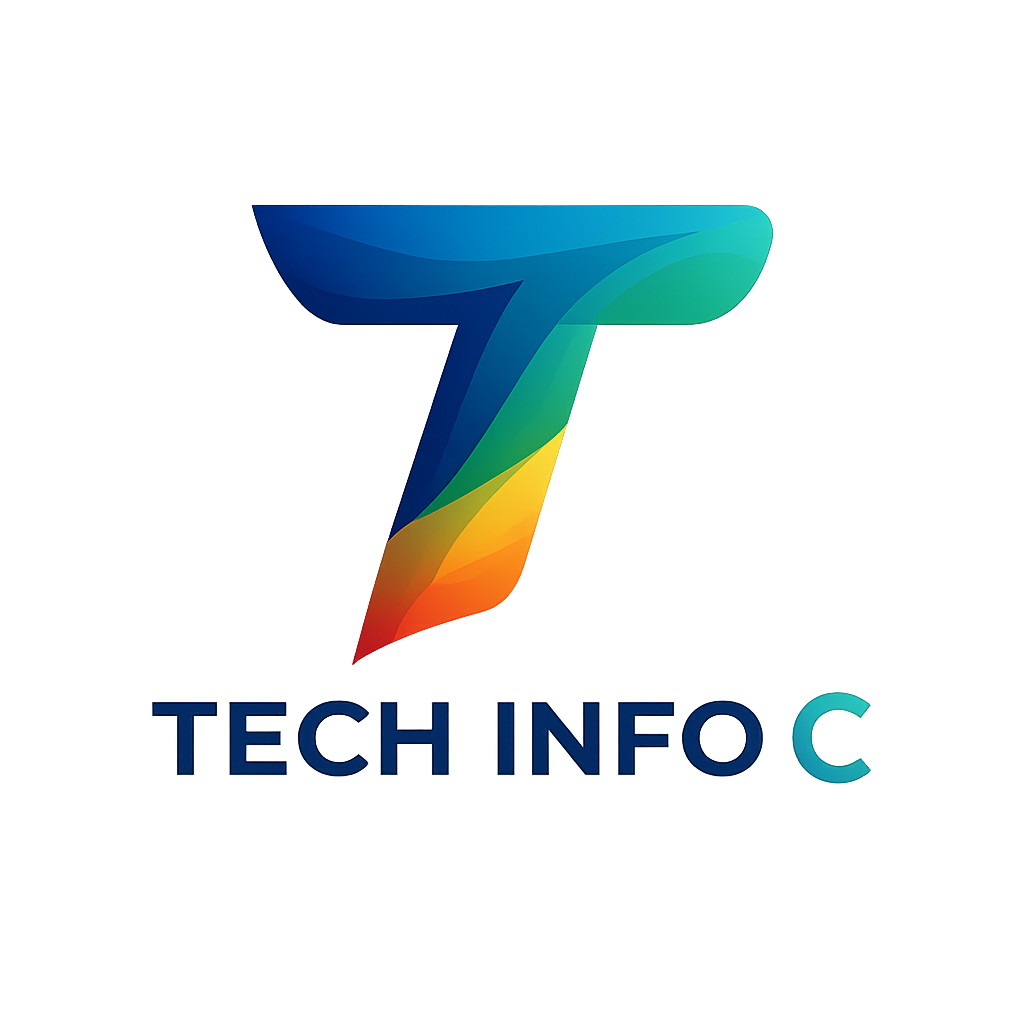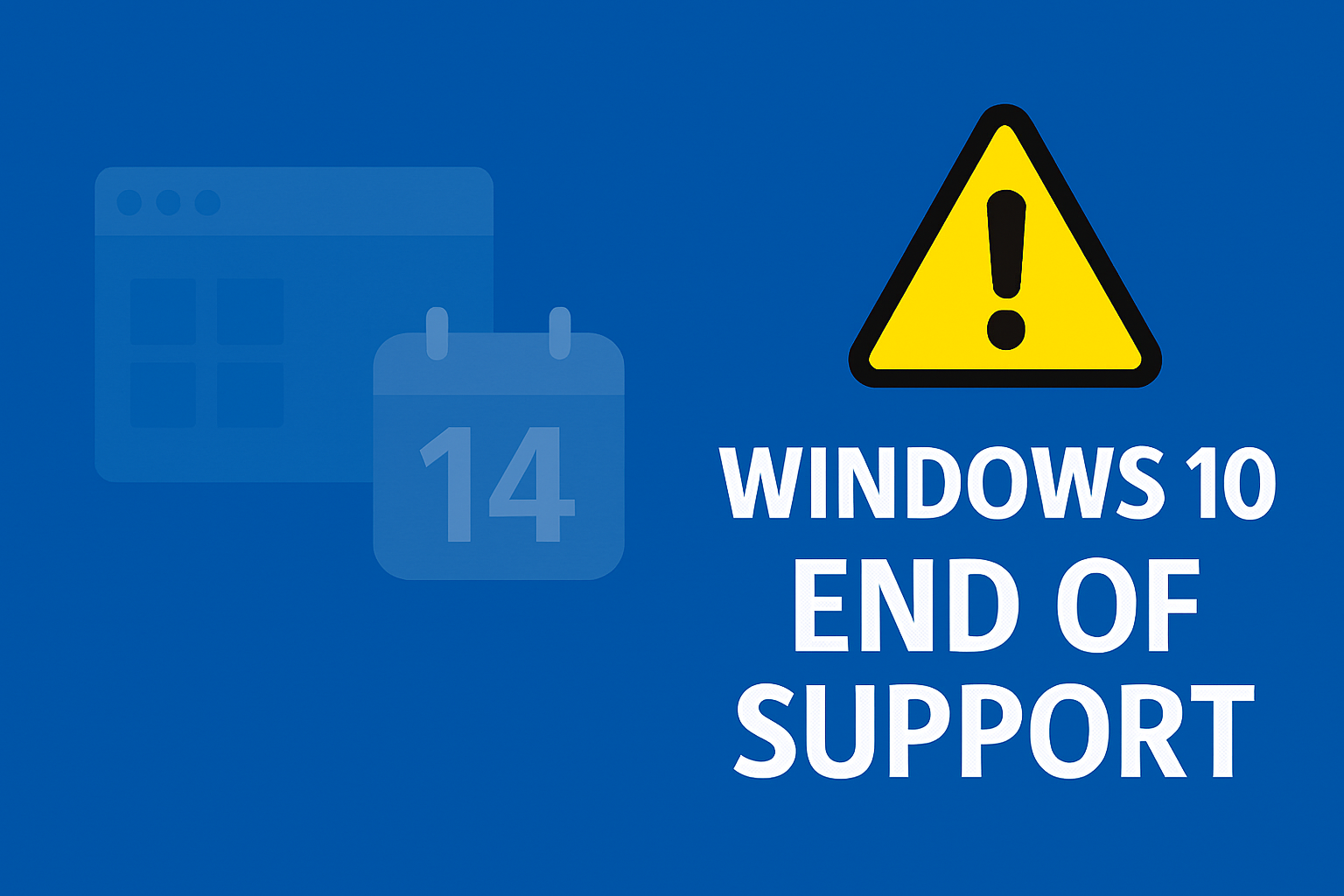Microsoft’s decision to end support for Windows 10 on 14 October 2025 marks a significant milestone in computing history. For nearly a decade, Windows 10 has powered personal computers, business networks, and critical infrastructure across the globe. Yet as this deadline approaches, millions of users still run the operating system without fully understanding what “end of support” means or the genuine risks they face by remaining on an unsupported platform.
This blog post examines the real dangers of Microsoft ending Windows 10 support, explores how these risks affect different user groups, and provides actionable guidance for those still deciding on their next steps.
Understanding Windows 10 End of Support: What It Means
End of support for Windows 10 means that as of 14 October 2025, Microsoft stops providing security updates, technical assistance, and software fixes. After this date, no further patches or security rollups are released for the platform. This applies to all editions of Windows 10, including Home, Pro, Enterprise, and Education versions.
The timing is significant: as of today (14 October 2025), Windows 10 has officially reached its end of support date. This means from this moment forward, any machines still running Windows 10 are receiving no further security updates or official Microsoft support.
The scale of this transition is substantial. In 2025, over one billion active devices worldwide run Windows globally. With Windows 10 accounting for approximately 45.7% of the Windows user base as of mid-2025, this means hundreds of millions of computers still depend on this operating system. In the UK and European Union alone, tens of millions of computers rely on Windows 10. Many users have invested heavily in systems optimised for Windows 10, making the transition feel daunting and expensive.
However, Microsoft did provide an extended runway. Windows 10 launched in July 2015 with an initial support promise of ten years. The company offered additional time through Extended Security Updates (ESU), a paid programme allowing businesses and willing consumers to receive security patches for a further period. Yet even this safety net has limits, and for general consumers, the end date is fixed and immovable.
The Official Timeline: Microsoft’s Support Roadmap
Understanding Microsoft’s support structure helps clarify what happens before and after October 2025.
Mainstream Support Phase: From Windows 10’s launch until 13 October 2020, Microsoft provided regular updates, new features, and security patches. This phase ended five years after the operating system’s release.
Extended Support Phase: From 14 October 2020 until 14 October 2025, security updates and bug fixes continue, but new features are not introduced. This five-year window was intended to give users time to plan upgrades.
Extended Security Updates (ESU): For those who cannot migrate immediately, Microsoft offers ESU, a paid service extending security patches. For consumers, the ESU programme costs $30 USD (approximately £24) per device per year for one year of extended support. Businesses can purchase enterprise ESU licences starting at $61 USD (approximately £48) per device for Year One. Importantly, Microsoft recently announced a free ESU option for consumers who sign in with a Microsoft account and enable PC settings sync to the cloud. The paid ESU programme extends support beyond one year, with prices doubling annually for subsequent years, providing up to three years of additional security patches.
End of Support – TODAY: As of 14 October 2025, Microsoft ends mainstream support entirely. No further updates, patches, security fixes, or technical support are available through Microsoft’s official channels. Any systems still running Windows 10 from this date forward are operating without security protection.
This structure is important because many users believe they have unlimited time after the initial end date. In reality, even the ESU programme has firm boundaries. Eventually, Windows 10 becomes completely obsolete.
The Real Dangers: Comprehensive Risk Analysis
Security Vulnerabilities and Unpatched Threats
The most immediate and critical danger following Windows 10 end of support is the cessation of security patches. Microsoft typically releases updates monthly, addressing newly discovered vulnerabilities in Windows components, system drivers, and bundled applications. Without these patches, computers become increasingly vulnerable to exploitation.
Cybercriminals actively target unsupported operating systems. They monitor for newly disclosed vulnerabilities and immediately weaponise them, knowing that machines running outdated systems cannot patch the flaws. Within weeks of Windows 10 support ending, attackers will have accumulated months of unpatched security holes to exploit.
Historical evidence supports this concern. When Windows 7 support ended in January 2020, security researchers documented a sharp increase in malware targeting Windows 7 users. Systems running Windows 7 after its end of life date experienced higher infection rates than comparable Windows 10 machines. The same pattern will repeat with Windows 10.
Ransomware operators particularly favour end-of-life operating systems. Cryptolocker, WannaCry, and Petya all disproportionately affected older unsupported systems because no patches existed to stop their spread. Organisations still running Windows 10 after support ends face elevated ransomware risk, whether they operate small offices or large enterprises.
Legal and Compliance Complications
Many industries operate under strict regulatory frameworks requiring regularly updated, supported operating systems. Healthcare facilities must comply with HIPAA standards; financial institutions face GDPR, PCI DSS, and FCA requirements; government agencies maintain their own security mandates.
Running Windows 10 after support ends often violates these compliance frameworks. Auditors explicitly look for “supported, currently patched” systems. An organisation using Windows 10 after 14 October 2025 could find itself non-compliant, risking fines, legal action, or loss of operating licences.
In the European Union, GDPR Article 32 requires appropriate technical measures to ensure security. Regulators increasingly interpret “appropriate measures” to include timely, vendor-supported security updates. Organisations deliberately running unsupported systems may be deemed negligent, exposing themselves to significant penalties.
For small businesses, compliance violations often go undetected until a breach occurs. At that point, auditors discover the organisation was knowingly running an unsupported operating system during the breach. This fact alone can trigger mandatory breach notifications, regulatory investigations, and costly remediation efforts.
Software and Hardware Compatibility Collapse
As software developers adopt newer technologies and APIs, they stop optimising for legacy platforms. Within months of Windows 10 end of support, developers will release applications requiring Windows 11 or newer. This creates a widening compatibility gap.
Microsoft Office, Adobe Creative Suite, Autodesk products, and enterprise software increasingly require modern operating system features. Whilst older versions might continue functioning, developers stop supporting them through helpdesk channels. Users report bugs with no available fixes, and critical workflows break without resolution.
Browser compatibility presents another challenge. Chrome, Firefox, and Edge will eventually drop Windows 10 support. When this occurs, users cannot update their browser, leaving them vulnerable to web-based exploits. Browsing the internet becomes actively dangerous on an unpatched system with an unsupported browser.
Hardware compatibility also suffers. New printers, scanners, and external devices designed after October 2025 will have drivers optimised for Windows 11. Windows 10 drivers may not exist, rendering new hardware unusable or unstable.
Loss of Technical Support and Troubleshooting Resources
After October 2025, Microsoft support representatives cannot officially assist Windows 10 users. Official support channels close, knowledge bases stop receiving updates, and community forums receive no official guidance. For users facing technical problems, this creates a frustrating vacuum.
Unofficial sources like Reddit, Stack Exchange, and independent blogs continue providing help, but these lack official accuracy guarantees. Users may receive incorrect advice, misunderstand solutions, or waste hours troubleshooting problems with no definitive resolution.
Small businesses particularly suffer. They often rely on Microsoft support for critical issues affecting their operations. Without official support channels, they must hire expensive external consultants or cobble together solutions from internet forums. This increases downtime, productivity losses, and operational costs.
Performance Degradation Over Extended Periods
Windows 10, like all operating systems, accumulates digital debris over time. Without regular security updates and system maintenance patches from Microsoft, this degradation accelerates. The operating system begins experiencing increased crashes, slower startup times, and random freezes.
This degradation is not necessarily because Windows 10 was poorly designed. Rather, as security vulnerabilities accumulate on an unpatched system, malware infections become more likely. Trojans and background monitoring software silently consume system resources, creating the perception that Windows 10 is simply slowing down.
Additionally, older systems running years of accumulated temporary files, partial updates, and orphaned drivers experience genuine performance decay. Without manufacturer driver updates and system optimisations, performance will noticeably degrade compared to day one.
Long-Term Financial Costs
Many users delay upgrading to Windows 11 because they perceive it as expensive. However, the true cost of remaining on Windows 10 often exceeds the upgrade cost.
Malware infections necessitate expensive repairs or complete system rebuilds. Data recovery after ransomware attacks can cost thousands of pounds. Business interruptions from security breaches dwarf the cost of proactive Windows 11 upgrades. Replacing systems that become incompatible with essential software costs far more than planned migration.
For organisations managing multiple machines, the administrative burden of supporting unsupported systems increases costs exponentially. IT teams spend disproportionate time troubleshooting issues, working around compatibility problems, and implementing security workarounds.
Data and Privacy Exposure
Unsupported systems lack crucial privacy protections that Microsoft continuously refines. With no updates, older security features fall behind emerging threats. Personal data, financial information, and sensitive documents stored on Windows 10 machines become increasingly vulnerable.
Users who believe their data is private may unknowingly expose it to data harvesters, credential thieves, or surveillance malware. Windows 10 machines becoming part of undetected botnet infections means their processing power and bandwidth are hijacked for distributed attacks without the user’s knowledge or consent.
For small business owners handling customer data, this exposure creates legal liability. Data breaches on demonstrably unpatched systems trigger regulatory penalties and potential litigation.
Business Continuity and Productivity Issues
When critical business systems run on unsupported operating systems, even minor disruptions become major problems. Software crashes without available fixes. Compatibility issues with modern peripheral devices create workarounds that consume staff time.
Backup systems, security software, and productivity applications increasingly require modern operating system features. Systems unable to upgrade to supported versions cannot adopt newer protective measures, creating a security debt that only grows.
Customers and partners increasingly require proof that organisations use supported systems. Some may refuse doing business with companies openly running unsupported operating systems, seeing it as evidence of poor management and security practices.
Digital Divide and Technological Obsolescence
Remaining on Windows 10 after support ends creates a technological divide. Users with means upgrade to Windows 11 and continue participating in the digital mainstream. Users unable to afford upgrades fall behind, accessing outdated versions of software and lacking support for emerging technologies.
This divide particularly affects older adults, low-income individuals, and small business owners who cannot absorb the cost of frequent hardware refreshes. They face increasing frustration as software evolves without them, websites stop functioning properly, and digital services require modern systems they cannot access.
Educational institutions also suffer. Schools teaching on Windows 10 systems cannot prepare students for modern professional environments, potentially disadvantaging graduates’ career prospects.
Environmental and E-Waste Concerns
When systems become unsupported and insecure, many users must replace them entirely rather than maintaining them further. This accelerates electronic waste accumulation. Thousands of functioning computers will become landfill or recycling volume simply because they cannot run supported operating systems.
For environmentally conscious users and organisations, this represents a significant problem. Perfectly functional hardware becomes obsolete through policy decisions rather than physical failure. The environmental cost of manufacturing replacement systems, transporting them, and disposing of old equipment is substantial.
How Different Users Face Different Risks
Home Users and Personal Computing
Home users face perhaps the most direct risks. Without technical expertise, they cannot implement security workarounds or optimise unpatched systems. They rely entirely on Microsoft support for guidance, which will no longer be available.
Home users often keep computers longer than business users, assuming longevity equals value for money. A user who purchased a Windows 10 computer in 2018 and planned to use it until 2028 now faces a forced upgrade within months. This feels burdensome, yet avoiding upgrade means accepting measurable security risks to household data, financial accounts, and personal information.
Small and Medium Enterprises
Businesses face compounded risks because they manage multiple systems, store sensitive data, and depend on uninterrupted operations. A single malware infection on one Windows 10 machine can spread across a network, compromising all systems. Unlike home users, businesses cannot simply restore from a backup; they face legitimate business interruption and data loss.
IT administrators for small businesses often manage mixed environments where some users run modern systems and others remain on older platforms. This complexity increases support burden and security management overhead.
Large Enterprises
Larger organisations typically plan migration months or years in advance. However, some maintain legacy systems for specific functions, particular software applications, or operational reasons. These organisations face the choice of either maintaining expensive ESU subscriptions indefinitely or undertaking comprehensive system replacement and software migration.
For enterprises running mission-critical applications on Windows 10, the stakes are higher. A breach could affect thousands of customers, trigger regulatory investigations, and cause reputational damage extending far beyond immediate financial costs.
What Users Can Do Now: Actionable Guidance
Upgrading to Windows 11
The most straightforward path forward is upgrading to Windows 11. Microsoft offered free upgrades to Windows 10 users during the first year after Windows 11 launch, and currently some upgrade paths remain free or heavily discounted.
Before upgrading, check your computer’s compatibility. Windows 11 officially recommends specific hardware features, particularly TPM 2.0 (Trusted Platform Module) and compatible processors. However, Microsoft has loosened installation requirements, and TPM 2.0 is no longer strictly mandatory for installation, though full functionality is guaranteed only on certified compatible hardware. Users with older computers can attempt Windows 11 installation, though they may experience compatibility issues or reduced functionality.
For compatible systems, Windows 11 installation is straightforward. Most users can complete the upgrade in under an hour using built-in Windows Update tools or installation media. Files, settings, and most applications transfer automatically.
Exploring Linux Alternatives
For users seeking free alternatives, Linux distributions such as Ubuntu, Linux Mint, or Fedora offer functional replacements for Windows 10. These operating systems continue receiving security updates indefinitely and run reliably on older hardware.
However, Linux transitions require learning new workflows. Microsoft Office is not natively available (though alternatives like LibreOffice function similarly). Specialised software may lack Linux versions. Users dependent on particular Windows applications should carefully evaluate Linux compatibility before committing to migration.
Linux proves particularly suitable for users primarily browsing the web, using email, and performing basic productivity tasks. It less suitable for users needing specific proprietary software or specialised applications.
Extended Security Updates Programme
For organisations unable to migrate immediately, Microsoft’s ESU programme extends security patches for additional years. Consumers can access one year of free ESU by signing in with a Microsoft account and enabling PC settings sync to the cloud. Paid ESU subscriptions cost $30 USD (approximately £24) per device per year for consumers, or $61 USD (approximately £48) per device for the first year for business licences. Prices increase substantially in subsequent years, making ESU a temporary solution rather than a long-term strategy.
ESU is particularly suitable if it allows phased migration rather than emergency wholesale replacement. However, ESU is temporary; it merely delays the inevitable transition and costs accumulate rapidly over multiple years.
Creating Migration Plans
Both home users and organisations should develop clear migration strategies before October 2025. Home users should research Windows 11 compatibility, backup important files, and plan upgrade timing around their schedules.
Businesses should conduct software audits, testing applications on Windows 11 to confirm compatibility. They should plan rollout schedules, staff training, and contingency measures. Testing migrations on representative systems before deploying across entire networks prevents widespread compatibility problems.
Windows 11 Pricing and Upgrade Options
Windows 11 Home edition typically costs between £95 and £120 through official Microsoft retail channels, though competitive pricing from authorised resellers can be significantly lower. Windows 11 Pro edition ranges from £100 to £200 depending on the retailer and current promotions.
For eligible Windows 10 users, Microsoft offered free upgrades to Windows 11 during the first year of its availability. Whilst this primary upgrade window has closed, occasional promotional offers still appear. Users should verify their eligibility and explore current pricing before purchasing, as costs fluctuate based on retailer and market conditions.
Most modern computers can run Windows 11 effectively with 4GB RAM minimum and compatible processors. Actual hardware costs vary significantly; some users may find that upgrading components costs more than purchasing new systems entirely, making complete replacement more economical for older machines.
Final Verdict: Why Staying on Windows 10 After Support Ends Is Genuinely Risky
The reality is unambiguous: continuing to use Windows 10 after 14 October 2025 introduces measurable security risks, regulatory exposure, and long-term cost burdens that outweigh the inconvenience of upgrading now.
Microsoft’s end of support is not arbitrary; it reflects the reality that maintaining indefinite support for ageing software is technically unsustainable and economically inefficient. The company concentrates resources on current systems, allowing it to address emerging threats quickly and maintain overall ecosystem security.
Individual users and organisations that delay upgrading do so at genuine cost. They accept accumulated security vulnerabilities, reduced compatibility with modern software, loss of official support channels, and exposure to malware targeting unpatched systems. These are not hypothetical risks; they are documented, recurring patterns following previous end-of-life dates.
The responsible path forward is proactive action. Users should plan upgrades during the months before October 2025, testing systems, backing up files, and implementing new software gradually rather than facing emergency replacement scenarios afterward.
For those unable to upgrade immediately, Extended Security Updates provide temporary respite. However, even ESU is not indefinite; it merely buys time for planned migration.
If your PC still runs Windows 10, now is the time to plan your upgrade before support ends in October 2025. Whether you choose Windows 11, explore Linux alternatives, or pursue other paths, acting now allows measured, deliberate decisions rather than reactive panic when support genuinely ends and risks become acute.
Meta Description: Understand the genuine dangers of Microsoft ending Windows 10 support in October 2025. Explore security risks, compliance issues, and actionable upgrade options for home users and businesses.