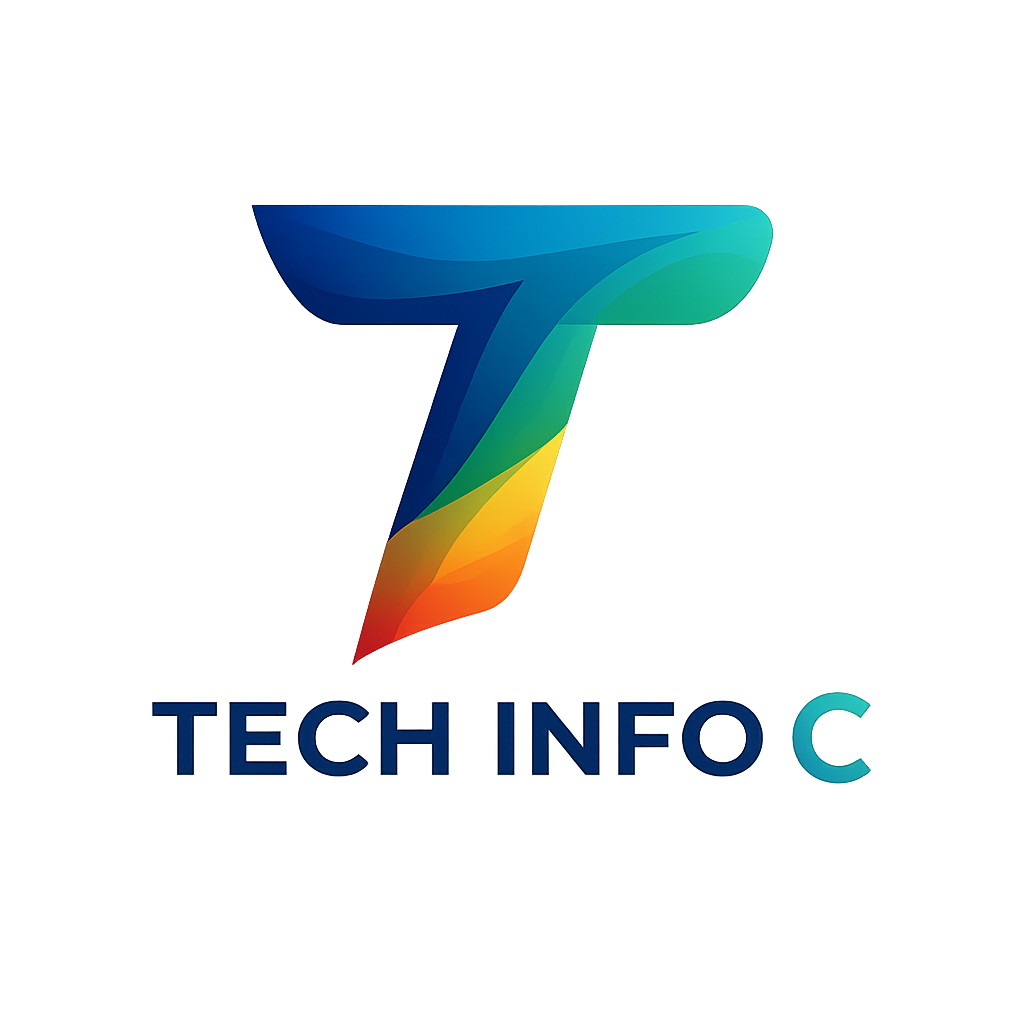Introduction
In many modern homes and businesses, the all-in-one router provided by an internet service provider struggles to deliver consistent Wi-Fi coverage. This often results in frustrating dead zones, slow speeds in certain rooms, and connections that drop when multiple people are online. A dedicated wireless access point, or AP, is a specialized device designed to solve these problems by providing robust, high-performance wireless connectivity. It works with an existing router to blanket a space in a strong Wi-Fi signal.
The TP-Link EAP610 is an access point built on the modern Wi-Fi 6 standard, also known as 802.11ax. This technology is engineered not just for faster top speeds, but for greater efficiency, lower latency, and the ability to handle a large number of connected devices simultaneously. This makes it a compelling solution for environments where Wi-Fi networks are crowded with smartphones, laptops, smart TVs, security cameras, and other internet-connected gadgets.
Before exploring its capabilities, it is essential to understand that the “EAP610” family includes two distinct products tailored for different environments. This distinction is a frequent source of confusion, as users sometimes purchase one model expecting the features of the other. The primary indoor model is a sleek, ceiling-mount unit designed for homes, offices, and commercial interiors. The second is the EAP610-Outdoor, a rugged, weatherproof unit built specifically to provide Wi-Fi coverage in outdoor spaces like yards, patios, and parks. While they share a name and core technology, their physical design, mounting options, and even some software features differ to suit their intended locations. Recognizing this difference is the first step in determining which device is appropriate for a given need.
A Closer Look at the Hardware
The physical construction of a network device reveals much about its intended purpose and performance characteristics. The EAP610 series showcases a clear example of form following function, with the indoor and outdoor models prioritizing different attributes based on their respective environments.
Designed for Indoor Spaces (The EAP610 Ceiling Mount AP)
The standard indoor EAP610 is designed to be unobtrusive. Its appearance is often compared to a modern smoke detector, featuring an “ultra-slim” and “elegant” circular chassis with a clean, white matte finish that allows it to blend into the decor of a home, office, hotel, or classroom. With dimensions of 160 mm in diameter and only 33.6 mm in height, its compact profile makes for a discreet installation on a ceiling or wall.
This aesthetic focus is matched by clever thermal engineering. The device has no visible ventilation holes, which contributes to its clean look and silent operation. Instead of fans, it relies on a metallic bottom section that functions as a large, passive heatsink. This design effectively draws heat away from the internal components, ensuring stable operation and preventing overheating without generating any noise.
Installation is designed to be simple and permanent. The package includes mounting kits for both ceilings and standard junction boxes, featuring a straightforward “push up and rotate to lock” mechanism. This allows for secure and flexible placement to achieve optimal signal coverage. Powering the unit is equally flexible. It supports Power over Ethernet (PoE), specifically 802.3at PoE+ and 48V passive PoE, which enables a single Ethernet cable to deliver both data and electricity, greatly simplifying wiring. For installations where a PoE switch is not available, a 12V DC power adapter is conveniently included in the box, a thoughtful addition that is not always standard with business-grade access points.
Built for the Great Outdoors (The EAP610-Outdoor)
Where the indoor model prioritizes aesthetics, the EAP610-Outdoor prioritizes durability. It features a narrow, rectangular chassis made of robust plastic, designed to withstand harsh environmental conditions. Its most critical feature is its weatherproof enclosure, which carries an IP67 or IP68 rating, depending on the source documentation. This rating signifies that the device is completely sealed against dust ingress and is protected from damage even when submerged in up to 1 meter of water for 30 minutes. This level of protection makes it a reliable choice for providing Wi-Fi to outdoor areas such as swimming pools, parks, amphitheaters, and restaurant patios.
To further enhance its resilience, the EAP610-Outdoor is equipped with 6KV lightning protection and 15KV electrostatic discharge (ESD) protection. These features help safeguard the device’s sensitive electronics from electrical surges common in outdoor settings. The unit is designed for pole or wall mounting, and the necessary kits are included to facilitate a secure installation.
Internally, the EAP610-Outdoor uses professional omni-directional antennas paired with dedicated high-power amplifiers. This combination is engineered to provide a strong, expansive wireless signal over long distances, with specified maximum ranges reaching up to 200 meters on the 2.4 GHz band and 300 meters on the 5 GHz band under ideal conditions.

TP-Link EAP610 At a Glance
The following table summarizes the core specifications for the EAP610 family.
| Feature | Specification |
| Wi-Fi Standard | Wi-Fi 6 (IEEE 802.11ax) |
| Speed Class | AX1800 |
| Combined Speed | 1775 Mbps (1201 Mbps on 5 GHz + 574 Mbps on 2.4 GHz) |
| Key Technologies | OFDMA, MU-MIMO, Beamforming, 1024-QAM |
| Ethernet Port | 1x Gigabit Ethernet (RJ-45) Port |
| Power Options | 802.3at PoE+, 48V Passive PoE, 12V DC Adapter (included) |
| Management | Standalone Mode, Omada SDN Controller |
| Dimensions (Indoor) | 160 × 160 × 33.6 mm (6.3 × 6.3 × 1.3 in) |
| Dimensions (Outdoor) | 280.4 × 106.5 × 56.8 mm (11.0 × 4.2 × 2.2 in) |
| Weatherproofing | IP67 / IP68 (Outdoor model only) |
Understanding the Wi-Fi 6 Advantage
The EAP610 is marketed as an AX1800 device, a designation that reflects its Wi-Fi 6 capabilities and speed class. This number is derived from the combined theoretical maximum speeds of its two radio bands: up to 1201 Mbps on the 5 GHz frequency and 574 Mbps on the 2.4 GHz frequency. However, the true benefit of Wi-Fi 6 lies not just in these higher numbers but in the underlying technologies that fundamentally change how the network operates, especially when multiple devices are active. The design philosophy shifts from prioritizing raw speed for a single user to ensuring high efficiency and stability for many users at once. This is why it is particularly well-suited for businesses and device-dense homes, where it is programmed to manage a high volume of traffic from many clients rather than just winning a speed test for one.
Several key technologies enable this leap in performance:
- OFDMA (Orthogonal Frequency Division Multiple Access): This is one of the cornerstone features of Wi-Fi 6. It can be thought of like a delivery truck that, instead of making a separate trip for each package, can carry packages for multiple different destinations all at once. In network terms, it allows the access point to subdivide a wireless channel into smaller resource units (RUs) and transmit data to multiple devices simultaneously within the same transmission window. This dramatically reduces latency and improves overall network efficiency, especially in environments with many small data packets, such as those generated by smart home devices or online gaming.
- MU-MIMO (Multi-User, Multiple Input, Multiple Output): While older technologies required devices to take turns communicating with the access point, MU-MIMO allows the EAP610 to communicate with multiple devices at the same time. It is like having a customer service agent who can handle several phone calls at once instead of putting everyone else on hold. This capability is crucial for maintaining performance in busy networks where numerous smartphones, tablets, and laptops are all competing for bandwidth.
- 1024-QAM (Quadrature Amplitude Modulation): This technology allows for a more complex and dense way of encoding data into the radio waves. Compared to the 256-QAM used in Wi-Fi 5, 1024-QAM enables a 25% increase in the amount of data that can be packed into each signal transmission. This translates directly to higher throughput and faster potential speeds for compatible devices.
- Beamforming: Rather than broadcasting the Wi-Fi signal equally in all directions, Beamforming technology allows the EAP610 to detect where a connected device is located and focus the wireless signal directly towards it. This creates a stronger, more stable, and more reliable connection, especially at greater distances from the access point.
Together, these features create a network that is not just faster, but smarter. They work in concert to reduce congestion, minimize interference, and ensure that a large number of devices can operate smoothly and efficiently on the same network.
Performance in the Real World
While technical specifications provide a baseline, real-world performance is what ultimately matters. The EAP610’s performance is not a single, fixed number but a dynamic outcome influenced by the client device, distance, physical obstructions, and network configuration. It is important to set realistic expectations. The advertised speeds of 1201 Mbps or 1775 Mbps are theoretical maximums. In practice, network overhead from protocols and environmental factors means that actual data throughput is typically around 45% to 60% of the negotiated wireless link rate.
Under ideal conditions, the EAP610 demonstrates strong performance. Professional tests using a Wi-Fi 6 client device located just 5 feet from the indoor access point recorded an average upstream throughput of 702 Mbps. This shows that the hardware is capable of delivering high speeds when the signal path is clear and the distance is minimal.
However, performance naturally degrades as distance and obstacles are introduced. The same tests showed that at 70 feet, the upstream speed dropped to an average of 112 Mbps, which is still sufficient for most online activities. User experiences confirm that physical barriers have a significant impact. Thick walls, such as brick or concrete, can severely weaken the signal, particularly on the 5 GHz band. In one extreme case, a user found that while the EAP610 provided a strong signal to the porch of a log cabin 400 feet away, the signal could not penetrate the cabin’s log walls, metal roof, and Low-E windows.
This highlights the classic trade-off between the 2.4 GHz and 5 GHz bands. The 5 GHz band offers significantly higher speeds but has a shorter range and is more easily absorbed by solid objects. The 2.4 GHz band is slower but its signal travels farther and penetrates walls more effectively. Proper placement of the access point is therefore critical to balancing the need for speed with the need for coverage.
It is also worth noting that some users have reported performance inconsistencies. Forum discussions include reports of speeds seeming to be capped around 300-400 Mbps, even at close range. Others have observed speeds starting high but then dropping after a few minutes of use, a behavior that could suggest a firmware-related issue that is resolved by toggling the radio off and on. Some have found the 2.4 GHz band to be particularly unstable or prone to interference. These reports underscore that performance can be affected by a wide range of variables, including the specific client device being used (e.g., a 2×2 MIMO phone cannot achieve the same speeds as a 3×3 MIMO laptop), firmware versions, and the level of Wi-Fi congestion from neighboring networks.

Two Ways to Manage Your Network
The TP-Link EAP610 offers a dual-personality approach to network management. This choice between a simple, self-contained mode and a powerful, centralized platform is a fundamental decision that dictates the device’s feature set and overall capabilities. Many of the access point’s most advanced functions, such as Mesh and fast roaming, are only available when using the more comprehensive management platform.
Standalone Mode for Simple Needs
For users with straightforward requirements, such as adding a single access point to cover a dead zone, Standalone Mode is the recommended path. This method allows the EAP610 to be configured and managed individually through its own web interface, without the need for any additional software or hardware.
The setup process is designed to be quick and easy:
- First, the EAP is physically connected to the existing router with an Ethernet cable and powered on using either the included DC adapter or a PoE switch.
- Next, a computer or smartphone is connected to the EAP’s default Wi-Fi network. The network name (SSID) is printed on a label on the back of the device and typically follows the format
TP-Link_2.4GHz/5GHz_XXXXXX. - With the device connected, a web browser is opened and navigated to the address
http://tplinkeap.net. This loads the EAP’s login page. - Upon first login using the default credentials (admin/admin), the system prompts the user to create a new, secure username and password. From there, the user can easily configure their desired Wi-Fi network name and password.
These basic configuration tasks can also be performed using the free TP-Link Omada app on a smartphone or tablet, which provides a convenient mobile interface for managing standalone APs.
The Omada SDN Ecosystem for Total Control
For more complex scenarios involving multiple access points or a need for advanced features, the EAP610 can be integrated into the Omada Software Defined Networking (SDN) platform. Omada SDN is a powerful ecosystem that centralizes the management of network devices, including access points, switches, and gateways, under a single interface. This creates a highly scalable and cohesive network that is ideal for larger homes, businesses, and other high-density environments.
To use the Omada platform, a central “controller” is required. This controller acts as the brain of the network. TP-Link offers several options for the controller:
- Hardware Controller: A dedicated, low-power device like the Omada OC200 or OC300 that is always on and manages the network locally.
- Software Controller: Free software that can be installed on a PC or server running Windows or Linux. This is a cost-effective option, but the computer must be running for the controller to be active.
- Cloud-Based Controller: A service that allows for management entirely from the cloud, offering remote access from anywhere.
Once an EAP610 is “adopted” by an Omada controller, its individual web interface is disabled, and all configuration is handled through the centralized Omada dashboard. This is where the true power of the system is unlocked, enabling features that are unavailable in Standalone Mode.
Powerful Features for a Smarter Network (Unlocked by Omada)
Integrating the EAP610 into the Omada SDN platform transforms it from a simple signal broadcaster into an intelligent component of a larger, coordinated network. This unlocks a suite of advanced features designed to solve common and complex networking challenges.
Omada Mesh
One of the most significant features enabled by the Omada controller is Mesh technology. In a traditional setup, every access point must be connected back to the main router with a physical Ethernet cable. Omada Mesh allows EAPs to connect to each other wirelessly. One AP (the “root AP”) remains wired to the network, while other “node APs” can be placed wherever they are needed, requiring only a power source. They then form a wireless link back to the root AP, creating a “mesh” that extends Wi-Fi coverage. This is a powerful solution for eliminating dead zones in areas where running new Ethernet cabling would be difficult, expensive, or impossible. Setting up and managing this wireless backhaul requires an Omada controller.
Seamless Roaming
In a network with multiple access points, Seamless Roaming ensures that client devices can move between them without any noticeable interruption to the connection. The EAP610, when managed by an Omada controller, supports the 802.11k, 802.11v, and 802.11r standards, collectively known as Fast Roaming. These protocols allow the access points and client devices to communicate proactively, helping devices switch to the AP with the strongest signal smoothly and quickly. This is critical for applications like Wi-Fi calling or video streaming, preventing calls from dropping or videos from buffering as a person walks through a building.
Intelligent Network Optimization
Omada provides several tools to automatically manage network traffic and optimize performance, especially in congested environments.
- Band Steering: Many modern devices can connect to both the 2.4 GHz and 5 GHz bands. Band Steering intelligently encourages these dual-band devices to connect to the faster, less crowded 5 GHz band, leaving the 2.4 GHz band free for older devices or those that are farther away from the AP.
- Airtime Fairness: In a mixed network of old and new devices, slower clients can sometimes monopolize the wireless “airtime,” slowing down the entire network. Airtime Fairness addresses this by ensuring that all devices, regardless of their speed, get a fair opportunity to transmit data, which increases the average throughput for the whole network.
- Load Balancing: For deployments with multiple access points in a high-density area like a conference room or a cafe, Load Balancing ensures that no single AP becomes overwhelmed with users. It distributes clients evenly across the available access points to provide a smoother experience for everyone.
Secure Guest Networks
The EAP610 supports the creation of up to 16 different SSIDs, or Wi-Fi network names. This is particularly useful for creating dedicated guest networks that are securely isolated from the primary private network. For businesses, Omada offers advanced guest network features, including a customizable captive portal. This portal can require guests to log in via SMS, Facebook Wi-Fi, or a voucher system, and it can be used to display marketing messages or terms of service before granting network access. The system also supports the latest WPA3 security standard, providing enhanced data protection for open public networks.
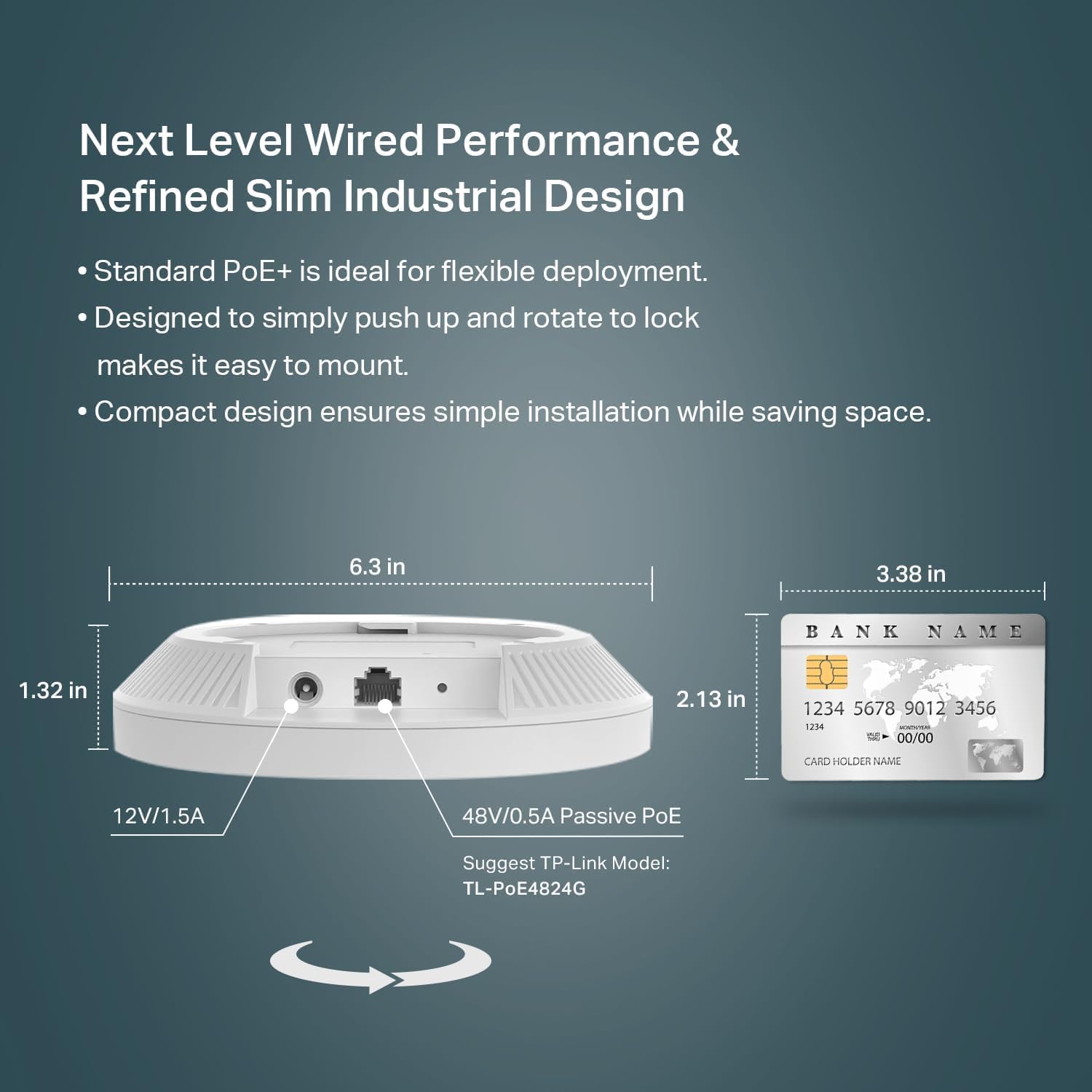
Final Thoughts on the EAP610
The TP-Link EAP610 is a versatile and capable Wi-Fi 6 access point that offers a modern solution to common wireless networking problems. It is available in two distinct versions: a discreet indoor model designed to blend into its surroundings and a robust outdoor model built to endure the elements.
Its core identity is defined by a dual nature. On one hand, it can function as a simple, effective standalone device. In this mode, it is easy to set up and provides a significant upgrade over the limited Wi-Fi from a standard router. On the other hand, when integrated into the TP-Link Omada SDN ecosystem, it becomes a powerful and intelligent component of a centrally managed, highly scalable network. This unlocks its most advanced capabilities, such as wireless mesh, seamless roaming, and sophisticated network optimization tools.
The ideal user for the EAP610 is anyone seeking to move beyond basic Wi-Fi. This includes the homeowner who is tired of dealing with dead zones and wants reliable coverage throughout their property. It includes the small business owner who needs to provide a secure, high-performance network for both staff and customers. And it includes the tech enthusiast who wants to build a more professional, feature-rich network with centralized control. The decision of which EAP610 model to choose and whether to use it in Standalone mode or with an Omada controller ultimately depends on the specific requirements of the environment and the networking goals of the user.
Where to get them:
Buy TP-Link EAP610 Access Point
Choose your region to get the best deal and fastest delivery on the TP-Link EAP610 Access Point.
Buy TP-Link EAP610 Omada Outdoor Access Point
Grab the EAP610 Outdoor Access Point and enjoy seamless high-speed coverage in any weather.
Some of the links in this post are affiliate links. If you make a purchase through them, I may earn a small commission at no extra cost to you. It helps support the site and keeps the content going. Thanks for your support!