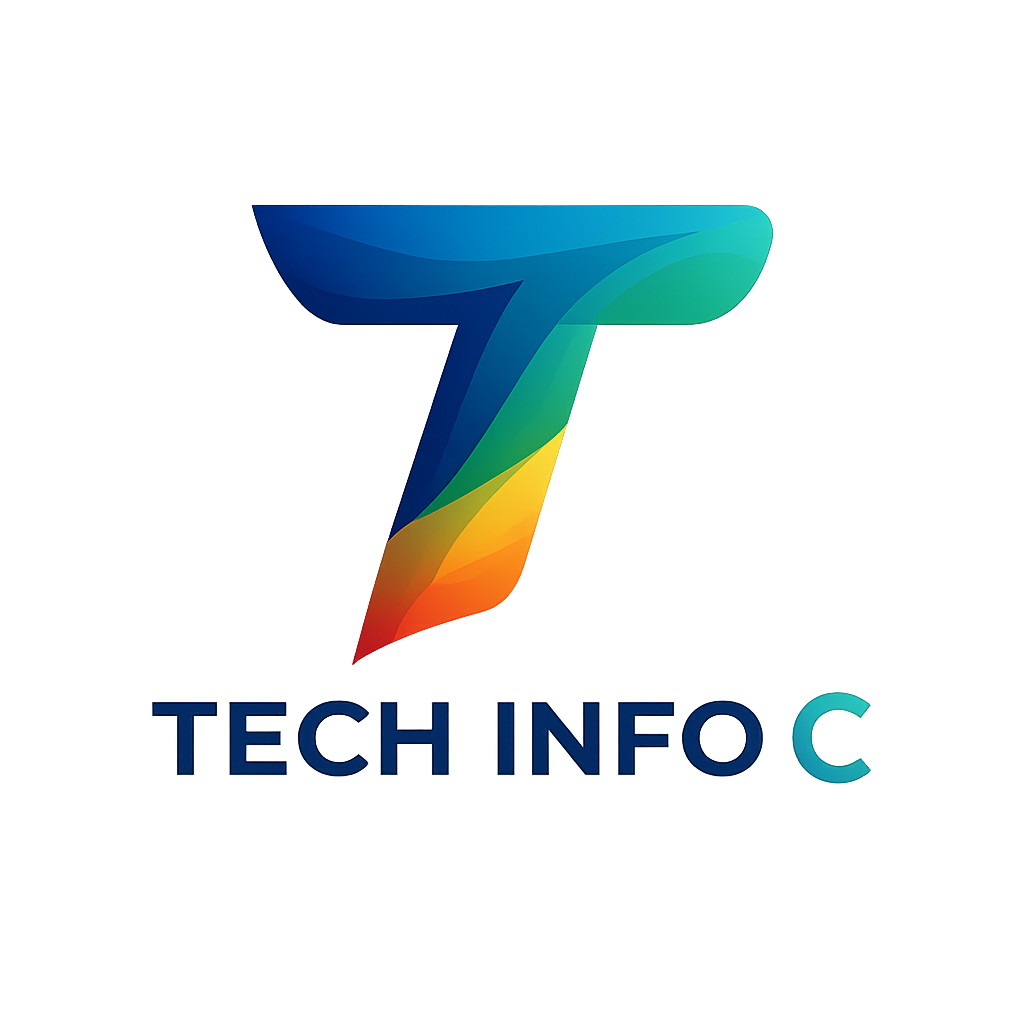The laptop vs tablet debate is a tale as old as modern computing. Can a sleek, lightweight alternative truly replace the trusty personal computer? Every year, the line blurs a little more. Tablets get more powerful, their operating systems become more capable, and accessories like clip-on keyboards promise a laptop-like experience. Yet, the PC is still essential in 2025 for a vast number of users, and the reasons go far beyond simple preference. It’s about raw capability, future-proofing, and the freedom to create, work, and play without compromise.
For years, we’ve watched tablets evolve from simple media consumption devices into genuine productivity contenders. The latest iPad Pro, armed with Apple’s mighty M4 chip, can outperform many laptops in specific tasks. Microsoft’s Surface Pro line with tablets such as the Surface Pro 11, has championed the 2-in-1 concept, blending a tablet’s form with a PC’s soul. And yet, when the time comes for serious, demanding, and flexible computing, the traditional PC, whether a desktop tower or a powerhouse laptop, remains undefeated.
This isn’t an attack on tablets. They are marvellous pieces of engineering, perfect for travel, casual Browse, and specific creative workflows. But to suggest they can wholly replace a PC for everyone is to overlook the fundamental differences in architecture, software philosophy, and user freedom that define the personal computer. Before you trade in your tower or clamshell for a sheet of glass, let’s dive deep into the tangible reasons why the PC continues to be the cornerstone of computing for students, professionals, creators, and enthusiasts alike. This is the ultimate breakdown of why laptops are still important in 2025.

Quick Specs Overview:
To understand the core differences, let’s look at what separates a high-end PC from a top-tier tablet in 2025. This isn’t just about numbers; it’s about the entire philosophy behind their construction.
Typical High-End PC (e.g., Custom Build or Dell XPS Tower):
- CPU: Intel Core i9-14900K or AMD Ryzen 9 7950X (16+ cores, high clock speeds, massive cache)
- GPU: NVIDIA GeForce RTX 4080 / 4090 or AMD Radeon RX 7900 XTX (Dedicated, 16GB+ VRAM)
- RAM: 32GB to 128GB DDR5 (User-upgradable)
- Storage: 2TB+ NVMe SSD (Often multiple drives, user-upgradable)
- Cooling: Advanced air or liquid cooling systems
- Ports: Extensive I/O (multiple USB-A, USB-C/Thunderbolt, DisplayPort, HDMI, Ethernet, audio jacks)
- OS: Full desktop-class (Windows 11, macOS, Linux)
Typical High-End Tablet (e.g., Apple iPad Pro or Samsung Galaxy Tab S10 Ultra):
- CPU/SoC: Apple M4 Chip or Qualcomm Snapdragon 8 Gen 3 for Galaxy (System-on-a-Chip, highly efficient)
- GPU: Integrated into the SoC
- RAM: 8GB to 16GB (Unified memory, not upgradable)
- Storage: 256GB to 2TB (Not upgradable)
- Cooling: Passive (no fans)
- Ports: 1-2 USB-C/Thunderbolt ports
- OS: Mobile-first (iPadOS, Android with DeX)
At a glance, the difference is stark. A PC is a modular system of powerful, specialised components. A tablet is a highly integrated, sealed unit designed for efficiency and portability. This fundamental design choice is the root of all the advantages and disadvantages we’ll explore.
Design & Build Quality
A tablet’s design is its primary appeal. A device like Samsung Galaxy Tab S10 Ultra takes premium tablet design to the next level, with an ultra-slim profile and featherlight build despite its expansive 14.6-inch display, crafted from reinforced Armor Aluminum for a sleek yet rugged finish.. It’s crafted from a single block of “Armor Aluminum,” making it both beautiful and durable. The iPad Pro follows a similar ethos of minimalist, premium construction. These are objects designed to be held, carried, and admired. Their build quality is superb, but it serves a philosophy of a closed, perfect object. It is not meant to be opened or altered.
The PC world is one of infinite variety. You have the sleek, professionally styled minimalism of a Dell XPS Tower, which, much like a tablet, is designed to look good in a modern home or office. Its clean lines and premium materials hide the immense power within. Then you have all-in-one PCs like the Apple iMac, which integrate the computer into a stunningly thin display, offering a clean, single-cable setup.
However, the true strength of PC design lies in its diversity and modularity. You can choose a small form-factor case that’s barely larger than a game console or a massive full-tower chassis with tempered glass panels to show off intricate custom liquid cooling loops and RGB lighting. The build quality is not determined by a single manufacturer but by the components you choose. A well-built PC with a high-quality case, motherboard, and power supply can be just as robust and long-lasting as any sealed tablet, if not more so.
The crucial difference is purpose. A tablet’s design prioritises portability and aesthetics within a sealed ecosystem. A PC’s design, particularly a desktop’s, prioritises performance, cooling, and the freedom to access, modify, and upgrade every single component. This “open” philosophy is a core reason why the PC is still essential in 2025.

Performance & Features: The Power Gap
This is where the debate often gets heated, and where the PC asserts its dominance most clearly. While a tablet’s System-on-a-Chip (SoC) like the Apple M4 is incredibly powerful for its size and power consumption, it cannot defy the laws of physics.
Raw Processing Power (CPU & GPU)
The performance of a PC is built on dedicated, specialised components that have the luxury of space and thermal headroom.
A top-tier desktop CPU like the Intel Core i9-14900K can draw over 250 watts of power under load. A flagship graphics card like the NVIDIA GeForce RTX 4090 can pull a staggering 450 watts on its own. This immense power draw, managed by sophisticated cooling systems with large fans and liquid-filled radiators, allows for sustained performance that a passively cooled tablet can only dream of.
What does this mean in the real world?
- For Video Editors: Rendering a complex 8K video timeline with multiple layers of colour grading, effects, and motion graphics on a PC with a dedicated GPU is exponentially faster. While the iPad Pro is surprisingly capable with Final Cut Pro, the moment you introduce processor-intensive plugins, complex file types, or long-form projects, the PC pulls ahead dramatically. A workstation PC like the Apple Mac mini with the M4 Pro chip, featuring a 12-core CPU and 16-core GPU, or a custom-built desktop, is simply in a different league for professional video workflows, offering the kind of unified memory, processing power, and Apple Intelligence integration that creative pros now expect.
- For 3D Artists and Architects: Working with high-polygon models in Blender, 3ds Max, or running complex simulations in CAD software requires both immense CPU and GPU power. The ability to have a dedicated graphics card with 24GB of VRAM is not a luxury; it’s a necessity for handling these massive datasets and rendering scenes in real-time. A tablet might be a useful tool for sketching initial ideas or presenting finished models, but the heavy lifting is exclusively PC territory.
- For Software Developers: Compiling large codebases can take a significant amount of time. The multi-core performance of a desktop CPU can slash these compile times, leading to a more efficient workflow. Furthermore, running multiple virtual machines or containerised environments for testing is far more feasible with the 64GB or 128GB of RAM common in developer-focused PCs.
A tablet’s performance is incredible for what it is. It’s designed for bursty workloads: opening an app quickly, applying a photo filter, or playing a game. A PC is designed for sustained, heavy-duty workloads that would throttle a tablet’s processor within minutes. This gap in raw power is a primary reason why a PC is still essential in 2025 for any serious creator or professional.
RAM and Storage: The Freedom of More
On a tablet, your RAM and storage are fixed at the point of purchase. If you buy a 256GB iPad Pro with 8GB of RAM, that is what you will have for the life of the device. If your needs change or if software becomes more demanding, your only option is to buy a new tablet.
This is perhaps the PC’s most practical advantage.
- RAM: Most modern desktop PCs come with at least 16GB of RAM, with 32GB being the sweet spot for enthusiasts and professionals. The process of upgrading is simple: you buy new RAM sticks, open the side panel of your computer, and slot them in. This ability to add more memory means your PC can grow with your needs. If you start a new hobby like music production and find your projects are stuttering, you can solve the problem for a relatively low cost by upgrading from 16GB to 32GB or even 64GB. On a tablet, you’d be stuck.
- Storage: The same principle applies to storage. A 1TB NVMe SSD is now standard in many mid-range PCs. But what happens when that fills up with games, photos, and project files? On a PC, you can add a second, or even a third and fourth drive. You can add a massive, cost-effective hard disk drive for archiving old files while keeping your fast SSD for your operating system and current projects. This level of storage flexibility is impossible on a tablet, where you’re forced to pay a premium for higher storage tiers at purchase and rely on cloud storage or slow external drives thereafter.
This upgradability isn’t just about saving money; it’s about extending the useful life of your device by years. A PC bought today can still be a relevant and powerful machine in 2030 with a few key upgrades. A tablet bought today will be a technologically obsolete, non-upgradable device in the same timeframe.
User Experience
The user experience on a PC versus a tablet is fundamentally different, dictated by the operating system and the physical interface.
Software: The Full-Fat Experience
This is arguably the most critical differentiator. A PC runs a desktop-class operating system like Windows 11 or macOS. A tablet runs a mobile operating system like iPadOS or Android. While mobile operating systems have become more “desktop-like,” they are still a world apart.
- Professional Applications: The full versions of industry-standard software are available only on PC. Adobe’s Creative Suite (Photoshop, Premiere Pro, After Effects), Autodesk’s CAD software, Microsoft’s full-featured Excel with complex macro support, and countless specialised scientific, engineering, and financial applications simply do not exist in their complete form on tablets. The “mobile” versions are often stripped-down, lacking key features, plugin support, and the fine-grained control professionals rely on.
- File Management: While iPadOS has made strides with the Files app, it is still a shadow of the file management capabilities of Windows File Explorer or macOS Finder. The ability to have multiple windows open, drag and drop files between applications and folders seamlessly, access network drives natively, and have complete control over your file structure is a cornerstone of PC productivity.
- Multitasking: True multitasking is a PC’s natural state. On a large monitor (or multiple monitors), you can have your code editor open on one screen, documentation on another, and a chat client on a third. You can have a research paper open next to your Word document, easily referencing and citing as you go. Tablet multitasking, with its split-screen and slide-over views, is a clever workaround for a small screen but is in no way a replacement for the expansive, unconstrained multitasking of a desktop environment. A setup with two or three monitors connected to a PC provides a level of productivity that a single-screen tablet simply cannot replicate.
Gaming: A Different Universe
Tablet gaming has come a long way, with visually impressive titles and the rise of cloud gaming services like Xbox Cloud Gaming and NVIDIA GeForce NOW. However, for a dedicated gaming experience, the PC is in a completely different universe.
- Game Libraries and Stores: The PC offers unparalleled choice. Platforms like Steam, GOG, and the Epic Games Store provide access to a library of hundreds of thousands of games, from tiny indie titles to the biggest AAA blockbusters. This vast ecosystem, combined with frequent sales and the absence of a “platform tax” on developers, means PC games are often cheaper and more varied.
- Performance and Visuals: A gaming PC equipped with a modern graphics card can run the latest games at high frame rates (120fps and beyond) and high resolutions (1440p or 4K). Features like ray tracing for realistic lighting and DLSS/FSR for AI-powered performance boosts create a level of visual fidelity that is generations ahead of what a native tablet game can offer.
- Peripherals and Controls: PC gaming gives you complete control over how you play. You can use a precise mouse and keyboard for competitive shooters, a high-end racing wheel and pedals for simulators, a flight stick for aviation games, or any controller you prefer. You are not limited to touch controls or a single type of gamepad.
- Modding: The modding community is a uniquely PC phenomenon. Users can create and share modifications for games, adding new content, improving graphics, or completely overhauling the gameplay. This can extend the life of a game by years and create entirely new experiences, something that is impossible in the closed ecosystem of tablet gaming.
Connectivity and Peripherals
A standard PC motherboard offers a wealth of connectivity options right out of the box. You’ll typically find:
- 6-10+ USB ports of various types (A and C)
- Multiple video outputs (HDMI, DisplayPort) for connecting several monitors
- An Ethernet port for a stable, wired internet connection
- Multiple audio jacks for speakers, headphones, and microphones
A tablet like the Microsoft Surface Pro 11 offers a couple of USB-C ports (now USB4), which is good, but still requires a dongle or dock to connect multiple devices. The iPad Pro is in a similar boat. To replicate the native connectivity of a PC, you need to purchase an expensive dock, adding another point of failure and clutter to your desk.
This wealth of ports on a PC means you can connect all your peripherals simultaneously without compromise: a mechanical keyboard, a high-precision mouse, multiple monitors, an external hard drive for backups, a high-quality webcam, a USB microphone, and a printer. For anyone with a fixed workstation, this integrated convenience is a massive quality-of-life improvement over the “dongle life” of a tablet user.

Pros and Cons: A Head-to-Head Summary
The Personal Computer (PC)
Pros:
- Unmatched Performance: Superior CPU and dedicated GPU power for demanding tasks.
- Complete Upgradability: Easily upgrade RAM, storage, GPU, and other components.
- Software Supremacy: Access to full-featured, professional-grade desktop applications.
- Superior Multitasking: Effortlessly use multiple monitors and applications simultaneously.
- Vast Connectivity: Extensive built-in ports for all peripherals.
- Ultimate Gaming Experience: Best platform for performance, choice, and customisation.
- Long-Term Value: Can be upgraded over time to remain relevant, extending its lifespan.
Cons:
- Less Portable: Desktop PCs are stationary, and powerful laptops are heavier than tablets.
- Higher Power Consumption: High-performance components require more electricity.
- Can Be More Complex: Building or troubleshooting a PC requires more technical knowledge.
The Tablet
Pros:
- Extreme Portability: Thin, light, and easy to carry anywhere.
- Excellent Battery Life: Designed for all-day use on a single charge.
- Intuitive Touch Interface: Simple and easy to use for casual tasks.
- High-Quality Integrated Displays: Often feature brilliant, colour-accurate screens.
- Great for Media Consumption: Perfect for watching videos, reading, and Browse.
Cons:
- Limited Performance: Not suitable for sustained, heavy workloads.
- Zero Upgradability: Components are fixed, leading to a shorter useful lifespan.
- Restricted Software: Mobile apps are often less capable than their desktop counterparts.
- Poor Multitasking: Limited screen space and OS restrictions hinder productivity.
- Limited Connectivity: Relies on dongles and docks for connecting peripherals.
- Higher Cost for Performance/Storage: Top-tier models are very expensive for what they offer.
Latest Pricing
Pricing in the tech world changes rapidly. As of mid-2025, here’s a general idea of what to expect. Always check the manufacturer’s website or Amazon.com for the most current prices and configurations.
- High-End Tablets: A top-spec Apple iPad Pro 13-inch with M4 and 1TB of storage will set you back around £2,199, and that’s before you add the £349 Magic Keyboard. A Samsung Galaxy Tab S9 Ultra with 1TB of storage is similarly priced at around £1,549, plus the cost of its keyboard cover.
- High-End Pre-Built PCs: A powerful Dell XPS Desktop Tower with a Core i7/i9 processor and an NVIDIA RTX 40-series card can range from £1,500 to over £3,000 depending on the configuration.
- Building Your Own PC: For enthusiasts, building your own PC often provides the best value. A very capable 1440p gaming and productivity PC can be built for around £1,200 – £1,800, allowing you to choose every component to fit your exact needs and budget.
When you compare the cost-to-performance ratio, especially for demanding tasks, the PC offers significantly more power for your money. The cost of a maxed-out tablet can easily exceed that of a far more capable desktop PC.
Alternatives: The Middle Ground
For those torn between the two worlds, there are devices that try to bridge the gap.
- 2-in-1 Convertibles: Laptops like the HP Spectre x360 or Dell XPS 13 2-in-1 feature a 360-degree hinge that allows the screen to fold back, turning the laptop into a thick tablet. They run full Windows 11 and offer a true PC experience with the occasional convenience of a tablet mode.
- Detachable 2-in-1s: The Microsoft Surface Pro 11 is the classic example. It’s a tablet that runs Windows 11 and becomes a surprisingly capable laptop when you attach its Type Cover keyboard. It offers a better tablet experience than a convertible but still faces thermal and performance limitations compared to a traditional laptop or desktop.
These devices are excellent compromises for users who prioritise portability but need access to Windows software. However, they still cannot match the raw power, cooling, or upgradability of a dedicated desktop PC.

Final Verdict
The evolution of the tablet is one of the great tech stories of our time. These devices have become incredibly powerful and versatile. They are the perfect secondary computer for many, and for some users with very light needs, they might even be enough.
However, for anyone who is serious about productivity, creativity, gaming, or simply wants a device that is flexible, powerful, and will stand the test of time, the verdict is clear: the PC is still essential in 2025. It is the only platform that offers true freedom. The freedom to choose your components, to upgrade your system as your needs grow, to run any software without restriction, and to work and play without compromise.
A tablet forces you into a beautiful, walled garden. A PC gives you the keys to the entire city. The raw power for complex tasks, the efficiency of a true multitasking environment, and the long-term value of an upgradable system are advantages that a sealed, mobile-first device cannot overcome. So, before choosing a tablet over a pc, consider what you might be giving up. The sleek allure of a tablet is tempting, but the enduring power and limitless potential of the personal computer remain unmatched.
This post contains affiliate links. If you click on a link and make a purchase, I may earn a small commission at no extra cost to you. This helps support the blog and allows me to continue providing content. Thank you for your support!