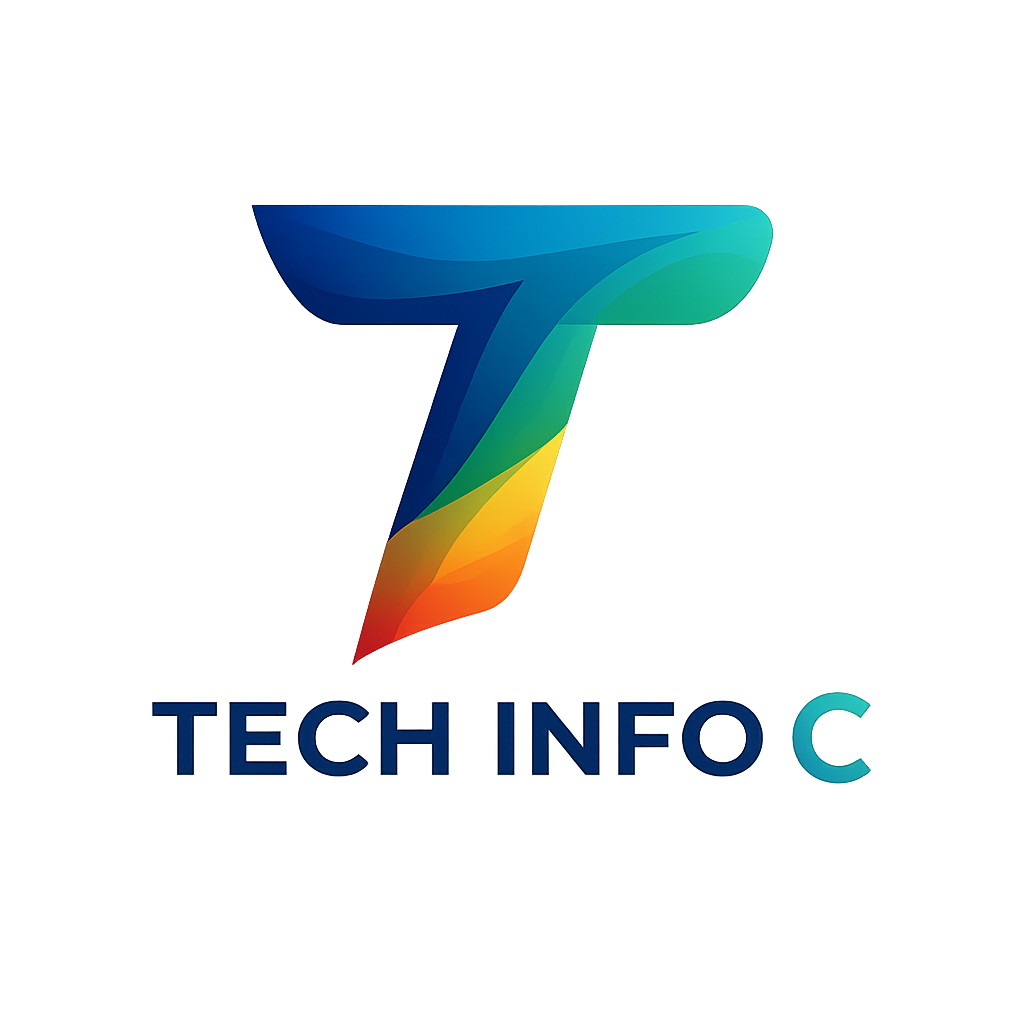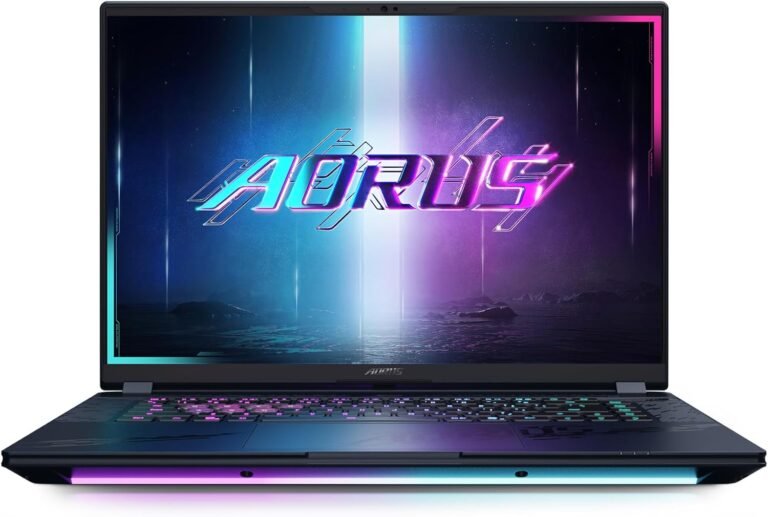Introduction
In the world of presentations and remote work, having the right tools can transform your productivity. The Cheerdots 2 Air Mouse is more than just a mouse. It’s a multi-functional gadget combining a Bluetooth air mouse, presentation clicker, laser pointer, digital spotlight, and AI voice recorder. For just under $100, it promises to boost your workflow with sleek design and smart features. But does it deliver in real life? In this detailed review, we’ll unpack every aspect to help you decide if the Cheerdots 2 is the right fit for your desk and your presentations.

Specifications Table
| Feature | Details |
|---|---|
| Dimensions | 119 mm x 45 mm x 27 mm |
| Weight | Approx. 70 grams |
| Connectivity | Bluetooth 5.0, USB-C charging |
| Battery Life | Up to 20 days standby, 8 hours active use |
| Charging Time | Around 1.5 hours |
| Presentation Modes | Air mouse with gesture control, trackpad |
| Laser Pointer | Yes, red laser |
| Digital Spotlight | Yes, adjustable brightness |
| AI Voice Recorder | Yes, with transcription & summarising |
| Compatible OS | Windows, macOS, Android (limited iOS) |
| Included Accessories | USB-C cable, user manual |
Design & Build Quality
The Cheerdots 2 Air Mouse scores big in the design department, but it’s not without quirks. At just 119mm long and weighing about 70 grams, it’s remarkably lightweight and easy to slip into a laptop bag or even a pocket. The build uses matte-finish plastic that feels sturdy and smooth to the touch, avoiding that cheap, brittle vibe. The magnetic detachable touchpad is the real standout: a satisfying snap when it clicks on or off, letting you switch from traditional trackpad mode to air mouse gestures with ease.
Ergonomically, it’s designed more for short bursts than marathon desktop sessions. The shape isn’t contoured like a gaming mouse, so if you’re used to a palm grip, it might feel a bit angular or slim. However, its lightweight nature means your hand won’t tire quickly, and the detachable design gives you flexible control, either waving the touchpad as a remote or using it as a regular mouse on your desk.
The device features a handy laser pointer and a “digital spotlight”, a sort of virtual spotlight effect that highlights your cursor area on screen. Both work smoothly and respond well to button presses. The buttons themselves have a solid click feel, not mushy or overly loud, striking a nice middle ground.
One minor gripe: The glossy black plastic around the laser pointer area can attract fingerprints, which slightly mars the otherwise clean aesthetic. Also, the magnetic connection while solid can occasionally feel a little stiff when detaching the touchpad, so be gentle.
Overall, the Cheerdots 2 nails portability and innovative design but trades a bit of ergonomic comfort for that versatility.
Performance
In use, the Cheerdots 2 mostly delivers on its promises but does have some caveats.
Desktop Trackpad Mode
As a Bluetooth mouse and trackpad, it’s surprisingly accurate. The tracking is smooth on both Windows and macOS with minimal lag. Gesture controls like two-finger scrolling, pinch to zoom, and swipe navigation work intuitively. The cursor speed is adjustable through companion software, which helps tailor the experience to your liking.
However, on some Windows laptops, users report occasional Bluetooth dropouts or delays. This isn’t unique to Cheerdots but is worth noting if you have an older or lower-quality Bluetooth module. Re-pairing is straightforward but can interrupt your workflow if it happens mid-presentation.
Air Mouse Gesture Mode
This is where the Cheerdots 2 truly shines. Remove the touchpad and wave it in the air to control slides, scroll webpages, or interact with on-screen elements. The gesture recognition is responsive, with clear swipe left/right and click commands. It takes a little practice to get your hand movements just right but once you do, it feels natural and fluid.
The laser pointer and digital spotlight enhance presentations massively. The laser’s red dot is bright and easy to follow, even in well-lit rooms. The digital spotlight lets you spotlight key areas without fiddling with software. A simple button toggle brings it on and off, which is handy.

AI Voice Recorder
A unique feature that sets the Cheerdots 2 apart. You can record meetings or lectures, and the companion app transcribes the audio, providing summaries powered by ChatGPT technology. The transcriptions are impressively accurate for casual conversations, though technical jargon can trip it up. The summary feature helps distil key points, saving time on note-taking.
That said, the AI functions require the companion software and an internet connection. The app is still evolving, with some users reporting glitches or crashes, especially on Windows. Mac users tend to have a smoother experience.
User Experience
For day-to-day use, the Cheerdots 2 Air Mouse impresses as a multi-tasker. If you’re hopping between presentation mode and regular mouse duties, the magnetic detachable design is a blessing. Flick off the touchpad to become the air mouse presenter, or snap it back on for desktop control. This fluidity saves time and keeps you in flow during meetings or work sessions.
The Bluetooth connection generally holds up well, especially on newer devices with updated Bluetooth 5.0 support. If you do run into dropouts, a quick toggle of Bluetooth or restarting the device solves most issues. Pairing with multiple devices is possible but switching can be a minor hassle since it isn’t instant.
Battery life is solid: charging from zero to full takes about 90 minutes, and on typical usage (around 4-6 hours a day), you’re looking at about a week before a recharge. Standby time extends much longer, up to 20 days. For frequent travellers or those who dislike charging constantly, this is a major plus.
The AI voice recording is a game-changer for meetings and lectures. Instead of frantically scribbling notes, you can just tap record and focus on what’s being said. Later, reviewing transcriptions and summaries via the companion app speeds up information digestion. The only catch is you’ll need a stable internet connection and some patience with early-stage software quirks.
Ergonomically, while it’s not the go-to mouse for marathon workdays, the lightweight and small size mean it’s comfy enough for short to medium sessions. It’s especially suited to people who split time between desktop and mobile presentations.

Pros & Cons
Pros:
- Multi-functional: Bluetooth mouse, air mouse, laser pointer, digital spotlight, and AI voice recorder all in one.
- Portable and lightweight, great for on-the-go use.
- Magnetic detachable touchpad for flexible control.
- AI transcription and summarisation add real productivity value.
- Good battery life with fast USB-C charging.
- Responsive gesture controls in air mouse mode.
- Supports Windows, macOS, and Android with broad compatibility.
Cons:
- Bluetooth can be patchy on older or low-quality devices.
- AI software companion is still developing; occasional bugs and crashes reported.
- Ergonomics are niche; not designed for heavy desktop mouse users.
- Glossy finish parts attract fingerprints.
- Switching Bluetooth devices isn’t seamless.
- Laser pointer’s range and brightness aren’t suited for very large venues.
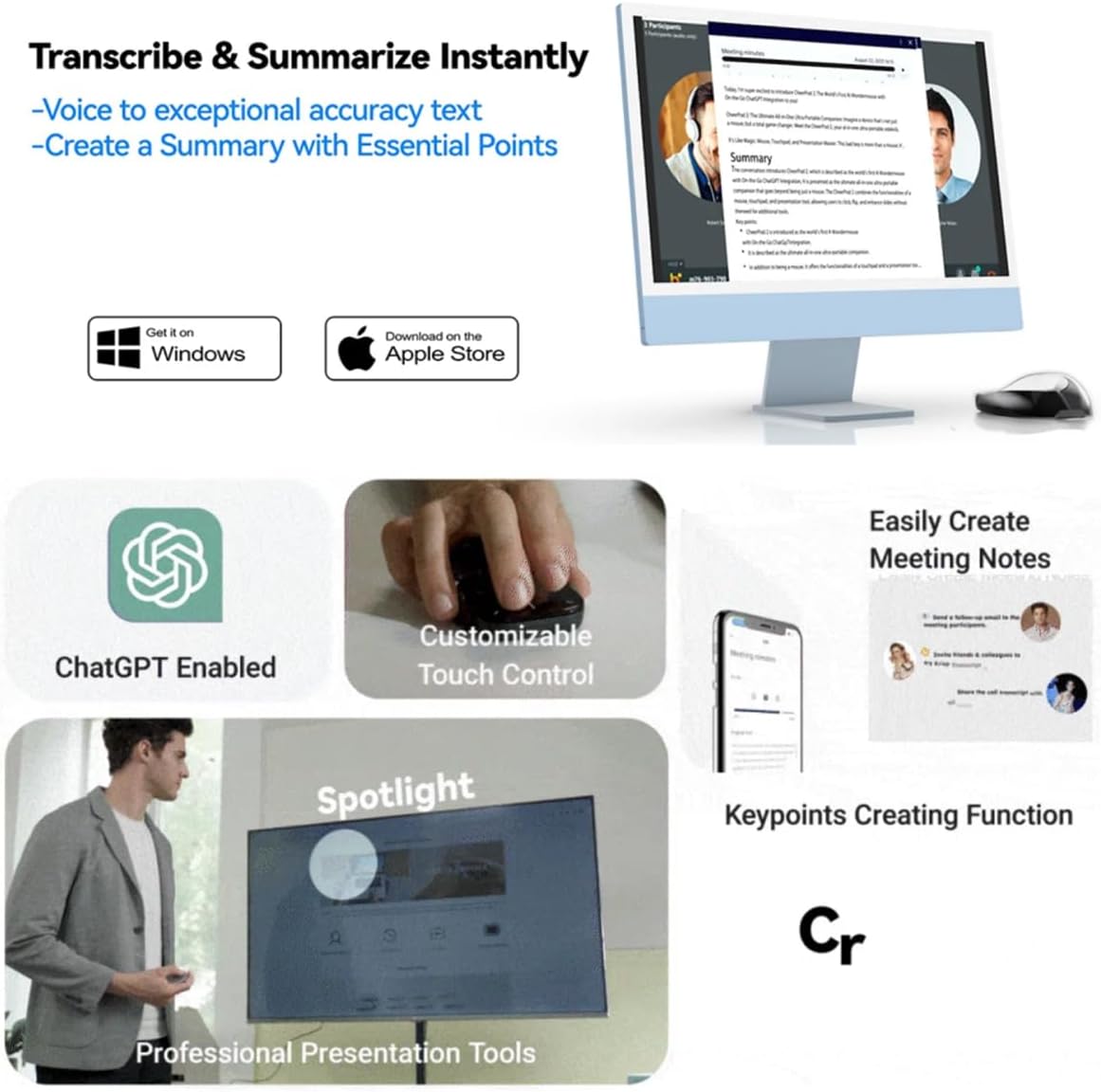
Final Verdict
The Cheerdots 2 Air Mouse is a clever, innovative tool that packs a lot into a small frame. It’s not your everyday mouse. It’s a versatile, multi-purpose device designed for modern professionals, presenters, and remote workers who demand more from their tech.
Its detachable magnetic touchpad offers seamless switching between precise desktop control and gesture-based air mouse mode. The addition of a laser pointer and digital spotlight means you can command attention during presentations without scrambling for extra gadgets. Plus, the AI-powered voice recorder and transcription feature push it beyond what most air mice offer, turning meetings into easily searchable notes.
That said, it’s not perfect. Bluetooth connection stability depends on your device, and the companion software for AI features, while promising, is still maturing. Ergonomics lean toward short-to-medium use rather than all-day comfort, and some minor design quirks like fingerprint-prone glossy areas don’t help.
At around £45–55, it’s a worthy investment if you value versatility and are comfortable troubleshooting minor software or connectivity issues. If you want a single device that acts as a presenter, mouse, and meeting recorder, the Cheerdots 2 delivers serious bang for your buck.
Skip it if you prefer simple, reliable mice without extras or if you need a device for long daily desktop sessions.
Buy Now on Amazon
Choose your region to purchase with fast delivery and secure checkout.
Some of the links in this post are affiliate links. If you make a purchase through them, I may earn a small commission at no extra cost to you. It helps support the site and keeps the content going. Thanks for your support!