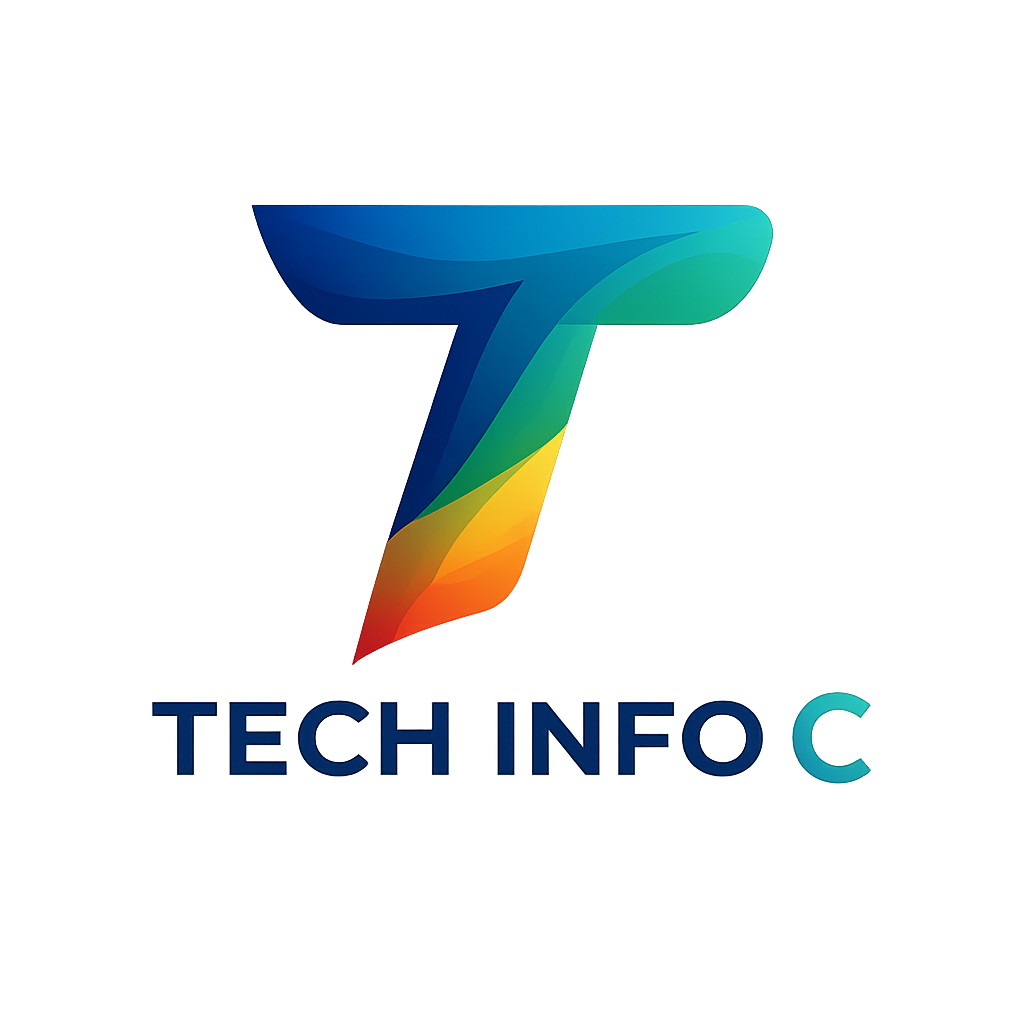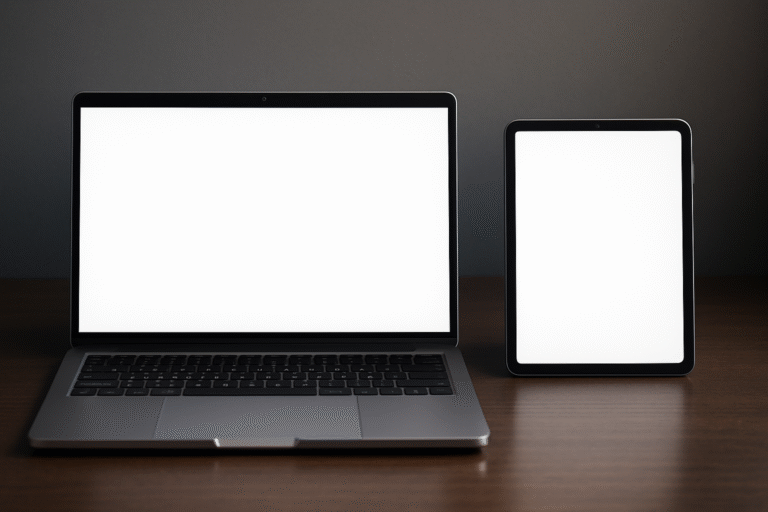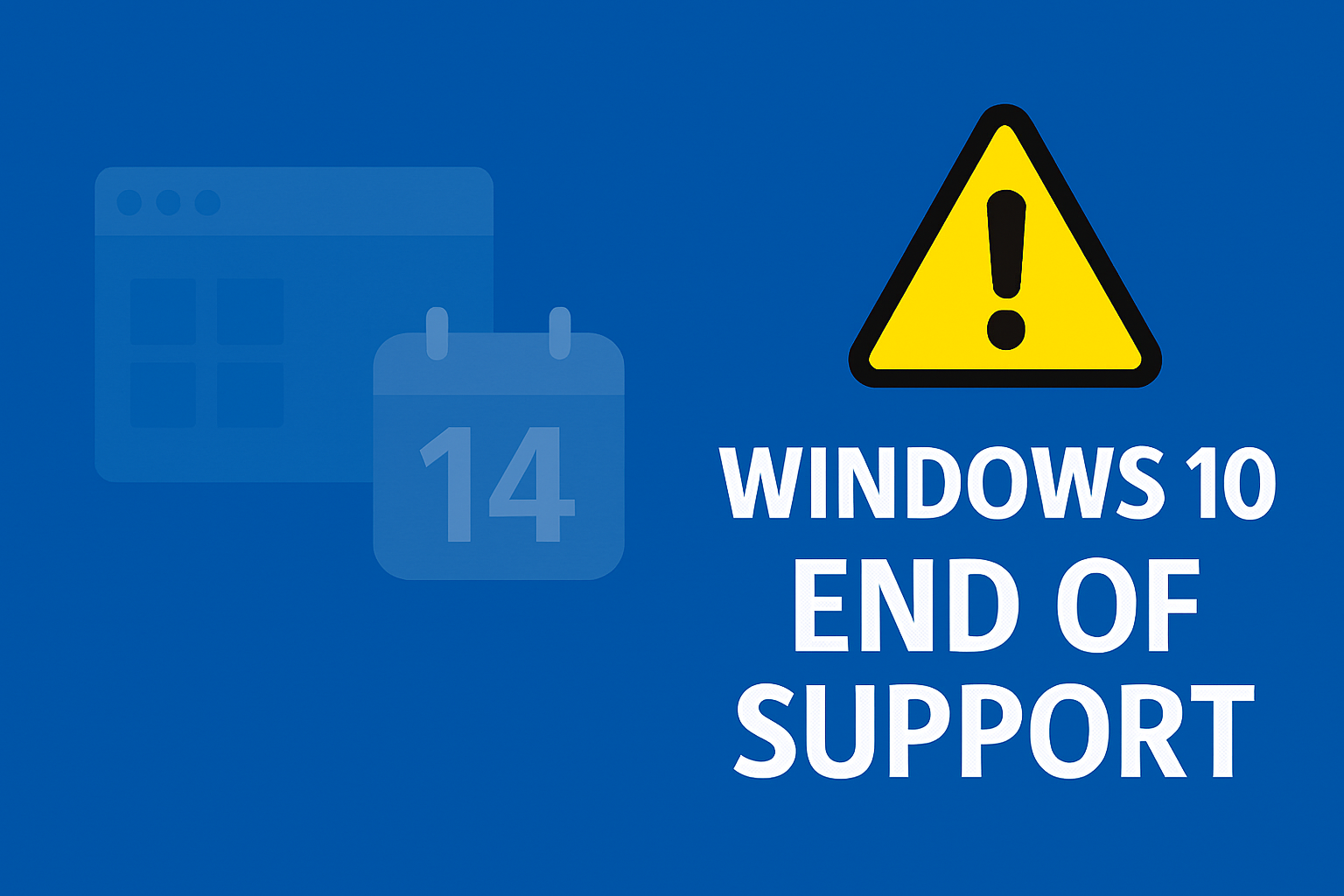After more than a decade of persistent demand, speculation, and temporary workarounds, WhatsApp has officially launched its native iPad app as of May 27, 2025. This long-awaited release signals a major milestone not just for WhatsApp but for millions of iPad users who have been waiting for a fully functional, dedicated version of the world’s most popular messaging platform.
Why It Took So Long
Meta (formerly Facebook), the parent company behind WhatsApp, has faced ongoing technical hurdles in delivering a proper multi-device experience. Until recently, WhatsApp could only be used on a single device at a time, due to its architecture being tightly linked to a user’s phone number and encrypted chat history.
Over the past two years, WhatsApp rolled out multi-device support for desktops and web apps, laying the groundwork for this iPad release. This evolution in infrastructure has finally allowed Meta to build a native iPad app that offers the full WhatsApp experience while remaining secure and synchronized.
Key Features of WhatsApp for iPad
Here’s what the new app brings to the table:
- Native iPadOS Integration: The new app is designed specifically for iPad, supporting multitasking features like Stage Manager, Split View, and Slide Over.
- End-to-End Encryption: Like the mobile version, all messages, voice calls, and video calls are fully encrypted.
- Voice and Video Calling: Users can make 1-on-1 calls or group calls with up to 32 participants.
- Screen Sharing: During video calls, users can now share their screens, a feature rolled out across devices.
- Media Sync: All media—photos, videos, documents—sync seamlessly between iPhone and iPad.
- Multi-Device Login: The app works independently of your iPhone. Once linked, you can use WhatsApp on your iPad even if your phone is offline.
- Magic Keyboard & Apple Pencil Support: Enhanced usability for professionals and creatives alike.
How to Set It Up
To use WhatsApp on iPad:
- Make sure your iPad is running iPadOS 15.1 or higher.
- Download WhatsApp from the App Store.
- Open the app and scan the on-screen QR code using the Linked Devices option on your phone’s WhatsApp.
- That’s it—your chats, groups, and media will sync automatically.
This method ensures a secure link without storing your data on Meta’s servers. All communications remain end-to-end encrypted.
User Experience: What’s Different?
WhatsApp’s UI has been thoughtfully adapted for the iPad’s larger screen. The sidebar view shows chats, status, calls, and settings, allowing quicker navigation. Text input benefits greatly from the iPad’s larger on-screen keyboard or Magic Keyboard support, while media viewing is enhanced with full-screen previews.
Additionally, features like drag-and-drop from other apps, better photo and file previews, and faster group call management make it feel like a natural extension of the WhatsApp ecosystem.
Performance & Security
On the performance front, the app is snappy and optimized for the latest iPad chips, including M1 and M2 devices. Even older models handle the app well, thanks to lightweight code optimization. Security-wise, everything remains under WhatsApp’s strict end-to-end encryption protocols, even when used on multiple devices.
Implications for the Ecosystem
This isn’t just a convenience update; it’s a strategic power play. With the iPad app, Meta brings WhatsApp into the productivity and professional tool domain—directly competing with apps like iMessage, Zoom, and Microsoft Teams. It also empowers creators, students, and remote workers who rely on iPads for their daily workflow.
Additionally, it opens up the possibility of deeper integration with WhatsApp Business for iPad, turning it into a more powerful platform for eCommerce, customer service, and internal team communication.
What About WhatsApp Web?
WhatsApp Web remains useful but is now a fallback for those who don’t want to download the app. It’s slower, has fewer features, and doesn’t support notifications as reliably as the native app. For serious users, the native app is an obvious upgrade.
Final Verdict
The arrival of WhatsApp for iPad isn’t just a long overdue feature—it’s a full-circle moment. It validates Meta’s investment in multi-device architecture and reflects a commitment to bringing a true cross-platform experience. Whether you’re a casual chatter, a remote worker, or a business owner, this new iPad app is a game-changer.
If you own an iPad and use WhatsApp, this download is a no-brainer. It’s fast, secure, beautifully optimized, and makes WhatsApp feel more like a true platform than just a phone app with a web extension.
Download it. Use it. And finally, say goodbye to clunky workarounds.
Download WhatsApp for iPad
Get the official WhatsApp app for iPad directly from the App Store.
Download Here