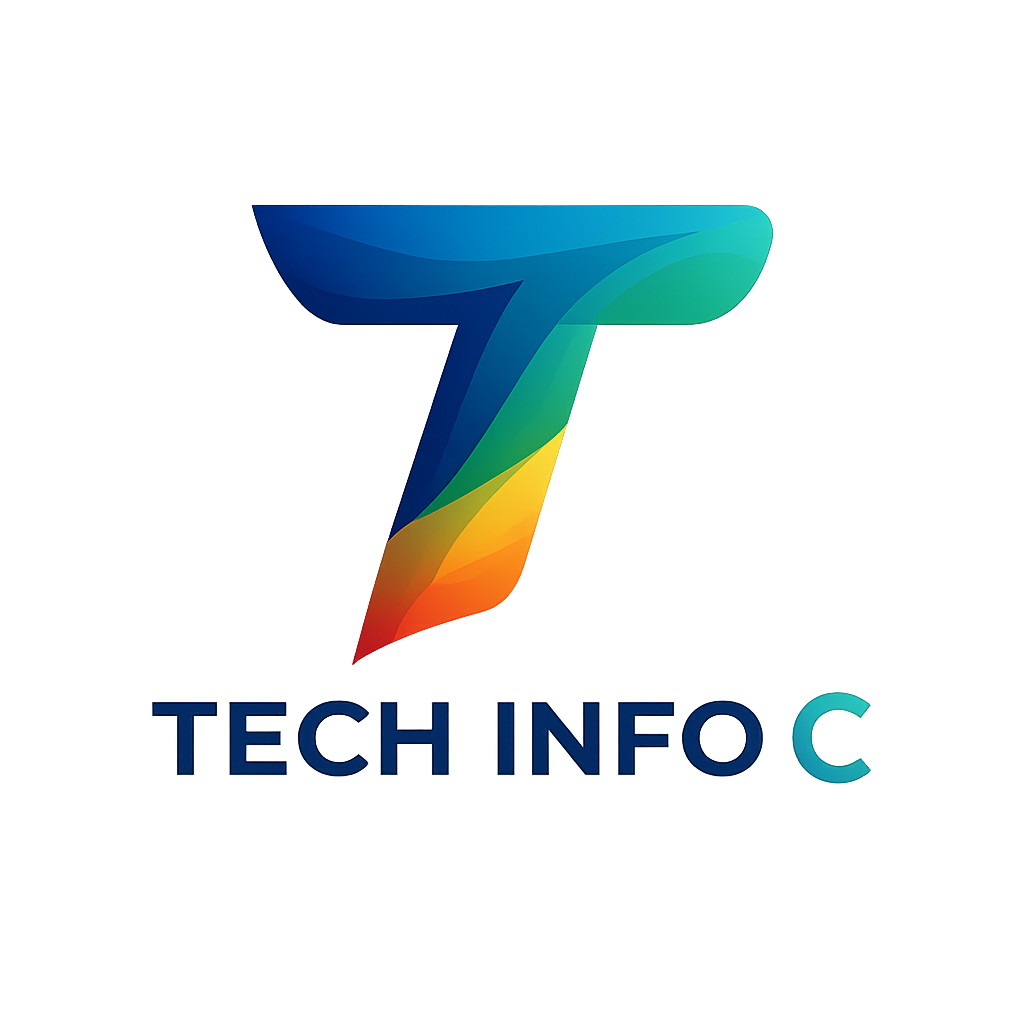Introduction: Why WordPress Security Matters More Than Ever in 2025
The Wordfence Security Plugin stands as one of the most trusted and widely-used security solutions in the WordPress ecosystem, protecting millions of websites from increasingly sophisticated cyber threats. In an era where WordPress powers over 43% of all websites globally, understanding and implementing robust security measures isn’t optional. It’s essential for survival in the digital landscape.
Recent statistics paint a sobering picture of the WordPress security landscape. Research indicates that approximately 61% of attacked WordPress sites were found to be outdated, while 55.9% of attacks on WordPress are due to vulnerable plugins. These numbers underscore a critical reality: even the most beautifully designed website means nothing if it becomes a victim of malware, data breaches, or ransomware attacks.
Enter Wordfence Security Plugin, a comprehensive, all-in-one security solution developed by Defiant Inc. that combines enterprise-level protection with user-friendly functionality. Whether you’re managing a personal blog, an eCommerce store processing thousands of transactions daily, or an agency responsible for dozens of client websites, Wordfence provides the defensive armor your digital assets desperately need.
This comprehensive guide explores everything you need to know about the Wordfence Security Plugin in 2025. We’ll examine its extensive feature set, evaluate its performance in real-world scenarios, analyze pricing structures, weigh the pros and cons, and ultimately help you determine whether this plugin deserves a place in your WordPress security arsenal.
What is Wordfence Security Plugin?
Wordfence Security Plugin is a feature-rich WordPress security solution that provides multi-layered protection against the full spectrum of digital threats facing modern websites. Founded by Mark Maunder and Kerry Boyte in 2012, with Defiant Inc. as the parent company headquartered in Seattle, Washington, this plugin has earned its reputation through years of consistent performance and continuous innovation in the security space.
At its core, Wordfence operates as an endpoint security solution that works directly within your WordPress installation. Unlike some external firewall services that function at the network level, Wordfence integrates seamlessly into your WordPress environment, offering granular control over security settings while maintaining deep visibility into your website’s operations.
The plugin’s architecture revolves around three fundamental pillars: prevention, detection, and response. The firewall component prevents malicious traffic from ever reaching your WordPress core. The malware scanner detects infections, backdoors, and suspicious code changes. The login security features protect against unauthorized access attempts. Together, these elements create a formidable defense system that adapts to emerging threats in real-time.
Wordfence maintains a strong reputation among WordPress users within the WordPress community. With over 4 million active installations, the plugin is one of the most widely-used security solutions on WordPress.org, reflecting its reliability and effectiveness in real-world deployments across millions of websites.
Core Features: Deep Dive into Wordfence’s Security Arsenal
1. Web Application Firewall (WAF): Your First Line of Defense
The Wordfence Web Application Firewall represents the plugin’s frontline defense mechanism, operating at the endpoint level to identify and neutralize threats before they can interact with your WordPress core files. Unlike traditional firewalls that only block based on IP addresses, Wordfence’s WAF inspects the actual content of requests, analyzing patterns, behaviors, and code signatures to determine whether traffic is legitimate or malicious.
The firewall employs sophisticated heuristics and pattern matching to identify attack vectors including SQL injection attempts, cross-site scripting (XSS) attacks, remote file inclusion, and various other exploit techniques. When a threat is detected, the firewall blocks the request immediately, preventing any potential damage to your website.
One of the WAF’s most powerful features is its ability to protect against zero-day vulnerabilities. Through Wordfence’s extensive threat intelligence network, drawing data from millions of protected websites, the firewall can identify and block exploit attempts even when specific vulnerabilities haven’t yet been publicly disclosed or patched.
The firewall also includes rate limiting capabilities that prevent your server from being overwhelmed by aggressive bots, scrapers, or distributed denial-of-service (DDoS) attacks. By throttling excessive requests from single sources, Wordfence ensures your legitimate visitors can access your site even during attack attempts.
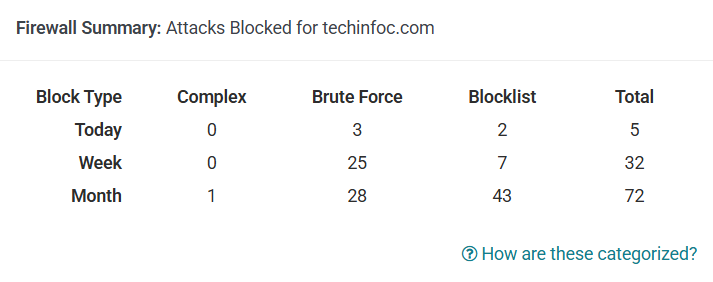
2. Malware Scanner: Detecting Hidden Threats
The Wordfence malware scanner operates as your security team’s digital detective, meticulously examining every file in your WordPress installation to identify infections, backdoors, malicious code injections, and other security compromises. This comprehensive scanning engine goes far beyond simple virus detection, employing multiple detection methodologies to uncover even the most sophisticated malware variants.
The scanner compares your WordPress core files against the official WordPress.org repository, instantly identifying any unauthorized modifications. This comparison-based approach makes it nearly impossible for attackers to hide malicious code within core files, any deviation from the official codebase triggers an alert.
For themes and plugins, the scanner employs signature-based detection, comparing code patterns against Wordfence’s extensive malware database. This database is continuously updated with new threat signatures as malware variants are discovered and analyzed by Wordfence’s security research team.
Beyond known threats, the scanner also uses heuristic analysis to identify suspicious code patterns that might indicate a previously unknown malware variant. This proactive approach helps catch novel threats that haven’t yet been formally cataloged.
The scanner also checks for backdoors, hidden entry points that attackers create to maintain persistent access even after initial vulnerabilities are patched. It searches for suspicious admin accounts, hidden file uploads, and other indicators of compromise that might allow attackers to return.
SEO spam detection is another crucial scanner feature. Many website compromises aren’t immediately obvious to owners because attackers inject hidden links and content designed to manipulate search engine rankings rather than visibly defacing the site. Wordfence identifies these hidden SEO spam injections that could damage your search rankings and reputation.
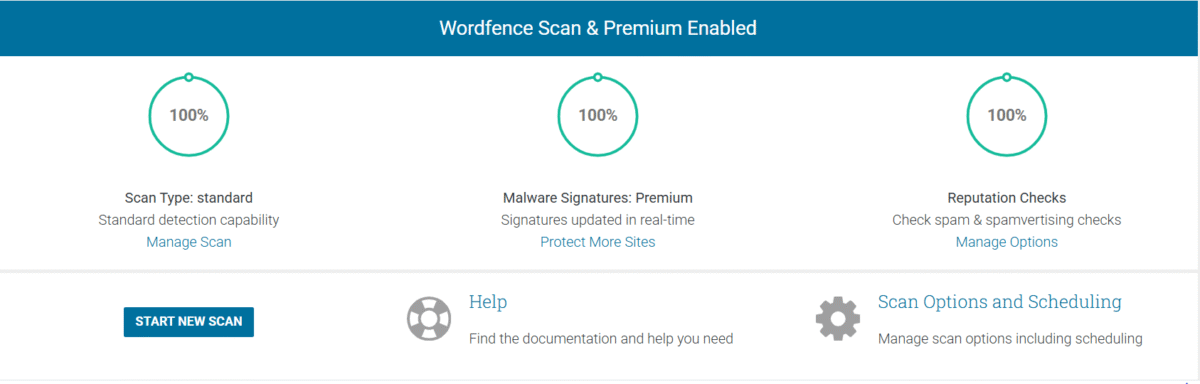
3. Login Security: Protecting Your Gateway
Your WordPress login page serves as the primary gateway to your website’s administration, making it the most frequent target for attackers. Wordfence’s login security features transform this vulnerable entry point into a fortified checkpoint that resists even determined attack attempts.
Two-factor authentication (2FA) adds a critical additional verification layer beyond usernames and passwords. Even if an attacker obtains or guesses your password, they cannot access your account without also possessing your secondary authentication device. Wordfence’s 2FA implementation supports time-based one-time passwords (TOTP) compatible with popular authenticator apps like Google Authenticator, Authy, and others.
The plugin’s brute force protection monitors login attempts and automatically blocks IP addresses that repeatedly fail authentication. Unlike simple rate limiting that merely slows down attacks, Wordfence’s intelligent system identifies patterns associated with credential stuffing, dictionary attacks, and other brute force methodologies.
reCAPTCHA integration provides another defense layer, requiring visitors to verify they’re human before accessing the login form. This effectively neutralizes automated bot attacks that can attempt thousands of login combinations per minute.
Wordfence also enforces strong password policies, requiring users to create passwords meeting minimum complexity standards. This seemingly simple feature prevents the most common security breach vector, weak, easily guessable passwords.
The plugin monitors for compromised credentials by checking user passwords against databases of known breached credentials. If a user’s password appears in a data breach database, Wordfence flags the account and can force a password reset, proactively preventing credential-reuse attacks.
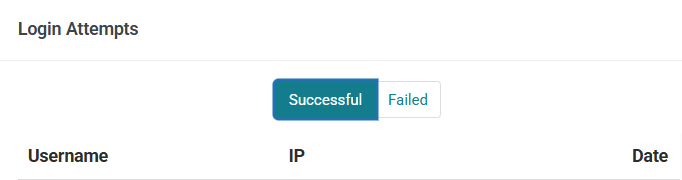
4. Real-Time Threat Intelligence: Collective Defense
Perhaps Wordfence’s most powerful advantage is its participation in a global threat intelligence network that spans millions of WordPress installations. Every time Wordfence blocks an attack on any protected website, that data feeds back into the collective defense system, instantly improving protection for all users.
This crowd-sourced security model means that when a new attack vector emerges, Wordfence can identify and distribute protection updates within minutes rather than hours or days. The plugin’s threat intelligence feed includes real-time updates about emerging vulnerabilities, active exploit campaigns, and malicious IP addresses currently engaged in attacks.
For Premium users, these threat intelligence updates arrive in real-time, providing immediate protection against the latest threats. Free version users receive the same intelligence, but with a 30-day delay, still valuable, but less immediate than Premium protection.
The global network also enables Wordfence to identify coordinated attack campaigns, such as when a specific botnet begins targeting particular vulnerabilities across numerous websites simultaneously. This bird’s-eye view of the threat landscape provides insights impossible for any single website to achieve independently.
5. Live Traffic Monitoring: Visibility into Your Site’s Activity
Understanding who visits your website and what they’re doing is fundamental to security management. Wordfence’s live traffic monitoring provides unprecedented visibility into every request hitting your server, distinguishing between legitimate users, beneficial bots (like search engine crawlers), and potentially malicious actors.
The real-time traffic display shows detailed information about each visitor including IP address, geographic location, user agent, pages accessed, and actions performed. This granular visibility allows you to spot suspicious patterns such as rapid-fire requests, unusual navigation paths, or attempts to access restricted areas.
The traffic log distinguishes between humans and bots, helping you understand what automated systems are accessing your site. While some bots like Googlebot are beneficial, others may be scraping content, testing vulnerabilities, or performing reconnaissance for future attacks.
Traffic monitoring also reveals blocked requests, showing you in real-time when Wordfence’s firewall springs into action. Watching these blocked attacks provides visceral evidence of the constant threat environment your website operates within, often eye-opening for website owners who assumed their site was too small to attract attention.
The traffic data can be filtered and searched, allowing you to investigate specific time periods, IP addresses, or types of activity. This investigative capability proves invaluable when responding to security incidents or diagnosing unusual website behavior.
6. IP Blocking and Country Blocking: Geographic Access Control
Not all traffic deserves access to your website. Wordfence’s IP blocking features allow you to permanently or temporarily block specific IP addresses, IP ranges, or entire networks from accessing your site. This capability proves essential for dealing with persistent attackers, abusive users, or known malicious networks.
The plugin can automatically block IP addresses that trigger security rules, attempt brute force attacks, or exhibit other suspicious behaviors. Manual blocking is also straightforward. If you identify a problematic IP address in the traffic logs, blocking it requires just a few clicks.
Country blocking, available in the Premium version, allows you to restrict access based on geographic location. While controversial, this feature serves legitimate purposes for websites serving specific regional audiences or facing concentrated attacks from particular countries. For example, a local business serving only US customers might block traffic from regions where they have no legitimate visitors but face frequent attack attempts.
Advanced users can create complex blocking rules based on multiple criteria including browser user agents, referrers, or specific URL patterns. This granular control allows for sophisticated access policies tailored to your specific security needs.
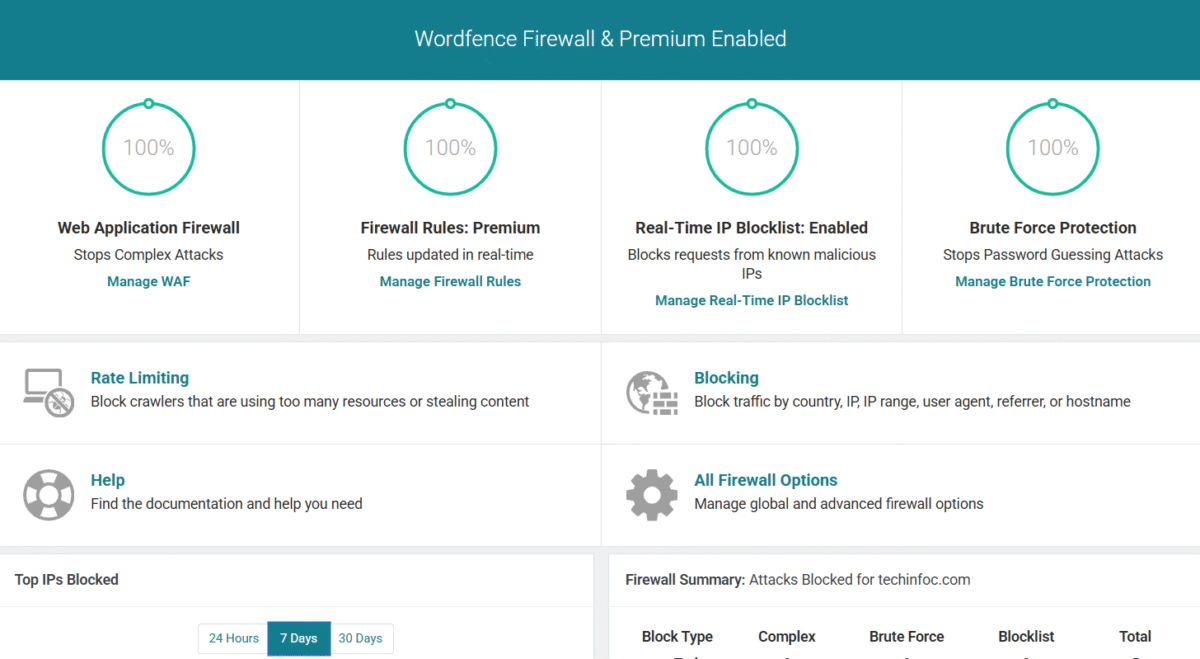
7. File Integrity Monitoring and Repair: Automated Recovery
Wordfence continuously monitors your WordPress core files, comparing them against the official repository to detect unauthorized changes. When modifications are detected, you receive immediate alerts detailing exactly what changed, when, and in which files.
The repair function takes this a step further. For WordPress core files, Wordfence can automatically restore the original, unmodified versions directly from the WordPress.org repository. This automated recovery capability means you can remediate many common infections without manual file editing or FTP access.
For plugin and theme files, while Wordfence cannot automatically restore them (since it doesn’t know which modifications are legitimate customizations versus malicious injections), it clearly highlights changes for your review. This allows developers to quickly assess whether detected modifications are authorized updates or security compromises.
The file change detection system also serves as a valuable development tool, helping you track changes made by team members or identify plugin updates that might have introduced compatibility issues.
8. Security Scanning Schedules: Automated Vigilance
Security isn’t a one-time setup task. It requires continuous monitoring. Wordfence’s scheduled scanning feature automates this vigilance, running comprehensive security scans at intervals you define without requiring manual intervention.
You can configure scans to run during low-traffic periods to minimize performance impact, or schedule multiple daily scans for high-security environments. Each scan examines your entire WordPress installation including core files, plugins, themes, uploads, and database for signs of compromise.
Scan results are automatically emailed to administrators, ensuring you’re immediately notified of any detected issues even when away from your computer. The email reports include detailed information about findings, their severity levels, and recommended remediation steps.
Custom scan configurations allow you to adjust what gets scanned and how thoroughly, balancing security coverage against performance considerations. You can exclude specific files or directories that trigger false positives, or increase scan depth for particularly sensitive installations.
9. Advanced Rate Limiting: Traffic Throttling
Beyond simple IP blocking, Wordfence implements sophisticated rate limiting that throttles aggressive bots and crawlers without completely blocking them. This nuanced approach allows beneficial bots (like search engine crawlers) to index your site while preventing abusive automated traffic from overwhelming your server.
Rate limiting rules can be customized based on different bot types, crawl rates, and specific pages or sections of your site. For example, you might allow generous access to your public content while strictly limiting automated access to search functions or API endpoints.
The system tracks request rates over sliding time windows, identifying and throttling clients that exceed defined thresholds. This prevents single sources from monopolizing server resources while allowing legitimate users unimpeded access.
During DDoS attacks or traffic spikes, rate limiting automatically adapts to protect your server’s stability. By temporarily restricting aggressive sources, Wordfence ensures your website remains accessible to legitimate visitors even under assault.
10. Wordfence Central: Multi-Site Management
For agencies, developers, and businesses managing multiple WordPress installations, Wordfence Central provides a unified dashboard for monitoring and managing security across all your sites. This centralized platform eliminates the need to log into each website individually to check security status or configure settings.
From the Central dashboard, you can view security alerts from all connected sites, run scans across your entire portfolio, update settings simultaneously on multiple sites, and generate comprehensive security reports. This bird’s-eye view of your security posture proves invaluable for maintaining consistent protection standards across large WordPress deployments.
Template systems allow you to define standard security configurations and apply them across multiple sites with a single click. This ensures consistent security policies and dramatically reduces the time required to secure new sites or implement security updates.
The platform also facilitates team collaboration, allowing multiple administrators to manage site security with appropriate permission levels. This proves essential for agencies where different team members handle security for different client sites.
11. Security Notifications and Alerts: Staying Informed
Knowledge is power in security management. Wordfence’s comprehensive notification system ensures you’re immediately informed about critical security events, giving you the information needed to respond quickly to potential threats.
Alert types include malware detection, file changes, failed login attempts, blocked attacks, plugin/theme vulnerabilities, and numerous other security-relevant events. Each notification includes contextual information explaining the alert’s significance and recommended actions.
Notification preferences are highly customizable. You can adjust alert thresholds, choose which events trigger notifications, and even schedule “quiet hours” when non-critical alerts are suppressed. This flexibility prevents alert fatigue while ensuring critical issues receive immediate attention.
Email digests provide summary reports of security activity over defined periods, giving you a regular overview of your site’s security status without overwhelming your inbox with individual event notifications.
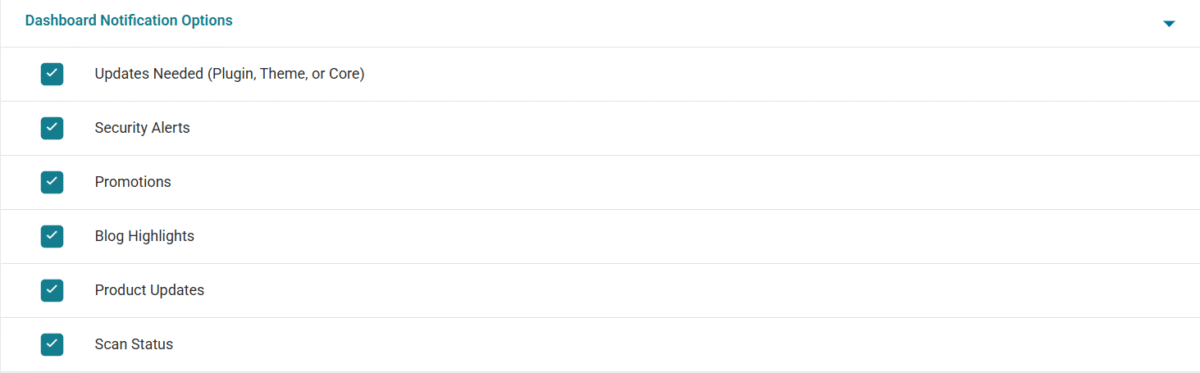
12. Database Security: Protecting Your Data
While most security discussions focus on files and code, your WordPress database contains equally critical assets content, user credentials, customer information, and configuration settings. Wordfence includes database security features that monitor and protect this essential component.
The plugin scans database tables for suspicious content including malicious JavaScript injections, spam comments, unauthorized admin accounts, and other indicators of compromise. These database-level threats often persist even after file-based malware is removed, making database scanning essential for complete remediation.
Database security monitoring also identifies unusual database queries that might indicate SQL injection attempts or other database-targeted attacks. By logging these suspicious queries, Wordfence provides forensic evidence valuable for understanding attack methodologies and improving defenses.
Performance and Usability: How Wordfence Works in Practice
Installation and Setup
Wordfence’s installation process follows the standard WordPress plugin installation procedure, search for “Wordfence” in the plugin directory, click install, and activate. The entire process takes less than a minute, making it accessible even for WordPress beginners.
The Wordfence security menu receives high marks for its easy-to-use navigation, with an intuitive dashboard and clean layout that makes configuring Wordfence simple for beginners. Upon activation, the plugin runs an initial setup wizard that guides you through essential security configurations including enabling the firewall, configuring scan schedules, and setting up email alerts.
The dashboard provides a clear overview of your security status with color-coded indicators showing whether critical protection features are active and functioning properly. This at-a-glance status check allows administrators to quickly assess their security posture without navigating through multiple menus.
Resource Usage and Performance Impact
A common concern with comprehensive security plugins is performance impact—does robust protection come at the cost of website speed? Wordfence’s resource usage varies based on configuration and hosting environment, but several factors influence its performance footprint.
The firewall operates on every page load, analyzing incoming requests before passing them to WordPress. This adds minimal overhead—typically measured in milliseconds—imperceptible to human visitors. However, on resource-constrained shared hosting environments, even small overhead can accumulate during traffic spikes.
Malware scans are more resource-intensive, systematically reading and analyzing potentially thousands of files. To minimize impact, scans can be scheduled during low-traffic periods when server resources are available. Premium users benefit from faster scans that complete more quickly, reducing the performance window.
The documentation notes that on smaller websites or shared hosting environments with limited resources, users may experience slowdowns during active scans. Modern VPS, cloud hosting, or dedicated servers typically handle Wordfence’s resource requirements without noticeable performance degradation.
Live traffic monitoring adds minimal overhead as it simply logs connection data already being processed by your server. The traffic database can grow over time, potentially impacting database performance on extremely high-traffic sites, though table optimization tools help manage this growth.
Learning Curve and User Experience
Wordfence is recognized as a powerful security tool with a user-friendly installation process and a feature-rich interface, though the lack of automation in setup and the complexity of the interface may pose challenges for beginners. This assessment captures the plugin’s essential dichotomy—powerful and comprehensive, but potentially overwhelming for non-technical users.
For basic protection, Wordfence works well out-of-the-box with minimal configuration required. Activating the plugin and enabling recommended settings provides solid security without requiring deep technical knowledge. However, unlocking the plugin’s full potential requires understanding firewall rules, scan options, and security concepts that may be unfamiliar to casual users.
The documentation library, including detailed guides, video tutorials, and FAQs, helps bridge this knowledge gap. Additionally, the Wordfence blog regularly publishes educational content explaining security concepts, threat trends, and best practices.
Advanced users appreciate the granular control Wordfence provides—nearly every aspect of the plugin’s behavior can be customized. This flexibility allows security professionals to tune Wordfence precisely to their specific requirements, though casual users may find the multitude of options overwhelming.
Real-World Effectiveness
Users report consistently positive experiences using Wordfence, with many believing it does an excellent job protecting their WordPress sites. This real-world validation from the WordPress community provides strong evidence of the plugin’s effectiveness beyond marketing claims.
The plugin’s effectiveness manifests in multiple ways. Users report significant reductions in successful attacks, fewer malware infections, and early detection of compromises that might otherwise have gone unnoticed for weeks or months. The visibility provided by live traffic monitoring often surprises site owners who had no idea how many attack attempts their websites face daily.
However, it’s important to note that no security solution provides absolute protection. Determined attackers can potentially bypass, disable, or exploit even robust security plugins, which underscores the importance of layered security approaches combining plugin-based protection with server-level security, regular backups, and security best practices.
Pricing: Free vs. Premium vs. Care vs. Response
Wordfence offers a tiered pricing structure designed to accommodate different security needs and budgets, from hobbyist bloggers to enterprise organizations.
Wordfence Free
The free version of Wordfence provides substantial security capabilities including:
- Complete firewall protection (with 30-day delayed rule updates)
- Comprehensive malware scanning (with 30-day delayed signature updates)
- Two-factor authentication
- Login security features including brute force protection
- Live traffic monitoring
- IP blocking and rate limiting
- Email security alerts
- Community support via WordPress.org forums
For many smaller websites, the free version provides adequate protection. The 30-day delay in receiving threat intelligence updates means you’re protected against known threats, though not immediately against brand-new vulnerabilities. For websites not handling sensitive data or processing financial transactions, this delayed protection may be acceptable.
Wordfence Premium
Wordfence Premium pricing increased from $119 per year to $149 per year as of December 5th, 2024. This pricing is per site, with volume discounts available for multiple licenses.
Premium features include:
- Real-time firewall rule updates (immediate protection against new threats)
- Real-time malware signature updates
- Real-time IP blacklist updates
- Country blocking capabilities
- Priority support via ticket system
- Faster, more frequent scans
- Access to Wordfence Central for multi-site management
- Premium reputation and security check integrations
The Premium upgrade is most valuable for business websites, eCommerce stores, membership sites, or any WordPress installation where security breaches would have significant financial or reputational consequences. The real-time threat intelligence alone justifies the investment for security-conscious site owners.
Volume pricing makes Premium increasingly cost-effective for agencies or users managing multiple sites, with per-site costs decreasing as license quantities increase.
Wordfence Care
Wordfence Care is designed for busy business owners and, in addition to Premium benefits, includes installation, configuration, and optimization by Wordfence staff, along with initial and annual security audits and continuous security monitoring by the Wordfence team.
Care represents a managed security service rather than just a plugin license. The Wordfence security team handles the technical implementation and ongoing monitoring, making it ideal for businesses that need enterprise-level security but lack in-house technical expertise.
Care includes:
- All Premium features
- Expert installation and configuration
- Initial comprehensive security audit
- Annual security audits
- Continuous monitoring by Wordfence security professionals
- Incident response assistance
- Premium support
Pricing for Care plans starts at approximately $590 per year per site and scales based on the number of sites and specific requirements.
Wordfence Response
For organizations requiring the highest level of security support, Wordfence Response provides 24/7/365 incident response services with guaranteed one-hour response times. Response customers receive hands-on support from the incident response team around the clock.
This enterprise-tier service is designed for mission-critical websites where downtime or security compromises have severe business impacts. Response includes all Care features plus immediate access to security experts whenever incidents occur. Pricing for Response typically starts at approximately $950-$1,250 per year per site.
Which Plan is Right for You?
Choosing the appropriate Wordfence tier depends on several factors:
Choose Free if:
- You operate a personal blog or hobby website
- Your site doesn’t handle sensitive user data
- You can tolerate delayed security updates
- Budget constraints are significant
- You’re comfortable with community-based support
Choose Premium if:
- You run a business website or eCommerce store
- Immediate protection against emerging threats is important
- You need country blocking or advanced firewall features
- You manage multiple websites (economies of scale)
- Priority support access is valuable
Choose Care if:
- Security is critical but you lack technical expertise
- You want security experts to handle configuration and monitoring
- Regular security audits provide compliance value
- Your time is better spent on business activities than security management
Choose Response if:
- Your website is mission-critical to business operations
- Downtime or breaches have severe financial consequences
- You require guaranteed rapid incident response
- You need enterprise-level security for WordPress
Pros and Cons: A Balanced Assessment
Advantages of Wordfence Security Plugin
Comprehensive Protection Suite Wordfence consolidates firewall, malware scanner, login security, and traffic monitoring into a single, integrated solution. This all-in-one approach simplifies security management compared to cobbling together multiple specialized plugins.
Powerful Free Version Unlike many security plugins that reserve essential features for paid tiers, Wordfence’s free version provides genuine protection that suffices for many use cases. This accessibility democratizes WordPress security for budget-conscious users.
Real-Time Threat Intelligence The global security network feeding Wordfence’s threat intelligence database provides proactive protection against emerging threats. This collective defense model offers security insights no single website could achieve independently.
Excellent Documentation and Support Wordfence maintains extensive documentation, video tutorials, and educational content that helps users understand not just how to configure the plugin, but why specific security measures matter. Premium customers receive responsive ticket-based support.
Transparency and Communication The Wordfence blog regularly publishes detailed vulnerability reports, security research, and threat analyses that benefit the entire WordPress community. This transparency builds trust and demonstrates genuine expertise.
Granular Control Advanced users appreciate the extensive customization options that allow fine-tuning virtually every aspect of the plugin’s behavior. This flexibility enables tailoring Wordfence to specific security requirements.
Active Development Regular updates ensure Wordfence keeps pace with evolving threats and WordPress changes. The development team’s responsiveness to emerging security issues demonstrates ongoing commitment.
Wordfence Central Multi-site management capabilities save significant time for agencies and users managing multiple WordPress installations, providing centralized visibility and control.
Traffic Visibility Live traffic monitoring provides unprecedented insight into who accesses your website and what they’re doing, valuable for both security monitoring and understanding user behavior.
File Repair Capabilities Automatic restoration of WordPress core files provides rapid remediation for many infections without requiring manual file editing or FTP access.
Disadvantages and Limitations
Performance Impact On resource-constrained hosting environments, Wordfence can slow website performance, particularly during active scans. Shared hosting users may experience more noticeable impact than those on dedicated resources.
Premium Features Paywall Critical features like real-time threat intelligence updates and country blocking require Premium subscriptions. The 30-day delay in free version updates significantly reduces protection against brand-new threats.
Alert Overload Out-of-the-box configurations can generate numerous email notifications that may overwhelm administrators. While customizable, finding the right alert balance requires time and attention.
Application-Level Firewall Limitations Wordfence operates at the WordPress application level rather than at the network or server level. This means malicious requests still reach your server, consuming resources before being blocked. External firewalls (like Cloudflare or server-level WAFs) block attacks earlier in the processing chain.
Configuration Complexity While powerful, the extensive feature set and numerous configuration options can overwhelm beginners. Achieving optimal security requires understanding concepts that may be unfamiliar to non-technical users.
No Automatic Malware Removal in Free Plan The free version detects and alerts about malware but doesn’t automatically clean infections. Manual remediation requires technical knowledge or upgrading to receive cleanup assistance.
Limited Free Support Free version users rely on community forums for support, which may not provide timely assistance for urgent security incidents. Premium support requires paid subscriptions.
False Positives Aggressive security rules occasionally flag legitimate traffic as malicious, requiring manual review and whitelist configuration. This tuning process can be frustrating for users unfamiliar with security concepts.
Database Growth On high-traffic websites, the traffic logging database can grow substantially over time, potentially impacting database performance if not regularly maintained.
Not a Complete Security Solution Like all WordPress security plugins, Wordfence addresses application-level security but cannot protect against server compromises, hosting vulnerabilities, or human error (like using weak passwords). Comprehensive security requires layered approaches beyond any single plugin.
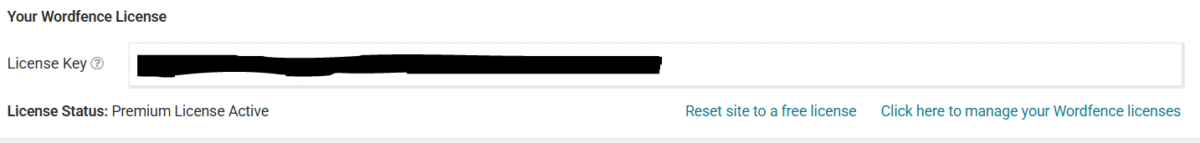
Alternatives and Comparisons
While Wordfence is excellent, the WordPress security ecosystem offers several alternatives worth considering:
Sucuri Security provides cloud-based firewall protection that blocks attacks before they reach your server, along with malware scanning and DDoS mitigation. It’s generally more expensive but offers external firewall advantages.
iThemes Security (formerly Better WP Security) takes a different approach, focusing on hardening WordPress installations and hiding common attack vectors. It’s lighter on resources but provides less visibility into active threats.
All In One WP Security & Firewall offers free, comprehensive security features similar to Wordfence Free, making it a viable alternative for budget-conscious users.
MalCare specializes in malware scanning and automatic cleanup, with a focus on fast, efficient scanning that minimizes server load.
Cloudflare (with WordPress plugin) provides external firewall protection, DDoS mitigation, and CDN services, complementing rather than replacing application-level security plugins like Wordfence.
The optimal choice depends on your specific requirements, technical expertise, budget, and hosting environment. Many security-conscious sites combine Wordfence with external firewalls for layered protection.
Best Practices for Using Wordfence
To maximize Wordfence’s effectiveness:
- Enable Firewall in Extended Protection Mode for maximum security
- Configure Scan Schedules to run during low-traffic periods
- Tune Alert Settings to reduce notification fatigue while maintaining awareness of critical issues
- Regularly Review Traffic Logs to understand normal patterns and spot anomalies
- Keep WordPress, Themes, and Plugins Updated – security plugins complement but don’t replace proper maintenance
- Implement Strong Password Policies and enable two-factor authentication
- Create Regular Backups – security plugins detect and prevent threats, but backups provide recovery options
- Review and Understand Firewall Rules before blocking or whitelisting to avoid breaking legitimate functionality
- Consider Premium for Business Sites – the real-time protection is worth the investment for commercial operations
- Layer Security Measures – combine Wordfence with server-level security, external firewalls, and security best practices
Conclusion: Is Wordfence Security Plugin Right for You?
The Wordfence Security Plugin represents one of the most comprehensive, capable, and trusted security solutions available for WordPress websites. Its combination of firewall protection, malware scanning, login security, and traffic monitoring provides multi-layered defense against the full spectrum of threats facing modern WordPress installations.
For small personal websites and blogs, the free version delivers genuine protection that significantly improves security without financial investment. Wordfence Free currently protects over 5 million WordPress websites. While the 30-day delay in threat intelligence updates means you’re not protected against brand-new vulnerabilities immediately, you still receive robust protection against the vast majority of threats.
For business websites, eCommerce stores, membership sites, or any WordPress installation where security compromises would have financial or reputational consequences, Wordfence Premium is absolutely worth the investment. The real-time threat intelligence alone provides immediate protection against emerging threats that could otherwise compromise your site during the critical window before patches are available.
Wordfence Security is recognized as one of the most powerful WordPress security plugins, offering a complete suite of features designed to protect websites from hackers, malware, and brute force attacks, suitable for both personal blogs and high-traffic business websites.
The plugin isn’t perfect—it can impact performance on resource-limited hosting, requires configuration knowledge for optimal use, and operates at the application level rather than providing network-level protection. However, these limitations are relatively minor compared to the comprehensive protection Wordfence provides.
For agencies and users managing multiple WordPress installations, the combination of Wordfence Premium and Wordfence Central creates a powerful, centralized security management platform that scales efficiently across large WordPress deployments.
Ultimately, the question isn’t whether Wordfence is a good security plugin—it definitively is. The question is whether its feature set, pricing structure, and operational characteristics align with your specific needs, technical capabilities, and budget constraints. For the vast majority of WordPress users, the answer is yes.
In an increasingly hostile digital environment where hackers continuously exploit WordPress vulnerabilities and AI enables cybercriminals to mass-scan WordPress sites to identify and exploit vulnerabilities faster than ever, having robust security protection isn’t optional—it’s essential. Wordfence Security Plugin provides that protection with a proven track record, active development, and a commitment to keeping the WordPress ecosystem secure.
Whether you choose the free version for personal projects or invest in Premium for business-critical websites, implementing Wordfence represents a significant step toward securing your WordPress presence against the constant threat of cyberattacks. In security, as in many aspects of life, the question isn’t whether protection is worth the investment—it’s whether you can afford the consequences of going without it.
Final Recommendation: Highly recommended for all WordPress users. Start with the free version to experience Wordfence’s capabilities, then upgrade to Premium when your website’s value, traffic, or security requirements justify real-time
Get Wordfence HereAffiliate Disclosure: This post contains affiliate links. If you click on a link and make a purchase, I may earn a small commission at no extra cost to you. This helps support the blog and allows me to continue providing content. Thank you for your support!