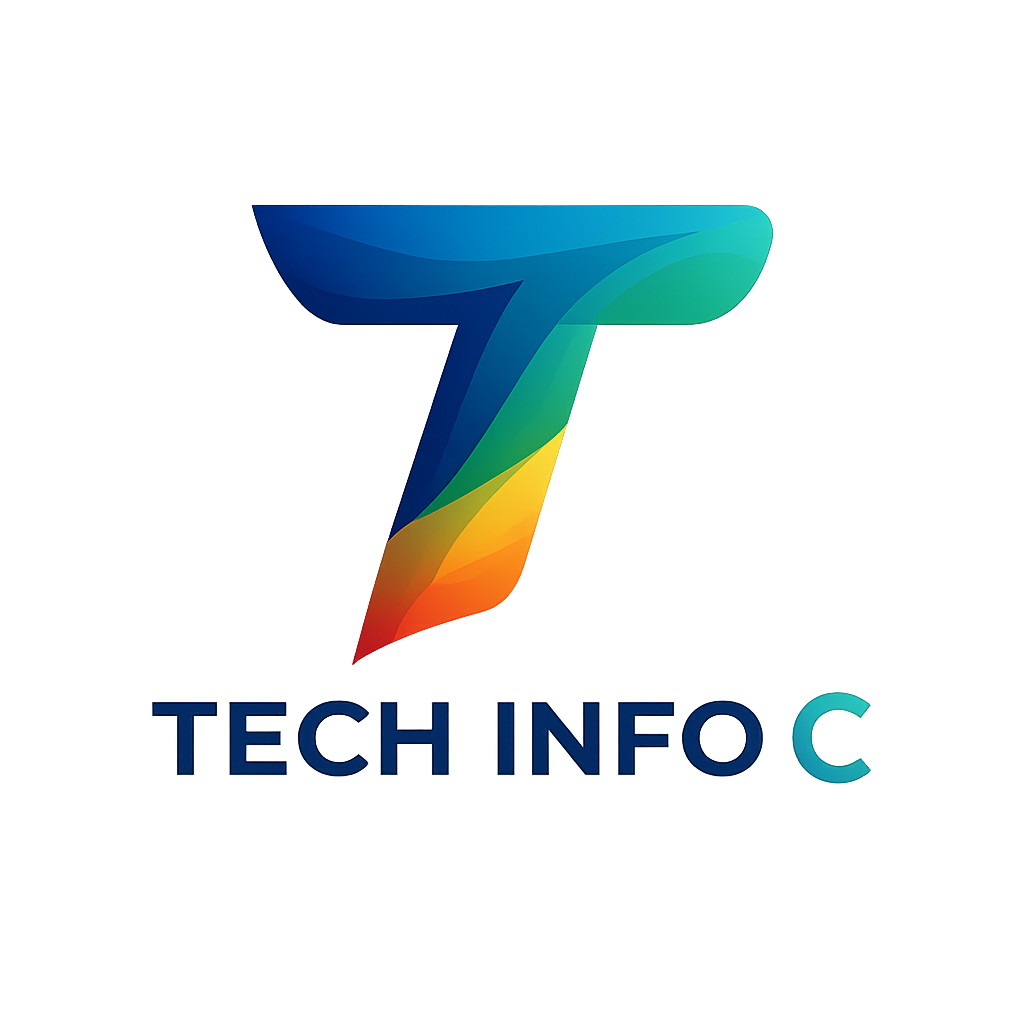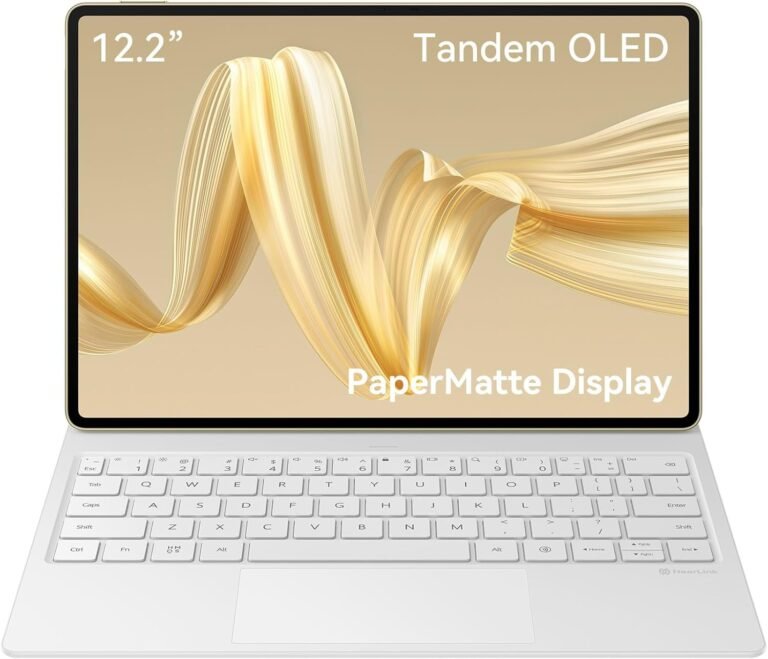The Razer Blade 16 (2025) marks a pivotal moment in the evolution of Razer’s esteemed 16-inch gaming laptop lineage. This latest iteration introduces a dramatically svelter and more lightweight chassis, a strategic migration to AMD Ryzen AI processors, and the debut of Nvidia’s formidable RTX 50-series graphics, with the RTX 5090 leading the charge. The overarching ambition appears to be the cultivation of an exquisite equilibrium between ultra-premium portability and potent, next-generation performance, heavily leveraging emergent technologies like DLSS 4 to manifest its graphical capabilities within this more constrained, elegant envelope. Key attributes that continue to garner acclaim include its consistently breathtaking OLED display, a perceptibly improved keyboard, and the unwavering robustness of its build quality. However, this commendable pursuit of slimness inevitably invites scrutiny regarding the tangible uplift in raw performance compared to its immediate predecessor, the implications of non-upgradeable soldered RAM, and whether its substantial premium price tag justifiably aligns with an evolving definition of “top-tier” performance in an era increasingly shaped by AI-driven graphical enhancements.
While the Blade 16 (2025) is undeniably a tour de force in industrial design and aesthetic refinement, it presents a multifaceted value proposition. It unequivocally excels in its “luxury gaming” appeal, yet demands meticulous consideration of its nuanced performance profile when weighed against its considerable cost and the capabilities of its competitors. This model signals a subtle but significant shift: it is less about the unbridled, chart-topping ferocity of raw power and more about the sophisticated, highly portable, and technologically augmented delivery of that power.
One of the most defining characteristics of the 2025 model is its strategic repositioning. Razer has engineered the Blade 16 to be significantly thinner and lighter , while still incorporating the flagship Nvidia RTX 5090. This physical transformation, however, necessitates certain compromises. The thermal and power delivery systems, critical for maximizing GPU output, are inherently challenged by a reduced internal volume. Consequently, the RTX 5090 within this chassis operates with a Total Graphics Power (TGP) of 160W, a step down from the 175W available in the larger Blade 18 or some previous-generation Blade 16 models. This constraint is reflected in native performance metrics, which do not always demonstrate a substantial leap over the prior RTX 4090 iteration, and in some instances, may even lag slightly. The consistent emphasis across multiple evaluations on Nvidia’s DLSS 4 and Multi-Frame Generation (MFG) as crucial performance enhancers underscores their integral role. These AI-driven technologies are not merely optional extras but essential components for achieving the high frame rates expected from a flagship gaming laptop housed in such a thermally conscious, slim design. This points to a deliberate pivot by Razer: the objective is not to claim the absolute zenith of native performance. Instead, the focus is on delivering a supremely sleek, eminently portable device that leverages cutting-edge technological advancements, particularly AI upscaling, to provide a subjectively “high-end” gaming experience. It represents a move towards what might be termed “efficient performance” rather than sheer “brute force”. The Blade 16 (2025) thus embodies Razer’s wager that discerning users will prioritize a more refined and transportable “total package,” embracing AI-augmented performance as the new benchmark, even if this means a departure from the traditional pursuit of peak native frame rates. This positions the Blade 16 as a “luxury-performance” instrument, where the holistic experience—encompassing design, tactile feel, and visual splendor—is as paramount as the numbers on a frame-rate counter, especially when sophisticated upscaling technologies adeptly bridge any performance delta.
Design and Build: Sleeker, Lighter, Still Undeniably Razer
The Razer Blade 16 (2025) continues the brand’s tradition of exceptional industrial design, now presented in an even more refined and portable package.
New Chassis: A Masterclass in Reductionism
The laptop’s chassis is meticulously CNC-milled from a single block of aluminum, retaining the iconic matte black finish that has become synonymous with the Blade series. This construction imparts a distinctly premium and durable feel, often drawing comparisons to the “MacBook Pro of gaming laptops”. However, this sophisticated aesthetic is not without its practical considerations; the matte black surface, while visually striking, remains highly susceptible to fingerprints and smudges, a persistent characteristic that necessitates frequent cleaning. A subtle but welcome update is the Razer snake logo on the lid, which now illuminates in the signature Razer green, adding a touch more “dramatic flare” to its appearance.
Thinner and Lighter Profile: Enhanced Portability
The most significant physical alteration in the 2025 model is its dramatically reduced profile. It measures between approximately 0.59 and 0.69 inches (14.9mm – 17.4mm) in thickness, representing a substantial reduction of roughly 21-32% compared to the 2024 iteration. Some sources note it is almost half a centimeter (4.59mm) thinner than its direct predecessor. Complementing its slimmer form, the Blade 16 (2025) has also shed considerable weight, tipping the scales at around 4.6 to 4.71 pounds (approximately 2.09kg to 2.14kg). This is a weight reduction of about 13% from the previous year’s model. These dimensional changes collectively render the Blade 16 (2025) significantly more portable, making it a 16-inch gaming laptop that can be comfortably managed and transported with one hand.
Build Quality and Robustness
The commitment to quality materials and precision manufacturing results in excellent workmanship and high structural stability. There is minimal flex observed in the chassis or the lid. The lid, in particular, is noted for its robustness despite its thinness, and the hinges are well-adjusted, offering a secure hold at various angles with little wobble, a quality that favorably compares to competitors like the ROG Zephyrus G16. While overwhelmingly praised, a solitary user report mentioned some flex on the underside above the fans, a point of potential minor concern in an otherwise impeccably built machine.
The meticulous engineering and choice of high-quality materials, such as the CNC-milled aluminum, are fundamental to the Blade 16’s premium identity and also contribute significantly to its elevated cost. This “luxury tax” is an inherent part of the Blade proposition. The substantial research and development investment required to achieve a chassis that is approximately 30% thinner while still accommodating powerful internal components further adds to this cost. The persistent issue of the matte black finish being a “fingerprint magnet” is a practical trade-off accepted for achieving the desired sleek, high-end aesthetic. This underscores the notion that the Blade 16 targets a user base that places a high value on design and build quality, often on par with, or even above, raw price-to-performance metrics.

Port Array: Comprehensive Connectivity
Despite its slimmer profile, the Razer Blade 16 (2025) is generally lauded for offering a comprehensive selection of ports, ensuring robust connectivity options. The typical port configuration includes:
- Three USB 3.2 Gen 2 Type-A ports.
- Two USB4 Type-C ports, which support DisplayPort 1.4 and power delivery up to 100W. Due to the AMD platform, these are not true Thunderbolt 4 ports but are compatible with most Thunderbolt accessories.
- One HDMI 2.1 port.
- One SD card reader (UHS-II SDXC). Some sources specify MicroSD , while others indicate a full-size SD card reader , suggesting potential minor regional or configuration variations, though most point towards a full-sized SD/SDXC slot.
- One 3.5mm audio combination jack.
- One Kensington security lock slot. These ports are typically well-distributed on both sides of the laptop for convenient access.
Display: A Stunning OLED Canvas
The visual experience on the Razer Blade 16 (2025) is anchored by its exceptional 16-inch QHD+ OLED display, a feature consistently highlighted as one of its most compelling attributes.
Panel Specifications
The display boasts a resolution of 2560 x 1600 pixels, presented in a 16:10 aspect ratio. It features a rapid 240Hz refresh rate paired with an equally impressive 0.2ms response time. This combination ensures fluid motion and sharp visuals, critical for both high-fidelity gaming and smooth general use. Reviewers have described it as “beyond gorgeous” and “stunning” , with one outlet calling it the “best screen I’ve used on a gaming laptop to date”.
Visual Quality
The OLED panel delivers on its promise of vibrant, almost super-saturated colors, with one benchmark measuring its coverage at an impressive 144.6% of the DCI-P3 color gamut. It is Calman Verified for 100% DCI-P3 coverage and offers a variety of professionally tailored color profiles, including sRGB, Adobe RGB, DCI-P3, and Rec.709, catering to creative professionals who demand color accuracy. A hallmark of OLED technology is its infinite contrast ratio, resulting in truly deep blacks that significantly enhance image depth and realism. This is particularly advantageous in games with dark environments, allowing for better detail discernment. The maximum brightness is rated around 400 nits. While this meets the general expectations for an OLED-equipped laptop, some evaluations note that the High Dynamic Range (HDR) brightness is relatively low, measured at 431 cd/m². For gaming, the confluence of the high refresh rate, swift response time, vivid color reproduction, and support for Nvidia G-SYNC culminates in an exceptionally smooth, immersive, and visually arresting experience.
The display is undeniably a cornerstone of the Blade 16’s premium identity and plays a significant role in justifying its considerable price. Razer’s investment in such a high-specification OLED panel underscores its commitment to delivering superior visual fidelity. The choice of a glossy finish, while common for enhancing perceived contrast and color vibrancy, inherently introduces susceptibility to reflections. This is a deliberate design decision, prioritizing maximum visual impact over universal practicality in varied lighting conditions. The observation of plastic bezels on a device of this caliber does present a slight incongruity, as competitors in the ultra-premium segment may offer more integrated, seamless glass designs. This could be a subtle cost-management measure or an engineering constraint dictated by the pursuit of extreme thinness.
Potential Drawbacks
Despite its overall excellence, the display is not without minor drawbacks. The glossy screen finish, while contributing to the vibrancy of colors and depth of blacks, is susceptible to reflections and glare, particularly in brightly lit environments. As mentioned, one review specifically pointed to the glossy plastic display surrounded by raised plastic bezels as an area where improvement could be made, especially when compared to the seamless, laminated glass finishes found on some other premium laptops. Pulse-Width Modulation (PWM) flickering is present, a common characteristic of OLED panels. However, it operates at a high frequency (960 Hz), which should render it unnoticeable to most users; only individuals highly sensitive to PWM might perceive it. Additionally, some reviewers have noted the absence of a 4K display option as a curious omission, particularly given the capabilities of the high-end RTX 5090 GPU. This might be a strategic decision to ensure consistently high frame rates at the native QHD+ resolution with the mobile GPU, or to manage power consumption and cost within the 16-inch form factor. Nevertheless, the overwhelming sentiment is that the display’s profound visual benefits—its color fidelity, contrast, and speed—far outweigh these minor practical imperfections for the intended premium experience.
Input Peripherals: Refined Keyboard and Expansive Trackpad
Razer has implemented notable refinements to the keyboard and trackpad on the Blade 16 (2025), aiming to enhance both typing comfort and gaming precision.
Keyboard: Enhanced Typing and Gaming Experience
The keyboard features new, reportedly more durable scissor switches, with a significant increase in key travel – 50% more than previous models, moving from 1mm to 1.5mm. This change results in a “bouncy” , more tactile, and generally more satisfying typing experience. The actuation force is finely tuned at 63G, contributing to the responsive feel. The keys are also described as widely spaced, which aids comfort during extended usage periods. The longer chassis of the 2025 model is also credited with improving overall keyboard ergonomics. However, it is worth noting that one review found the keyboard to be weaker than that of the ROG Zephyrus G16, deeming its typing comfort merely average in comparison.
The keyboard is equipped with per-key RGB backlighting, customizable via Razer Synapse software. An innovative and practical feature is the use of dual LEDs beneath some keycaps. This allows the illumination to intelligently switch when the Fn or Shift key is pressed, instantly highlighting the relevant secondary functions or shortcuts, enhancing visibility and ease of use, particularly in dimly lit environments. Further enhancing functionality, the 2025 Blade 16 includes a dedicated Microsoft Copilot key for quick access to Windows’ AI assistant , and a new row of five programmable macro keys situated on the right side of the deck. These macro keys are a boon for gamers and power users requiring quick access to custom commands.
Trackpad: Large and Precise, with Caveats
The device features a large glass Microsoft Precision touchpad. Some reports indicate it has been slightly reduced in size compared to previous iterations, a change made in response to user feedback regarding accidental touches during typing. It is generally described as good, with excellent sliding characteristics , and one reviewer considered it the closest a Windows laptop has come to emulating the acclaimed trackpads found on MacBooks. Another source praised its spacious surface and haptic feedback for its integrated buttons. Despite these positive attributes, palm rejection is still not perfect, and some users may experience accidental inputs. The desire for a true haptic touchpad, offering more consistent click feedback across the entire surface, has been expressed as a potential area for future improvement at this premium price point. One user forum also mentioned a potential hardware or software issue affecting the trackpads on some newer models, though this may be an isolated concern.
The enhancements to the input peripherals reflect Razer’s attention to user feedback and a commitment to refining the tactile experience. The increased key travel directly addresses a common critique of shallower keyboards on previous slim gaming laptops, benefiting both typing and gaming. The new macro keys and intelligent backlighting demonstrate an attention to detail that serves both productivity and gaming use cases. While the trackpad continues to evolve, its generous size and precision are generally well-received, though the call for haptic feedback indicates the high expectations for refinement in this ultra-premium category.
Core Performance: The AMD Ryzen and Nvidia Blackwell Synergy
The Razer Blade 16 (2025) ushers in a new era of internal hardware, most notably with the adoption of AMD Ryzen AI processors and Nvidia’s latest GeForce RTX 50-series graphics.
Hardware Deep Dive
- CPU: AMD Ryzen AI 9 HX 370 / HX 365: The flagship CPU option is the AMD Ryzen AI 9 HX 370, a 12-core, 24-thread processor with a maximum boost clock of up to 5.1GHz. This chip also incorporates AMD’s Zen5c cores, which can clock up to 3.3GHz. This marks a significant shift from the Intel processors used in previous Blade 16 models. Lower-tier configurations may feature the AMD Ryzen AI 9 365, a 10-core processor. While the AMD Ryzen AI 9 HX 370 is certainly a capable processor, some analyses suggest it may not match the peak performance of Intel’s higher-tier HX CPUs in all scenarios, particularly in 1080p gaming or heavily CPU-bound tasks. Its selection appears to also emphasize AI capabilities and power efficiency.
- GPU: Nvidia GeForce RTX 50-series (notably RTX 5090): The headline graphics option is the Nvidia GeForce RTX 5090 Laptop GPU, equipped with a substantial 24GB of GDDR7 VRAM. This GPU operates with a Total Graphics Power (TGP) of up to 160W (typically 135W base with a 25W Dynamic Boost). This TGP is a reduction from the 175W seen in some previous-generation RTX 4090 configurations or the larger Blade 18 , a compromise for the slimmer chassis. The new Blackwell architecture introduces features like DLSS 4, Multi-Frame Generation (MFG), and Reflex 2. Some observations suggest the mobile RTX 5090 in this implementation performs closer to a desktop RTX 5080 but benefits from more VRAM. Alternative GPU options include the RTX 5070 Ti and RTX 5080 mobile chips.
- RAM: The Blade 16 (2025) can be configured with up to 64GB of LPDDR5X RAM, with 32GB being a common configuration in review units. This memory is rated for high speeds, such as 8000MHz. Critically, the RAM is soldered to the motherboard , precluding any future user upgrades. This decision, likely made to achieve the desired thinness and potentially optimize memory trace lengths, significantly impacts long-term adaptability. While 32GB or 64GB is ample for current gaming and creative demands , users intending to keep the laptop for an extended period might find this limitation a concern as software requirements evolve.
- Storage: Storage options range up to 4TB (often configured as dual 2TB drives) or even 8TB M.2 NVMe PCIe Gen 4×4 SSDs. The system typically includes two M.2-2280 slots, allowing for user expansion or upgrades of the SSDs, a welcome contrast to the soldered RAM.
Gaming Legend?
The Razer Blade 16 (2025) generally delivers excellent and reliable sustained gaming performance, particularly at its native QHD+ (2560×1600) resolution. The RTX 5090 is well-equipped for this task, especially when ray tracing is enabled. Most games can be played at smooth frame rates, often well exceeding 60 FPS at high to maximum settings.
The impact of Nvidia’s DLSS 4 and Multi-Frame Generation is profound and often essential for reaching very high frame rates in demanding titles. For instance, in Alan Wake 2 with settings maxed and ray tracing, frame rates can jump from below 60 FPS natively to around 140-200 FPS with DLSS and MFG activated. Similarly, Cyberpunk 2077 with RT Overdrive settings can see performance boosted from around 43 FPS to nearly 200-217 FPS.
However, when considering native performance without these AI enhancements, the picture is more nuanced. The RTX 5090 in this slim chassis offers roughly 5-10% more rasterized gaming performance than the previous-generation RTX 4090 in some tests. In other direct comparisons, native frame rates sometimes do not reach the levels of the RTX 4090, and some benchmarks show a decrease in core FPS. For example, one review found an 11% improvement in Forza Horizon 5 and a 14% improvement in Gears 5, but a 4% decrease in Cyberpunk 2077 (attributed to the AMD CPU in that specific title) when compared to the previous model. The Blade 16 (2025) tends to fare better against its predecessor in more graphically demanding titles at QHD+ resolution, such as Total War: Three Kingdoms and Returnal.

Creative and Professional Workloads
The Blade 16 (2025) is also targeted at content creators and professionals. The RTX 5090’s 24GB of VRAM is a distinct advantage for memory-intensive tasks like video editing. Reviews indicate it handles 4K video editing with ease, offering speedy rendering times. Synthetic tests for creative workloads also show strong performance. In benchmarks like PugetBench, the RTX 5090 doesn’t always show a massive lead over the older RTX 4090 in all tasks, but the additional VRAM is beneficial, and in AI-specific tests like Procyon AI, the RTX 5090 can be around 15-17% ahead.
On-Battery Performance: A significant caveat is the substantial performance degradation when the laptop is unplugged. One report indicated a loss of 51% in single-core CPU performance, 32% in multi-core CPU performance, and 44% in GPU performance when running on battery, even on the highest performance profile. This considerable drop tempers its appeal as an “ultra-portable power” solution for demanding tasks away from an outlet.
The performance narrative of the Blade 16 (2025) is complex. The combination of an AMD CPU and a 160W TGP RTX 5090 means it doesn’t always deliver a massive generational leap in native gaming performance over its Intel-based, 175W RTX 4090 predecessor. In some CPU-heavy games or at lower resolutions like 1080p, it might even underperform. However, when Nvidia’s Blackwell software features like DLSS 4 and Multi-Frame Generation are activated, performance figures can become truly “staggering”. These AI-driven features are not merely supplementary; they are integral to achieving next-generation performance levels within the Blade 16’s slim and thermally constrained form factor. The emphasis on “efficiency” and the inclusion of an AMD “AI” CPU (though the immediate benefits of its NPU are still developing ) further highlight a strategic shift towards “smarter” rather than simply “stronger” raw performance. Users anticipating a straightforward, across-the-board improvement in native performance might find the results underwhelming without enabling these software enhancements. This makes the quality and adoption of these Nvidia features in games paramount to the Blade 16’s overall success.
Thermal Management and Acoustics: Balancing Power and Poise
Managing the heat generated by high-performance components within an increasingly slim chassis is a perpetual challenge for gaming laptop engineers. Razer has implemented a redesigned cooling system for the Blade 16 (2025).
Cooling System Redesign
The thermal solution prominently features a large vapor chamber, a technology known for its efficient heat spreading capabilities. This is complemented by dual fans. Specific redesigned elements include what Razer calls a “thermal hood” located on the back panel, which creates more space over the vapor chamber for improved airflow and also cleverly doubles as a slight tilt bar for better typing ergonomics. Other enhancements comprise 0.5mm fan fins, a new thermal interface gel, and an overall increase in surface area dedicated to heat dissipation.
Surface Temperatures
Reports on external surface temperatures are somewhat mixed. Some reviews note that the laptop “gets very hot under pressure” , with “high case temperatures” where the bottom surface can exceed 50°C under load, and parts of the keyboard becoming significantly warm, though the crucial WASD area typically remains cooler. Conversely, other evaluations suggest that even “during intense gameplay I never quite felt like the Blade 16 was too warm to the touch” , and that it “never grew too warm to comfortably touch”. One detailed test found that the GPU reached 78°C and the CPU 82°C under sustained load, with no evidence of thermal throttling, indicating effective internal heat management. These discrepancies in perceived surface warmth could be attributed to variations in ambient testing temperatures, the specific games or applications used for stress testing, individual user sensitivity to heat, or even slight differences in pre-production units.
Fan Noise
Under load, the fans are generally audible, as expected for a gaming laptop of this caliber. Some describe the fans as capable of producing a “roar” when the system is set to Performance Mode , and “loud” during heavy gaming, prompting recommendations for headphone use. Quantitative measurements place fan noise at around 48 dB(A) during gaming, potentially rising to 53 dB(A) in extreme stress tests. However, there are also indications of improvement. Some reviewers note that while the fans are “still loud,” they hum at a “comfortably low frequency”. Others found the system to be “better than many gaming laptops” in terms of noise and “quieter than many other gaming laptops of its caliber from the last generation”. One source even described it as “whisper quiet” compared to the previous generation, though this might refer to specific, less demanding conditions. User experiences from forums suggest fans are often silent or very quiet during casual use but become quite loud during gaming.
Sustained Performance
Despite the thermal challenges of a slim design, the cooling system appears capable of maintaining good sustained performance. One benchmark showed the Blade 16 (2025) achieving 98.1% frame rate stability in 3DMark’s Time Spy stress test over 25 consecutive runs, indicating “superior thermal management and sustained performance compared to last year’s version”. It’s also reported that the system can consistently cool almost 180 watts (combined CPU and GPU power) at maximum load.
The thermal and acoustic characteristics of the Blade 16 (2025) are intrinsically linked to its core design tenet: integrating powerful hardware into an exceptionally slender profile. The significantly thinner chassis inherently curtails the internal volume available for airflow and sizable heat dissipation components. Packing a high-wattage CPU and GPU into this confined space places immense demands on any thermal solution. Razer’s sophisticated cooling system, with its vapor chamber and innovative “thermal hood,” represents a concerted effort to counteract these physical limitations. While this system seems effective at preventing critical component throttling and maintaining respectable sustained performance, the laws of thermodynamics dictate that the generated heat must be expelled. This inevitably leads to the potential for warm external surfaces and audible fan activity, especially during intensive tasks. The varied perceptions of heat and noise in reviews likely reflect differences in testing environments, workload intensity, and individual user sensitivities.

Battery Endurance: Untethered Potential?
Battery life in high-performance gaming laptops is often a compromise, and the Razer Blade 16 (2025) navigates this complex territory with mixed results despite new, purportedly more efficient components.
Battery Capacity and Charging
The Blade 16 (2025) is equipped with a 90Wh battery , which some sources note is slightly smaller in capacity than previous models. The laptop supports fast charging via its proprietary 280W power adapter. Claims include charging up to 80% in 45 minutes , or 50% in about 30 minutes and a full charge in just over an hour. For on-the-go top-ups, one of the USB-C ports can deliver up to 100W via Power Delivery, though performance modes will be limited when using this charging method.
Battery Life – Mixed Reports
Real-world battery endurance figures vary considerably across reviews and usage scenarios:
- Web Surfing/Productivity: Some of the most divergent results are found here. One review reported “over 7 hours of web surfing battery life” (specifically 7 hours and 22 minutes) , and another achieved “almost seven and a half hours” in a web surfing test, noting Razer’s claim of up to 11 hours under optimal, power-squeezing conditions. A productivity test yielded over 9 hours with maximum energy-saving settings, dropping to around 5 hours with RGB lighting active. User forum discussions also reflect this range, with some users experiencing 5-8 hours for casual use, and a few claiming over 9 hours on a full charge. However, other reports are less optimistic. One source found productivity battery life to be around 4.5 hours (Chrome, Slack, Netflix). A particularly critical review stated the laptop “can’t survive for long off the charger,” with a Windows Battery Report indicating endurance under 4 hours, which was worse than the previous year’s model. This same review noted a 24% battery drain in one-hour tests involving Microsoft Office workloads and HD video playback. Another test measured 5 hours and 21 minutes in Procyon’s Office Productivity benchmark.
- Gaming on Battery: As expected, gaming significantly curtails battery life. Most reports converge around 1.5 to 2.5 hours of gameplay. One test achieved nearly two hours in Baldur’s Gate 3 using Nvidia’s Battery Optimizer feature. While “tough to play demanding games on battery,” lighter titles might be playable for a couple of hours.
Power Saving Features
The Blade 16 (2025) utilizes Nvidia Advanced Optimus technology, which dynamically switches between the integrated AMD graphics and the discrete Nvidia GPU to conserve power when high graphical performance is not needed. Nvidia’s Battery Boost feature also aims to extend battery life during gaming by dynamically adjusting frame rates, though its effectiveness can vary; one test found it didn’t work very well in Cyberpunk 2077. A point of user frustration noted in forums is the apparent lack of a dedicated mode to completely turn off the discrete GPU when on battery, requiring users to manually monitor applications to prevent inadvertent dGPU activation and excessive power drain.
The battery life of the Blade 16 (2025) presents an “efficiency paradox.” Despite the incorporation of AMD Ryzen AI CPUs and Nvidia RTX 50-series GPUs, which are marketed for their improved efficiency, along with features like Advanced Optimus, the reported real-world endurance is highly variable. The theoretical efficiency gains from these new components do not consistently translate into class-leading battery life. Numerous factors influence this, including screen brightness (the vibrant OLED panel can be power-hungry), background processes, the specific applications being used, chosen power plans, and even driver maturity. The significant discrepancy in productivity runtimes across different reviews (e.g., over 7 hours versus less than 4 hours) suggests that out-of-the-box software configurations, testing methodologies, or early driver versions might be contributing factors. The finding that battery life could be worse than the previous year’s model is particularly noteworthy if the new components are indeed more efficient. Consequently, users should temper expectations for true “all-day” untethered operation, especially if engaging in any tasks more demanding than light web browsing. The claim of “strong battery life for a gaming laptop” must be understood in relative terms—strong compared to other high-power gaming machines during active gaming, not when compared to general-purpose productivity laptops.
Configurations, Pricing, and Value: The Cost of Cutting Edge
The Razer Blade 16 (2025) is positioned at the premium end of the market, with a pricing structure that reflects its high-end components, sophisticated design, and the Razer brand itself.
Available Configurations The laptop offers a range of configurations to cater to different performance needs and budgets, though all sit within the premium tier:
- CPU: Options include the 12-core AMD Ryzen AI 9 HX 370 or the 10-core AMD Ryzen AI 9 365.
- GPU: The graphics card lineup features the Nvidia GeForce RTX 5090 (with 24GB VRAM), RTX 5080, or RTX 5070 Ti.
- RAM: Typically comes with 32GB of LPDDR5X-8000MHz RAM as standard, with options to configure up to 64GB. As previously noted, this RAM is soldered to the motherboard.
- Storage: SSD options range from 1TB to 4TB (often as dual 2TB drives), utilizing M.2 NVMe PCIe Gen 4 technology. The system is expandable up to 8TB via its two M.2 slots.
- Display: All configurations of the 2025 Blade 16 feature the same QHD+ (2560×1600) 240Hz OLED display.
Pricing Structure
The Razer Blade 16 (2025) commands a significant financial investment:
- Starting Price: Configurations typically begin around $2,999 in the US, £2,699 in the UK, and AU$4,899 in Australia. This entry-level price usually secures a model with an RTX 5070 Ti, the AMD Ryzen AI 9 365 processor, 32GB of RAM, and a 1TB SSD.
- As Reviewed (Common High-End Configuration): Models equipped with the RTX 5090, 32GB of RAM, and a 2TB SSD are priced at approximately $4,499. A similar configuration was listed at 4,399 Euros.
- Maxed Out Configuration: The top-tier models, featuring the RTX 5090, 64GB of RAM, and 4TB of SSD storage, can reach around $4,899 in the US, £4,299 in the UK, and AU$7,999 in Australia. The laptop is consistently described across reviews with terms like “expensive,” “ludicrously expensive,” “exorbitant,” and “wallet-battering”.
Value Proposition
The value of the Razer Blade 16 (2025) is a complex equation:
- A substantial portion of its cost is attributed to the premium materials (CNC-milled aluminum), the meticulous unibody design, and the engineering feat of its thinness. As one review puts it, “you’re paying a lot just for the design”.
- It is not intended for budget-conscious buyers or those whose primary goal is to maximize raw performance per dollar. Such users can typically find more powerful specifications in thicker, heavier, and less aesthetically refined chassis from other manufacturers.
- The Blade 16 appeals to a specific demographic: users who desire a luxurious, “MacBook Pro of gaming laptops” experience and are willing to pay a significant premium for the combination of aesthetics, high-quality build, relative portability, and high-end (though not always chart-topping in native terms) performance.
- The non-upgradeable soldered RAM is a notable drawback that impacts the long-term value and future-proofing of such an expensive machine.
- Early reports of driver issues or potential configuration and stock availability concerns, possibly related to external factors like tariffs , could also affect the perceived value if not promptly and effectively addressed by Razer.
The “Razer Tax,” a colloquial term for the premium price associated with Razer products, appears to reach new heights with the Blade 16 (2025). This price demands justification that extends beyond raw component specifications. Razer has historically positioned its Blade laptops as aspirational, high-end devices. The 2025 model integrates the latest and most expensive components, and the considerable engineering effort to achieve its new, slimmer design adds further to the cost. However, as discussed, the native performance, particularly from the GPU, isn’t always a clear generational leap over its predecessor and may not significantly outpace competitors offering similar core hardware for less. This means the rationale for the high price increasingly relies on intangible factors: the prestige of the Razer brand, the undeniable aesthetic appeal, the tactile satisfaction of the premium build, and the allure of an “all-in-one” package that is both highly portable and powerful. The Blade 16 (2025) targets a niche of affluent users who prioritize the holistic “feel” and “look” of their device as much as its gaming or creative capabilities. Razer is betting that this combination of brand cachet, cutting-edge (if software-reliant for peak figures) performance, and exceptional industrial design is compelling enough for its target audience, even if more “sensible” alternatives exist from a purely financial or raw power standpoint.
The Final Verdict: Who Should Buy the Razer Blade 16 (2025)?
The Razer Blade 16 (2025) stands as a testament to Razer’s engineering prowess and commitment to a premium user experience. It is a beautifully crafted machine, packed with cutting-edge technology, yet its high price and nuanced performance profile make it a considered purchase rather than an automatic recommendation for everyone.
Comprehensive Summary of Strengths (Pros):
- Superb Design and Build Quality: The CNC-milled aluminum unibody chassis is thinner and lighter than ever, exuding a premium feel that is second to none in the Windows laptop space.
- Stunning OLED Display: The 16-inch QHD+ 240Hz OLED panel is a visual masterpiece, offering vibrant colors, true blacks, and exceptional responsiveness, making it ideal for both gaming and professional creative work.
- Improved Keyboard: Increased key travel and refined switches provide a more satisfying and tactile typing and gaming experience, complemented by useful macro keys and intelligent per-key RGB backlighting.
- Strong Performance with DLSS 4/MFG: When leveraging Nvidia’s latest AI-driven graphics technologies, the RTX 5090 can deliver exceptionally high frame rates in modern, demanding games.
- Good Portability for a Gaming Laptop: The significant reductions in thickness and weight make it one of the more portable 16-inch gaming powerhouses available.
- Comprehensive Port Selection: A well-rounded array of modern I/O ports ensures excellent connectivity despite the slim design.
- Impactful Audio: The six-speaker system, often tuned with THX Spatial Audio, generally provides a rich and immersive sound experience , though one review found the bass lacking.

Comprehensive Summary of Weaknesses (Cons):
- Exorbitant Price: The Blade 16 (2025) is exceptionally expensive across all its configurations, placing it out of reach for many potential buyers.
- Native Performance Gains Can Be Modest: The raw GPU performance uplift over the previous-generation RTX 4090 is not always substantial, and it can be outpaced in native performance by less expensive, albeit bulkier, laptops.
- Soldered RAM: The inability to upgrade RAM post-purchase limits future-proofing and diminishes the long-term value proposition of such a costly machine.
- Thermals and Fan Noise Under Load: Like many thin and powerful laptops, it can become noticeably hot and its fans can be loud under sustained heavy loads, a direct trade-off for its slim profile.
- Variable Battery Life and On-Battery Performance Drop: Real-world battery endurance can be inconsistent and often falls short of “all-day” claims, especially for demanding tasks. A significant performance decrease occurs when running on battery power.
- Fingerprint Magnet Finish: The elegant matte black aluminum surface is highly prone to attracting fingerprints and smudges, requiring frequent cleaning to maintain its pristine appearance.
- Potential Driver/Stability Issues at Launch: Some early reviews mentioned driver-related problems or game crashes, which could impact the initial user experience if not swiftly resolved.
- Glossy Display Prone to Glare: The otherwise stunning OLED display has a glossy finish that can cause distracting reflections in brightly lit environments.
Concluding Thoughts and Recommendations for User Profiles:
- For Hardcore Gamers Prioritizing Maximum Native FPS: This group might find better value or more unconstrained raw power in thicker, less expensive gaming laptops from other brands. The Blade 16’s 160W TGP on the RTX 5090 and its reliance on DLSS/MFG for peak frame rates might be a sticking point for purists, unless the allure of its portability and design is a primary motivator.
- For Creative Professionals: The exceptional OLED display with its wide color gamut and accuracy, combined with the potent CPU/GPU (especially the 24GB VRAM on the RTX 5090 for video editing), makes the Blade 16 an attractive proposition. However, the soldered RAM and the fact that some Intel-based competitors might offer superior raw CPU throughput in certain applications warrant careful consideration. The “MacBook Pro for Windows users” appeal is undeniably strong for this demographic.
- For Users Valuing Portability, Aesthetics, and a Premium Feel (Hybrid Users): This is arguably the ideal target audience for the Razer Blade 16 (2025). If budget is a secondary concern, and the primary desire is for a device that looks and feels exceptional, is relatively easy to carry for its power class, and delivers a superb gaming and creative experience (particularly when leveraging new software enhancements), then the Blade 16 stands as a top-tier choice.
- For Budget-Conscious Buyers: The Blade 16 (2025) is simply not the right choice. The significant “Razer Tax” places it firmly in the ultra-premium category, and far better price-to-performance ratios can be found elsewhere.
Final Recommendation:
The Razer Blade 16 (2025) is an exquisitely engineered and highly desirable machine that pushes the boundaries of thin-and-light gaming performance. It achieves this largely through intelligent industrial design and a strategic reliance on Nvidia’s latest AI-driven graphics technologies. It is not a straightforward upgrade for every user, particularly those coming from a recent high-end gaming laptop or those whose primary purchasing driver is raw performance per dollar.
However, for individuals who seek the zenith of Windows laptop design, demand a breathtaking visual experience from their display, and are willing to make a substantial investment in a premium, portable powerhouse that leverages the latest technology to deliver its considerable punch, the Razer Blade 16 (2025) makes a compelling, albeit very expensive, statement. Its long-term success and justification of its price will increasingly hinge on the continued advancement, widespread adoption, and flawless implementation of technologies like DLSS 4 and Multi-Frame Generation, which are becoming not just enhancements but essential components of its performance narrative. It is a machine for those who appreciate the art of technology as much as its application.
Get it on Amazon
Click the button below to purchase directly from Amazon with secure checkout and fast delivery.