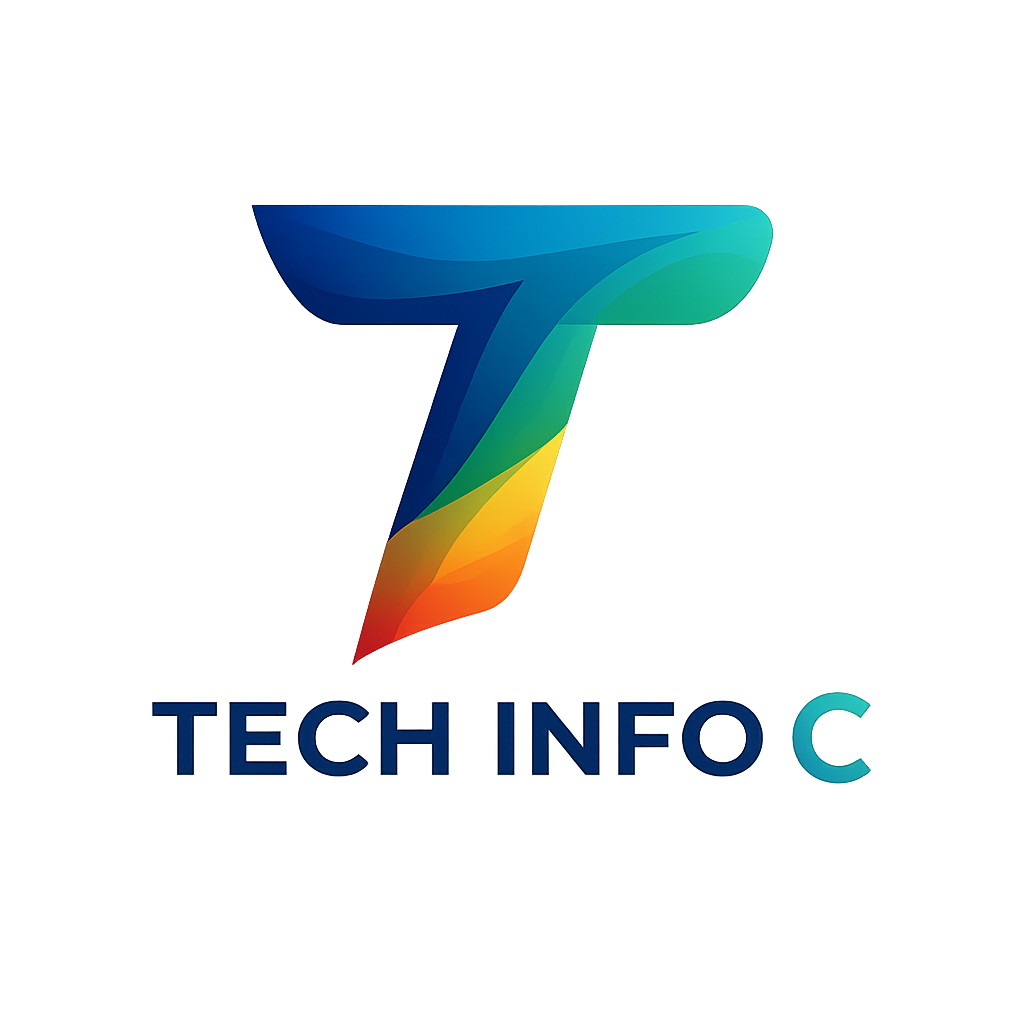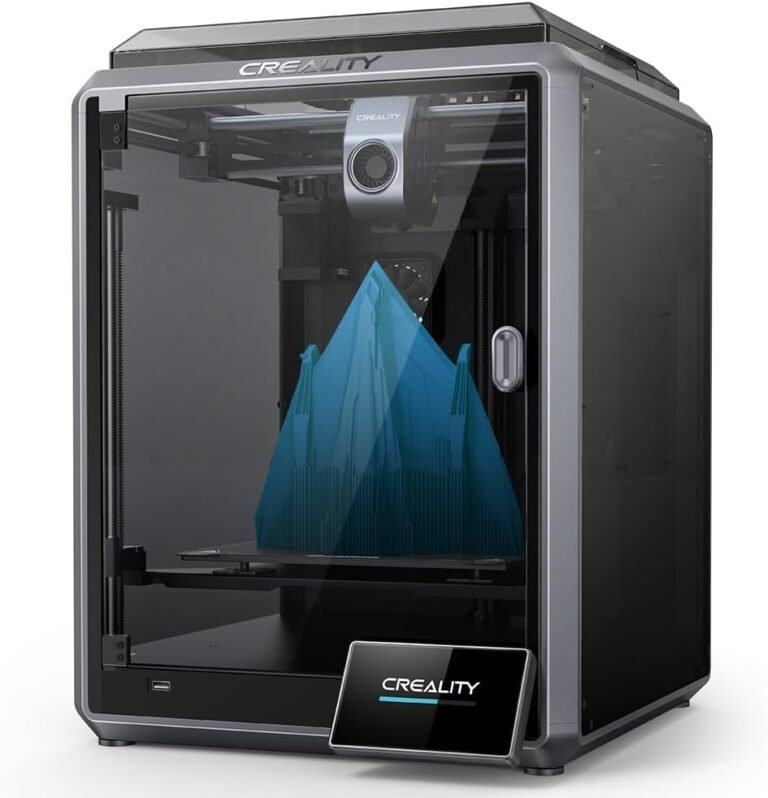The M4 MacBook Air is the latest iteration in Apple’s line of lightweight and powerful laptops. This review will take a close look at the design, specs, pros, and cons, allowing potential buyers to determine if the M4 MacBook Air fits their needs.
Design of the M4 MacBook Air
The M4 MacBook Air continues Apple’s tradition of sleek, minimalistic design, but with some notable updates. This model maintains the signature slim profile that has made the Air line so popular among users who prioritize portability.
Build Quality:
Made from 100% recycled aluminum, the MacBook Air is solid and well-built. The metal body gives the laptop a premium feel, and despite its lightness, it feels sturdy enough to handle everyday use. The surface is matte, reducing the risk of fingerprint marks and adding to its elegant finish.
Size and Weight:
One of the key advantages of the M4 MacBook Air is its ultra-light weight and compact form. Weighing just around 2.7 pounds (1.24 kg), it’s one of the lightest laptops available, making it highly portable for those on the go. The dimensions are slim, measuring 11.97 inches in width, 8.36 inches in depth, and just 0.44 inches thick. It is extremely easy to carry in a backpack or even a large bag.
Display:
The 13.6-inch Liquid Retina display is another highlight of the M4 MacBook Air’s design. Apple has integrated brighter visuals with a peak brightness of 500 nits, providing better outdoor visibility. The resolution of 2560 x 1664 ensures that text, images, and videos appear sharp and vibrant. With True Tone technology, colors are more natural and consistent under different lighting conditions.

Keyboard and Trackpad:
The keyboard is the same Magic Keyboard used in previous MacBooks, providing a comfortable typing experience with good key travel. It is well-spaced and responsive, ideal for long typing sessions. The large, responsive trackpad remains one of the best in its category, offering smooth navigation and gesture support.
Ports:
While the MacBook Air is thin and light, it doesn’t compromise on essential ports. The M4 model includes two Thunderbolt 3/USB-C ports on the left side, offering high-speed data transfer and charging options. There’s also a 3.5mm headphone jack on the right side, but notably, Apple has not returned the traditional USB-A ports or HDMI output, so users who need these will have to rely on adapters or docks.
Specifications of the M4 MacBook Air
The M4 MacBook Air is powered by Apple’s custom M4 chip, which features significant improvements in performance and efficiency. Here’s a breakdown of the key specifications:
Processor:
The M4 chip is based on a 5nm architecture, offering enhanced performance with up to 8 CPU cores (4 performance cores and 4 efficiency cores). It’s designed to handle demanding tasks while still being energy efficient. Whether you’re doing basic tasks like web browsing or more intensive applications like photo or video editing, the M4 chip ensures smooth performance across the board.
Graphics:
The integrated 10-core GPU is designed to provide solid graphics performance, allowing users to play casual games or handle video editing and graphic-intensive tasks without any hiccups. While it’s not designed for high-end gaming, it can easily handle everyday multimedia tasks.
RAM and Storage:
The M4 MacBook Air comes with 8GB of unified memory by default, which is enough for most typical tasks, but users can opt for 16GB if they need more performance for demanding workflows like video editing or working with large datasets. In terms of storage, it comes with a 256GB SSD, and users can configure it up to 2TB depending on their needs. The SSD provides fast read and write speeds, improving system performance.
Battery Life:
Thanks to the efficiency of the M4 chip, the M4 MacBook Air offers impressive battery life. Apple claims up to 18 hours of web browsing and up to 15 hours of video playback. In real-world usage, most users will find that the battery lasts an entire workday without needing a recharge.

Operating System:
The MacBook Air runs macOS, which offers a seamless user experience across all Apple devices. The M4 MacBook Air ships with macOS Monterey, but it is fully compatible with the latest macOS versions, providing access to the newest features and updates.
Pros of the M4 MacBook Air
Here are some of the standout advantages of the M4 MacBook Air:
1. Lightweight and Portable:
The M4 MacBook Air is extremely lightweight and thin, making it an excellent option for those who need a laptop they can easily carry around. Whether you’re a student or a business professional, this laptop is easy to take wherever you go.
2. Excellent Display:
The 13.6-inch Liquid Retina display is a highlight of the M4 MacBook Air. It provides sharp, vivid visuals with a high resolution and a brightness level that’s sufficient for most conditions. This makes it great for work and entertainment, especially for users who enjoy watching videos or editing photos.
3. Powerful Performance:
The M4 chip delivers impressive performance, easily handling tasks like browsing, word processing, and multimedia creation. It’s ideal for everyday computing and casual creative work, making it a great choice for people who need reliable performance but don’t need a heavy-duty machine.
4. Long Battery Life:
Apple’s claim of up to 18 hours of web browsing and 15 hours of video playback is impressive, and in practice, many users report that they can go through a full day of work without needing to plug in. This makes it great for users who need all-day portability without worrying about battery life.
5. Eco-Friendly Build:
The MacBook Air is made from 100% recycled aluminum, which is an eco-friendly choice for users who are conscious about sustainability. Apple’s commitment to reducing its environmental impact is a notable pro for the device.
6. Silent Operation:
The M4 MacBook Air does not have a fan, so it operates silently, even under load. For users who value a quiet workspace, this is a big advantage over many other laptops that can get noisy when performing demanding tasks.

Cons of the M4 MacBook Air
Despite its many advantages, there are a few drawbacks to consider before purchasing the M4 MacBook Air.
1. Limited Port Selection:
The M4 MacBook Air only includes two Thunderbolt 3/USB-C ports, which may not be sufficient for users who rely on older peripherals or need to connect multiple devices simultaneously. This can be a limitation for users who need more diverse ports or want to avoid carrying adapters.
2. Not Suitable for High-End Gaming or Professional Workloads:
While the M4 chip provides solid performance, the integrated 10-core GPU may not be sufficient for users who require high-end gaming or advanced professional tasks like 3D rendering, heavy video editing, or CAD work. Those users may need to look at higher-end MacBook Pro models.
3. No USB-A or HDMI Ports:
The lack of traditional USB-A and HDMI ports may be a dealbreaker for some users, especially those who still use these connectors regularly. The reliance on USB-C may require additional dongles or adapters, which could be inconvenient for those who prefer simplicity.
4. Price Point:
The M4 MacBook Air is priced higher than some competing laptops in the ultrabook category. While it’s priced competitively compared to other Apple products, some users might find the cost a bit steep considering the entry-level model only comes with 256GB of storage.
5. No Upgradeable RAM or Storage:
The RAM and storage on the M4 MacBook Air are soldered to the motherboard, meaning users cannot upgrade them after purchase. Buyers need to carefully consider their future needs when choosing the configuration, as upgrading components later is not possible.

Who Will Like the M4 MacBook Air?
The M4 MacBook Air is an excellent choice for users who prioritize portability and battery life but don’t need extreme power. It’s perfect for:
- Students and professionals who need a lightweight and reliable laptop for daily tasks like word processing, web browsing, and video conferencing.
- Casual creators who occasionally edit photos, videos, or audio but don’t need the power of a higher-end MacBook Pro.
- Frequent travelers who want a slim laptop with excellent battery life that won’t weigh them down during long commutes or flights.
- Eco-conscious buyers who appreciate the use of recycled materials in the construction of the laptop.
Conclusion
The M4 MacBook Air offers a compelling combination of performance, design, and portability, making it a solid choice for many users. Its lightweight build, powerful M4 chip, and excellent display make it ideal for everyday computing and casual creative work. However, its limited ports, higher price point, and inability to handle high-end gaming or professional workloads may make it less suitable for some users. Whether or not this laptop is right for you depends on your specific needs, but for those who value portability and efficiency, the M4 MacBook Air is a strong contender in the ultrabook market.
Buy on AmazonThis post contains affiliate links. If you click on a link and make a purchase, I may earn a small commission at no extra cost to you. This helps support the blog and allows me to continue providing useful content. Thank you for your support!