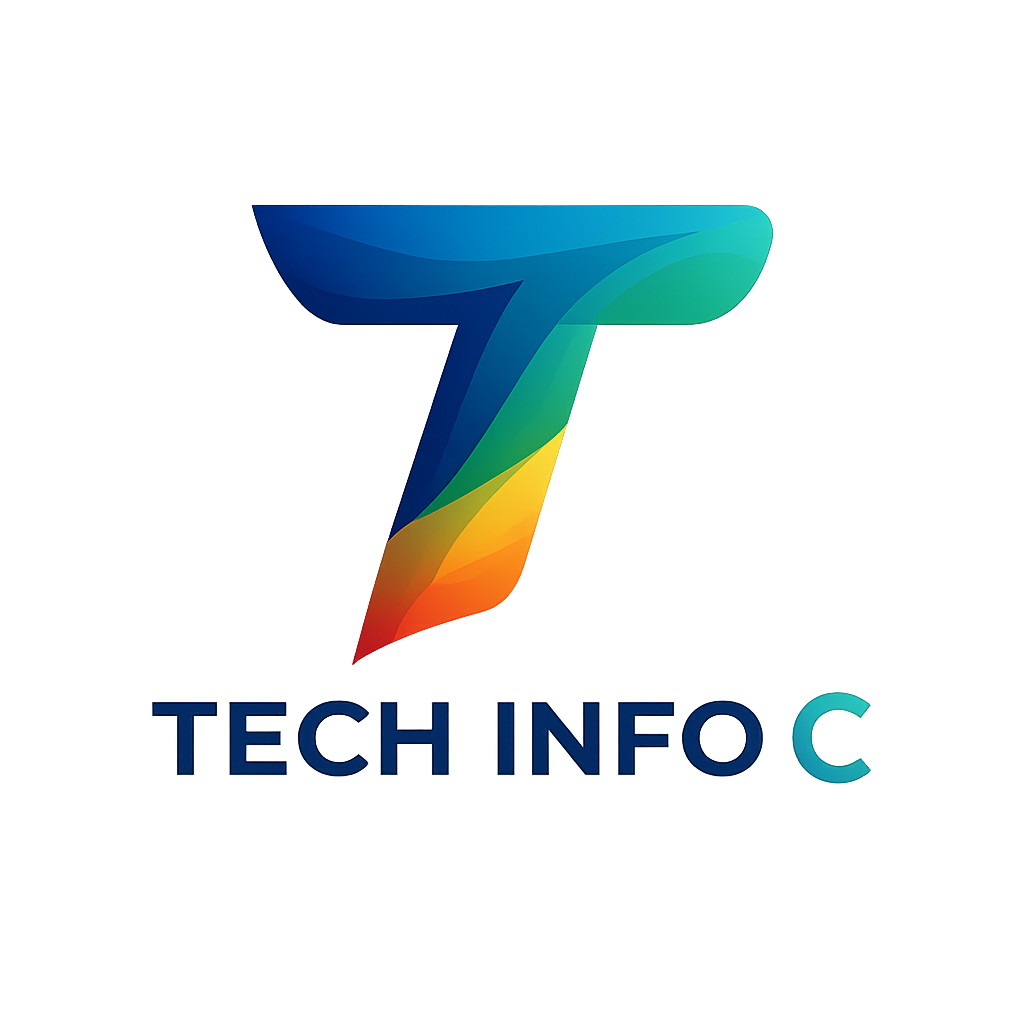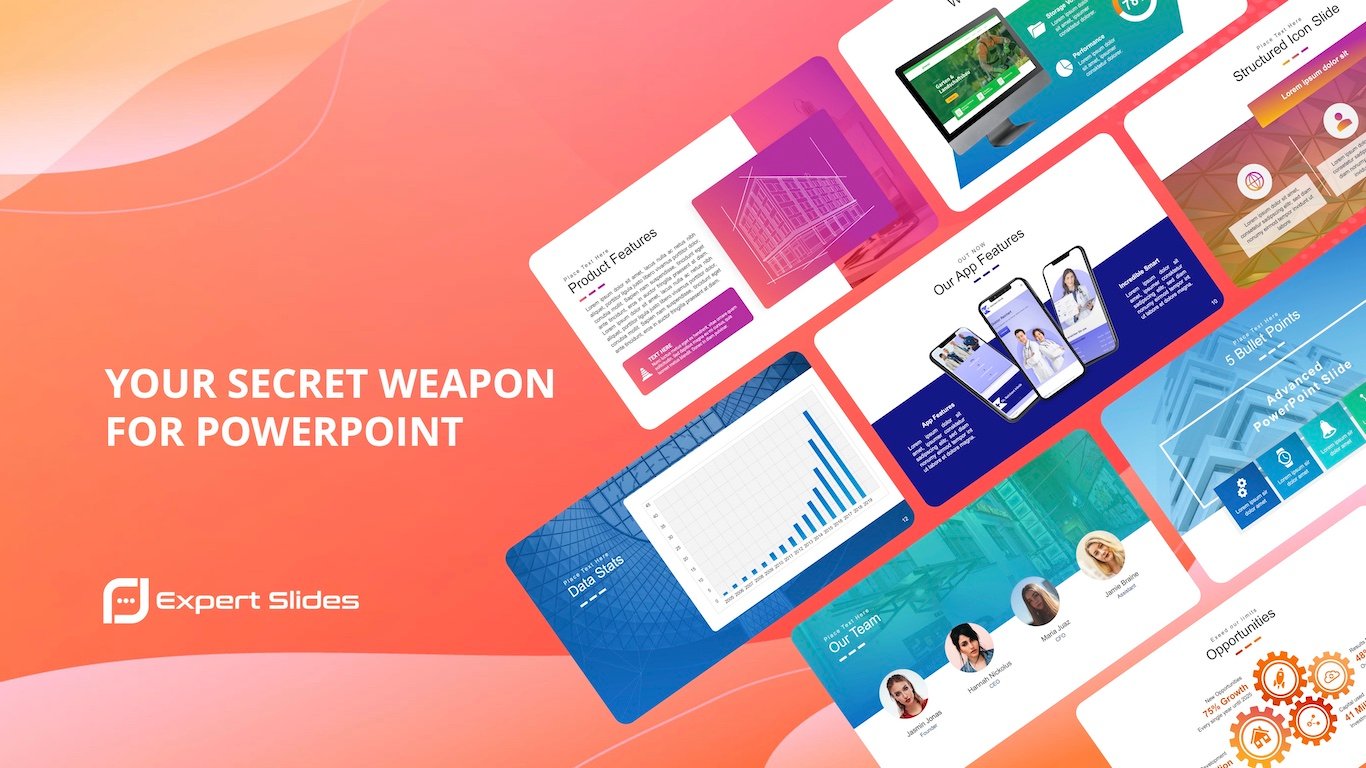Introduction
ExpertSlides for Business Professionals is a comprehensive PowerPoint add-in designed to streamline the creation of professional presentations. Whether you’re a business professional, educator, content creator, or entrepreneur, this tool enhances the quality of your slides while saving valuable time.
ExpertSlides integrates seamlessly with Microsoft PowerPoint, providing users with an extensive library of templates, icons, and graphics to improve their presentations. With thousands of high-quality design elements available, ExpertSlides eliminates the need for external design software, allowing users to create polished and professional slides with minimal effort.
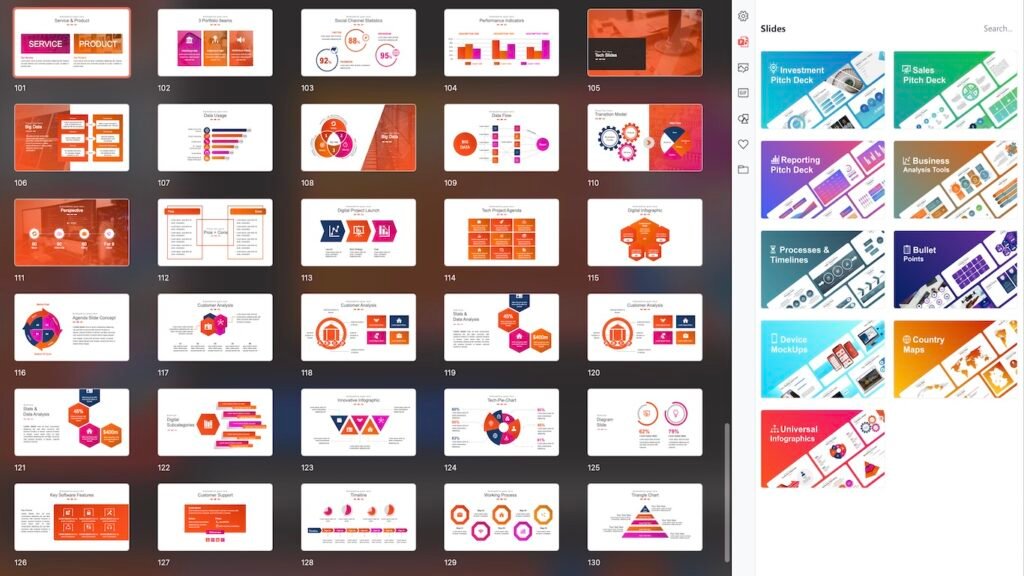
What is ExpertSlides?
ExpertSlides is a PowerPoint add-in that enhances slide creation by offering a vast range of professionally designed templates, customizable icons, and high-quality stock images. It is compatible with Microsoft Office 365 and works on both Windows and Mac. This add-in is ideal for business professionals, students, teachers, and anyone who frequently creates presentations and wants to enhance their visual appeal.
Key Features of ExpertSlides
1. Extensive Template Library
ExpertSlides provides access to over 3,000 professionally designed PowerPoint slide templates, covering categories such as business, education, marketing, and creative industries. These templates ensure that users have high-quality designs ready for any presentation type without requiring advanced design skills.
2. Vast Stock Image Repository
ExpertSlides integrates a stock image library containing over 3.2 million high-quality, royalty-free images. This feature eliminates the need to browse external sites for images, allowing users to find and insert visuals directly within PowerPoint.
3. Customizable Icons
With over 2.8 million customizable icons, ExpertSlides makes it easy to add visual elements to presentations. Icons can be resized and recolored to match slide designs, improving clarity and engagement.
4. One-Click Color Customization
ExpertSlides includes a one-click color customization tool that allows users to instantly adjust the color scheme of their presentations. This feature is particularly useful for businesses and brands that require consistent branding across multiple presentations.
5. Automatic Brand Color Synchronization
For corporate users, ExpertSlides offers brand color synchronization, ensuring that all slides align with a company’s branding. This maintains consistency and strengthens brand identity.
6. User-Friendly Interface
The ExpertSlides interface is intuitive and easy to navigate. Users can quickly access templates, icons, and images with minimal effort, making it suitable for both beginners and professionals.
7. Regular Updates
ExpertSlides is continuously updated with new templates, icons, and features, ensuring that users always have access to modern design elements. This makes it a long-term solution for PowerPoint users.
8. Drag-and-Drop Functionality
The drag-and-drop functionality in ExpertSlides makes inserting images, icons, and templates into slides seamless and efficient. This feature eliminates the need for manual adjustments and enhances workflow.
9. Compatibility with PowerPoint Animations and Transitions
ExpertSlides templates and elements are fully compatible with PowerPoint animations and transitions, allowing users to add motion effects to their slides without compromising design quality.
10. Export and Share Options
Presentations created with ExpertSlides can be exported in various formats, including PowerPoint files, PDFs, and images. This flexibility makes it easy to share presentations across different platforms.
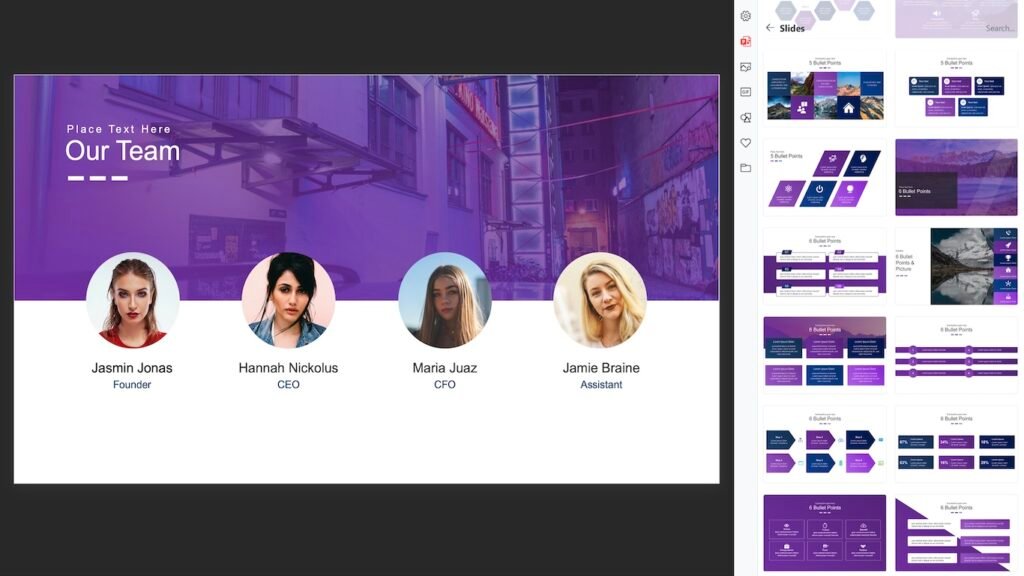
How ExpertSlides Enhances Productivity
1. Saves Time
ExpertSlides significantly reduces the time required to create presentations. Instead of designing slides from scratch, users can select from pre-made templates and customize them to fit their needs, making it an excellent time-saving tool.
2. Improves Presentation Quality
With high-quality templates, images, and icons, ExpertSlides ensures that presentations look polished and professional. This enhances audience engagement and improves the effectiveness of communication.
3. Eliminates the Need for External Design Software
ExpertSlides removes the need for external design tools like Photoshop or Canva. Everything necessary for creating a high-quality presentation is available within PowerPoint, streamlining the workflow.
4. Enhances Collaboration
Since ExpertSlides is integrated into PowerPoint, teams can collaborate on presentations seamlessly. The shared templates and design elements ensure consistency across multiple presentations.
Who Should Use ExpertSlides?
ExpertSlides is suitable for various users, including:
- Business professionals who need to create reports, pitch decks, and client presentations.
- Educators and trainers who want to enhance their teaching materials with visually engaging slides.
- Marketing teams that require branded presentations for campaigns and meetings.
- Freelancers and entrepreneurs who frequently present ideas to clients and investors.
- Students who want to improve the quality of their academic presentations.
How to Install and Use ExpertSlides
Installing ExpertSlides is a simple process:
- Download the add-in from the official website.
- Install it on your computer following the provided instructions.
- Open Microsoft PowerPoint and access the ExpertSlides tab in the menu.
- Browse the templates, images, and icons to start creating your presentation.
- Customize your slides with the available design elements and export the final presentation.
Pricing and Availability
ExpertSlides offers various pricing plans to suit different needs:
- Free Trial: Provides access to basic features for users to test the platform.
- Monthly Subscription: Ideal for users who need temporary access to premium features.
- Annual Subscription: A cost-effective plan that provides full access to all templates and features.
- Lifetime Plan: A one-time payment option for unlimited access without recurring fees.
Pros and Cons of ExpertSlides
Pros:
- Over 3,000 professional templates.
- High-quality stock images and customizable icons.
- Intuitive, user-friendly interface.
- Time-saving features for efficient presentation creation.
- Seamless integration with PowerPoint.
- Regular updates with fresh content.
- Brand color synchronization for corporate users.
- No need for external design tools.
Cons:
- Requires a stable internet connection for access to online resources.
- Some premium features are locked behind paid plans.
- Limited compatibility with older versions of PowerPoint.
Final Verdict: Is ExpertSlides Worth It?
ExpertSlides is a powerful tool for anyone who regularly creates PowerPoint presentations. Its extensive library of templates, images, and icons, along with its user-friendly interface, makes it an excellent investment. The ability to produce polished, high-quality presentations with minimal effort sets it apart from other PowerPoint add-ins.
If you’re looking to improve your presentation quality while saving time, ExpertSlides is a must-have tool. Whether you opt for a monthly subscription or a lifetime plan, its features and benefits make it a valuable addition to your PowerPoint workflow.
Conclusion
ExpertSlides is designed to elevate your presentation game by providing an all-in-one solution for slide creation. With its vast selection of templates, high-quality images, and customizable icons, it simplifies the process of making professional presentations. By eliminating the need for external design tools, saving time, and improving visual appeal, ExpertSlides is an essential tool for PowerPoint users. If you want to create stunning presentations effortlessly, ExpertSlides is the perfect solution.
Check out ExpertSlides Here
This post contains affiliate links. If you click on a link and make a purchase, I may earn a small commission at no extra cost to you. This helps support the blog and allows me to continue providing useful content. Thank you for your support!