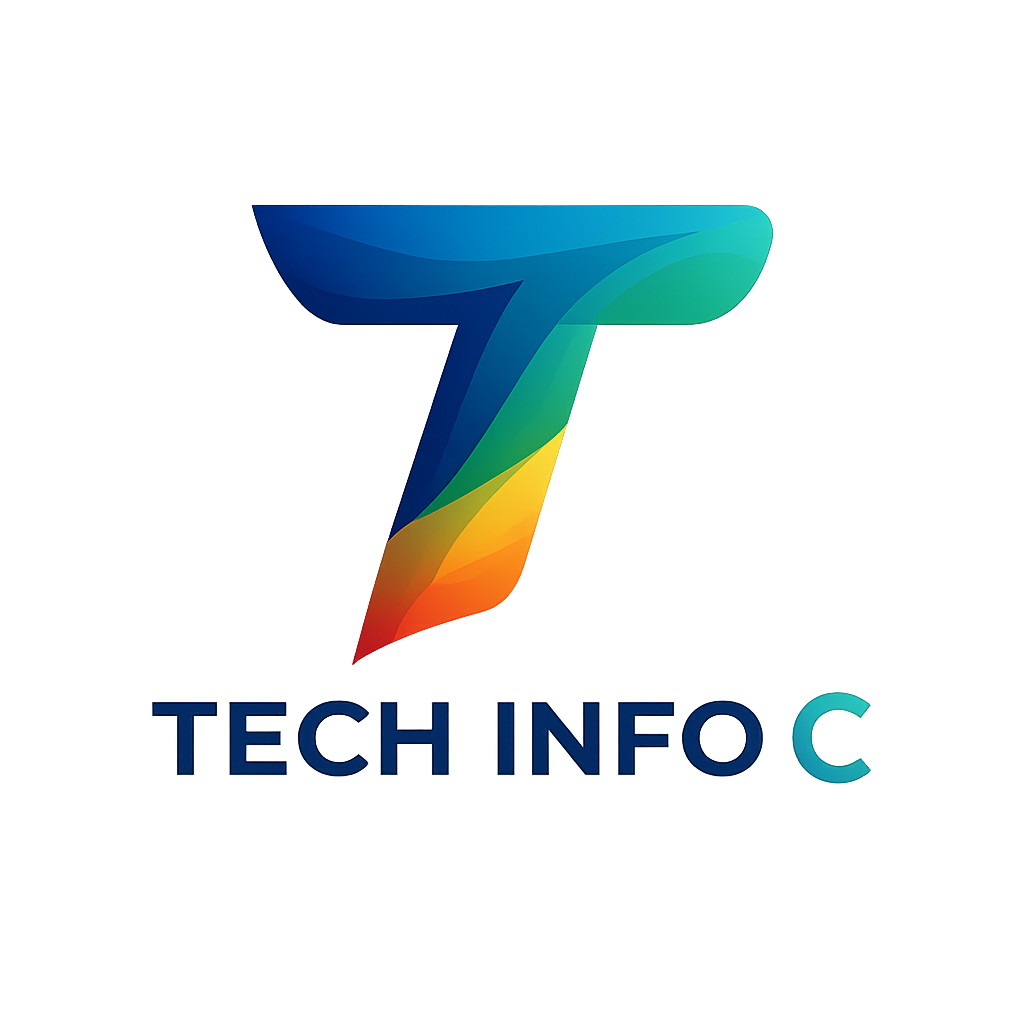The Blink Mini stands as a compact and affordable indoor smart security camera designed for straightforward home monitoring. Its key features include the ability to capture 1080p HD video, provide night vision capabilities, detect motion, and facilitate two-way audio communication. Positioned as an accessible entry point into the realm of smart security, the Blink Mini also offers seamless integration with Amazon Alexa, enhancing its utility for users within that ecosystem. However, a notable aspect of the device is the requirement of a subscription or the purchase of a separate hub to enable video recording functionalities. Ultimately, the Blink Mini presents a value proposition aimed at individuals seeking basic indoor surveillance with smart features at an attractive price point.
The Blink Mini serves as an indoor security solution intended for a variety of monitoring purposes within the home. Its design, characterized by its plug-in operation and small form factor, allows for easy placement in diverse settings. This camera is designed to cater to use cases such as general home security, allowing users to keep an eye on their living spaces, as well as for pet surveillance, enabling remote checks on animal companions. Furthermore, it can be utilized to monitor children or elderly relatives, providing a degree of remote oversight for peace of mind. Being an Amazon-owned product, the Blink Mini is situated within the broader Blink ecosystem of security devices and aligns with Amazon’s wider presence in the smart home security market. This affiliation explains its strong emphasis on integration with Amazon’s services, particularly Alexa.
Physical Design and Build Quality
The Blink Mini adopts a cube-shaped design with a minimalist aesthetic, offering a clean and unobtrusive look. It is available in both black and white color options, allowing users to choose a style that best complements their home décor. The camera’s dimensions are notably compact, often described as “tiny” or “mini,” and it boasts a lightweight nature, typically weighing around 1.7 ounces or 50-65 grams. This small size is a frequently cited positive aspect in user reviews, as it allows the camera to be placed discreetly without drawing undue attention. Included with the Blink Mini is an adjustable stand that features a ball-and-socket joint. This stand provides flexibility in placing the camera on flat surfaces such as shelves, tables, or countertops. Additionally, the camera can be mounted to a wall or ceiling using the provided mounting screws, offering further versatility in positioning. The ball-and-socket joint design allows for easy tilting and turning of the camera, enabling users to achieve the optimal viewing angle for their specific needs. The construction of the Blink Mini is primarily plastic, which contributes to its lightweight design. While this keeps the camera affordable and easy to handle, some users might find the build quality to be less premium compared to security cameras that utilize metal housings. However, for its intended purpose and price point, the plastic construction generally feels solid. Some models of the Blink Mini incorporate a metal disc in the base to provide added stability, preventing the lightweight camera from being easily tipped over. The design of the Blink Mini appears to prioritize ease of integration into various indoor environments due to its small size and adaptable placement options. The minimalist aesthetic ensures that it can blend seamlessly into a room without being overly conspicuous.

Technical Specifications
The Blink Mini captures video in 1080p HD resolution, which is a standard specification for cameras in this price range. The frame rate is typically 30 frames per second (fps), resulting in smooth and fluid video footage. Some sources also confirm the camera’s ability to record at up to 30fps. Many user reviews commend the clear picture quality achieved by the Blink Mini, particularly during daylight conditions. The camera features a 110-degree field of view. While this viewing angle is suitable for monitoring a specific area or a small to medium-sized room, some reviews suggest that a wider angle, such as 120 degrees or more, would be preferable for capturing a more expansive view, especially in larger spaces. To optimize coverage with the 110-degree field of view, strategic placement of the Blink Mini in a corner of the room is often recommended, as this can help to minimize blind spots. For nighttime monitoring, the Blink Mini is equipped with infrared night vision capabilities. This technology allows the camera to see and record in complete darkness, producing black and white video footage. The intensity of the infrared light can be adjusted by the user to three different levels – low, medium, and high – which is particularly useful for preventing glare when the camera is positioned close to objects in smaller rooms. However, some user reviews and professional tests indicate that the quality of the night vision can be inconsistent. In certain conditions, the footage might appear blurry, grainy, or “washed out,” especially when there is some ambient light present in the room. The Blink Mini includes a built-in microphone and speaker, enabling two-way audio communication. This feature allows users to both hear what is happening in the vicinity of the camera and speak through it using the Blink Home Monitor app. Many users have found the two-way audio to be clear and functional for basic communication. In some instances, the audio quality has been reported to be better than regular phone calls, especially when the Wi-Fi signal is strong. However, some reviews mention that the audio quality might not be exceptional, with potential for a slight treble edge or the presence of background noise. Additionally, a slight latency of approximately 1.8 seconds in monitoring performance has been noted, which could potentially affect the fluidity of real-time conversations. For connectivity, the Blink Mini operates on 2.4 GHz 802.11g/n Wi-Fi networks. Notably, it does not support the 5 GHz Wi-Fi band. While the 2.4 GHz band offers a longer range, it can be more susceptible to interference from other devices operating on the same frequency, particularly in environments with a high density of wireless devices. Power for the Blink Mini is supplied via a micro USB port located on the back of the camera. The device comes with a USB power cable, typically around 6.5 feet or 2 meters in length, and a corresponding USB power adapter. The camera’s operation is solely reliant on being plugged into a power outlet, as it does not include an internal battery. This wired nature of the power supply means that the placement of the Blink Mini is limited by the proximity of available power outlets. The Blink Mini does not have an internal battery, meaning it requires a continuous connection to a power source to function. This lack of battery power distinguishes it from some other security camera options and limits its portability.
The technical specifications of the Blink Mini align with its position as an entry-level indoor security camera. The 1080p resolution and 110-degree field of view provide a standard level of monitoring capability. While the night vision is functional, its quality might not meet the standards of higher-end cameras. The inclusion of two-way audio enhances its utility. The reliance on 2.4 GHz Wi-Fi and a wired power connection are important factors for users to consider in relation to their specific setup and needs.
Included Accessories
The standard accessories included with the Blink Mini typically consist of one Blink Mini camera unit, one USB cable (usually around 6.5 feet or 2 meters in length), one USB power adapter, and a set of mounting screws. Depending on the specific bundle or retailer, an adjustable stand might also be included in the packaging.
The provided accessories are sufficient for a basic setup of the Blink Mini in most indoor environments, whether the user prefers to place it on a flat surface or mount it to a wall. Chain of Thought: Briefly outline the items that come standard with the Blink Mini to provide potential buyers with a clear understanding of what to expect in the box and whether any additional purchases might be immediately necessary for their intended installation.
Performance Evaluation
Video and Image Quality
The Blink Mini generally delivers satisfactory video quality during the daytime, with many reviews describing the footage as “good,” “clear,” “rich,” and “detailed”. Colors are often reported to be bright and accurately represented. However, some assessments suggest that the sharpness and overall clarity might be slightly less impressive when compared to video captured by competing cameras such as the Wyze Cam. The infrared night vision feature enables the Blink Mini to monitor in complete darkness, producing black and white video. Some sources indicate that the level of detail captured at night remains comparable to that of daytime recordings. Nevertheless, a number of reviews point out that the night vision can sometimes appear blurry, grainy, or “washed out,” particularly in situations where the room is not entirely dark. The ability to adjust the intensity of the infrared light (low, medium, high) is a useful feature for mitigating potential glare, especially when the camera is positioned near reflective surfaces or in smaller spaces. The 110-degree field of view offered by the Blink Mini is typically considered adequate for monitoring small to medium-sized rooms or specific areas within a larger space. For those looking to monitor wider rooms or larger areas, it is often recommended to either utilize multiple Blink Mini cameras or to strategically place a single unit in a corner of the room to maximize the coverage and minimize blind spots. Some users have expressed a desire for a slightly wider viewing angle to achieve more comprehensive surveillance without the need for additional cameras. Potential drawbacks in video performance include the tendency for overexposure in brightly lit environments, which can result in a “whitewash effect” and make it difficult to discern facial features or other important details. Additionally, the video might exhibit blurring when the subject in the frame is moving at a relatively fast speed.
The Blink Mini provides a decent level of video quality suitable for basic indoor monitoring, especially during the day. While the night vision is functional, its performance may not be on par with some competitors in terms of clarity and detail. The 110-degree field of view is generally sufficient for many indoor scenarios, but users with larger spaces or specific coverage needs might need to consider additional units or strategic placement. Potential issues with bright light and fast-moving subjects are also worth noting.
Audio Performance
The two-way audio feature of the Blink Mini is generally reported to be clear and functional for basic communication. Some users have even found the audio quality to be superior to that of regular phone calls when the Wi-Fi signal strength is good. However, some reviews indicate that the audio performance might not be exceptional overall , with one assessment noting a slight treble edge to the sound due to the camera’s small speaker. One professional test identified a latency of approximately 1.8 seconds in the camera’s monitoring performance, which could potentially introduce a noticeable delay in real-time two-way conversations. The built-in microphone and speaker also enable the Blink Mini to be used for purposes such as remotely soothing pets by speaking to them through the app, or potentially deterring intruders by making your voice known even when you are not physically present.
The two-way audio capability of the Blink Mini is a useful feature for basic communication and remote interaction. However, the audio quality might not be top-tier, and potential latency could affect the experience of real-time conversations.
Motion Detection and Alerts
The Blink Mini is equipped with motion detection capabilities that alert users to any movement within its field of view and simultaneously record the event for later review via the Blink Home Monitor app. A key feature is the ability to customize motion detection zones within the Blink app. This allows users to focus on specific areas of interest within the camera’s view, such as a doorway or a particular object, and ignore motion in other areas, thereby reducing the number of unnecessary alerts. Users can also adjust the sensitivity of the motion detection feature through the app. This allows for a tailored experience in detecting movements, enabling the camera to be set to trigger alerts for larger movements while ignoring smaller ones, which can be particularly useful in homes with pets. When motion is detected, notifications are sent directly to the user’s smartphone via the Blink app, provided the phone is connected to the internet. Despite the customization options, some users have reported experiencing false motion alerts, particularly when they have pets in their home. This often necessitates careful and sometimes repeated adjustments to the sensitivity settings and activity zones to find a balance that captures relevant events without triggering excessive false alarms. Additionally, some tests have indicated a slight latency of approximately 1.8 seconds between a real-world event occurring and its appearance in the live view on the user’s device. While this delay might not be significant for general monitoring, it could be a factor in situations requiring immediate awareness or response.
The Blink Mini’s motion detection system offers a degree of customization through adjustable sensitivity and activity zones, which can help to refine the alerts received. However, the potential for false alerts, especially from pets, remains a consideration for users. Additionally, the slight latency in motion detection notifications and live feed display might be noticeable in certain scenarios.

Ease of Use and Setup
The Blink Mini is generally praised for its straightforward setup process. Users typically need to plug in the camera to a power outlet, download the Blink Home Monitor app onto their smartphone, scan a QR code located on the camera itself, and then connect the camera to their home Wi-Fi network. Many user reviews specifically highlight how quick and easy the initial installation is, often taking only a few minutes to complete. The Blink Home Monitor app itself is reported to have a user-friendly interface, providing easy access to various functions and settings. Through the app, users can view live video feeds from their Blink Mini, access recorded video clips (if they have a subscription or local storage), manage camera settings such as motion detection zones and sensitivity, and arm or disarm the camera. The app is compatible with Android, iOS, and Fire OS devices. The Blink Mini comes with an adjustable stand, which allows for easy placement on flat surfaces like shelves or counters. Additionally, the option to mount the camera on a wall or ceiling using the included screws provides further flexibility in terms of positioning and achieving the desired viewing angle. While the majority of users find the setup and operation to be straightforward, some have reported experiencing occasional glitches or issues with the app or the setup process.
The Blink Mini is designed with user-friendliness in mind, offering a simple and quick setup process and an intuitive mobile application for managing the camera’s features. This ease of use makes it accessible to a wide range of users, regardless of their technical expertise.
Smart Home Integration
The Blink Mini offers seamless integration with Amazon Alexa, a natural fit given that Blink is an Amazon-owned company. This integration allows users to control the camera using voice commands via Alexa-enabled devices. For example, users can ask Alexa to arm or disarm the Blink Mini, or to display the live video feed on Alexa-enabled smart displays such as the Amazon Echo Show. The Blink Mini can also be incorporated into Alexa routines, allowing it to trigger or be triggered by other smart home devices and actions within the Alexa ecosystem. In addition to Alexa, the Blink Mini also offers compatibility with IFTTT (If This Then That), which is an automation platform that enables the camera to interact with a wide range of third-party smart home devices and services. Through IFTTT applets, users can create custom automations, such as having their living room lights turn on automatically whenever the Blink Mini detects motion. However, the Blink Mini lacks native support for other major smart home ecosystems, specifically Apple HomeKit and Google Assistant. This limitation might be a significant drawback for users who have invested heavily in either the Apple or Google smart home ecosystems and prefer their devices to be compatible with those platforms. One further aspect of integration is the Blink Mini’s ability to function as a chime for the Blink Video Doorbell. When someone presses the Blink Video Doorbell, the Blink Mini can emit an audible chime inside the home, providing a convenient way to be alerted to visitors even if you don’t have your smartphone or an Alexa device nearby.
The Blink Mini demonstrates strong integration within the Amazon Alexa smart home ecosystem, offering convenient voice control and automation possibilities for users within that environment. The inclusion of IFTTT provides some level of interoperability with other smart devices. However, the lack of native support for Google Assistant and Apple HomeKit means that its utility might be limited for users who primarily rely on those platforms for their smart home setups.
Storage Options and Costs
Cloud Storage:
Blink offers cloud storage options for the Blink Mini through its subscription plans. The Basic Plan is typically priced at $3 per month or $30 per year for a single camera. This plan includes features such as mobile alerts, live streaming, motion-activated video recording, 60 days of cloud storage for video clips, and the ability to share video recordings. For users with multiple Blink cameras, the Plus Plan is available at $10 per month or $100 per year, covering an unlimited number of cameras at a single location. The Plus Plan includes all the features of the Basic Plan, along with a 10% discount on other Blink products and an extended warranty for the subscribed devices. It’s worth noting that newer models like the Blink Mini 2 might offer additional features, such as person detection, as part of the subscription plan. A significant change in Blink’s storage policy is that free cloud storage is no longer offered for new accounts that were created after April 15, 2020. Users who had existing Blink accounts prior to this date may still retain access to some form of free cloud storage, depending on their original terms. Without a Blink subscription, the functionality of the Blink Mini is somewhat limited. Users will still receive motion detection alerts and have the ability to view a live stream from the camera. However, video recording and the storage of those recordings require either a paid subscription plan or the setup of local storage via a separate Blink Sync Module 2. Additionally, the duration of continuous live view sessions is restricted for users without a subscription, often limited to five minutes per session with interruptions every 60 seconds.
While the Blink Mini offers the convenience of cloud storage through its subscription plans, the lack of free cloud storage for new users means that accessing recorded video requires an ongoing financial commitment. The subscription unlocks additional features and extends the usability of the camera.
Local Storage
As an alternative to cloud storage, the Blink Mini supports local video storage through the use of a Blink Sync Module 2 and a USB flash drive, both of which are purchased separately. The Blink Sync Module 2 typically costs around $35, and users need to provide their own USB flash drive for storing the video footage. The reported maximum capacity of the USB drive varies across different sources, with some mentioning up to 256GB and others stating a limit of 64GB. The Sync Module 2 acts as a central hub that can connect to and manage multiple Blink cameras, storing their motion-detected video clips locally on the inserted USB drive. The primary benefit of utilizing local storage is the avoidance of recurring monthly subscription fees for video clip storage. This can lead to significant long-term cost savings, especially for users who plan to use the Blink Mini for an extended period. However, there are also potential limitations associated with local storage. Firstly, there is the upfront cost of purchasing the Blink Sync Module 2 if the user does not already own one (it is often included with other Blink camera systems). Secondly, users are responsible for managing the storage on the USB drive, which might involve periodically deleting older footage or ensuring they have sufficient storage capacity. Additionally, some sources indicate that live view recording might not be supported when using local storage with certain Blink models.
Local storage provides a way to bypass the ongoing costs of cloud subscriptions for video recording with the Blink Mini. However, it requires an initial investment in the Sync Module 2 and a USB drive, and users need to be mindful of managing their local storage.
Privacy and Security Analysis:
- Blink’s privacy policy outlines the types of personal data that the company collects from its users. This information may include the user’s IP address, login email address, password, details about the computer or device being used to access the services, connection service information, browser plug-in types and versions, operating system, time zone setting, the location of the device or computer, when the device is in use, application usage data, connectivity data, information about errors or event failures, and, in some cases, the user’s name, address, and phone number. The privacy policy also indicates that Blink shares this information with third parties.
- To protect user data, Blink employs encryption methods for both data in transit and data at rest. Specifically, all network communications and capabilities are encrypted. The type of encryption used is AES 128-bit. This level of encryption is considered industry standard for protecting sensitive data.
- For enhanced account security, Blink mandates the use of passwords and offers two-factor authentication (2FA). While 2FA adds an extra layer of protection by requiring a second verification step beyond just a password, the specific method used (such as email or SMS) might vary. Blink does not currently offer multi-factor authentication, which would typically involve more than two verification factors.
- The original Blink Mini does not feature advanced built-in privacy options such as physical privacy shutters that can cover the camera lens or the ability to define specific privacy zones within the camera’s field of view to prevent recording in those areas. However, newer models like the Blink Mini 2 do offer the functionality to set up customizable privacy zones within the Blink app.
- Based on the provided research, there have been no major security breaches or widespread surveillance issues reported specifically concerning Blink in the past. However, as with any connected device, users should remain vigilant and stay informed about any potential future reports or advisories regarding the security of their Blink devices.
- For users who prefer a more inconspicuous monitoring setup, the Blink Mini offers the option to disable the blue status indicator light. This light typically illuminates when the camera is recording or active, and turning it off can help the camera blend in more seamlessly with its surroundings.
Blink employs standard security practices such as encryption and two-factor authentication to protect user data and accounts. While the original Blink Mini lacked advanced privacy features, newer models offer improvements like privacy zones. Users should be aware of the types of data collected by Blink as outlined in their privacy policy.

User Reviews and Sentiment
Analysis of user reviews from platforms such as Amazon, Best Buy, and Reddit reveals a generally positive sentiment towards the Blink Mini, particularly concerning its ease of setup and affordability. Many users report that the setup process is quick and hassle-free, often taking just a few minutes. The picture quality, especially during the day, is frequently praised for its clarity and detail. The Blink Mini’s attractive price point is also a recurring theme in positive feedback, making it a popular choice for budget-conscious consumers. Furthermore, the motion detection feature is often cited as reliable and effective.
However, negative feedback tends to focus on the need for a paid subscription to unlock the full potential of the camera, particularly for accessing recorded video and extended live streams. The limitations of the free live view, such as its short duration and interruptions, are also noted as drawbacks. Some users have reported experiencing false motion alerts, especially if they have pets, which can be frustrating. Issues with the quality of the night vision, such as it being blurry or lacking detail, are also mentioned in some reviews. Additionally, a subset of users have reported encountering connectivity problems, including difficulties with Wi-Fi or the camera going offline unexpectedly.
Overall, user satisfaction with the Blink Mini appears to be generally positive. Many find it to be a good value for its price, particularly for basic indoor monitoring purposes. However, the necessity of a subscription for accessing key features like video recording is a significant point of consideration for many potential buyers.
Common Issues and Troubleshooting
Users have reported several common issues with the Blink Mini. One frequently encountered problem is difficulty connecting to the home Wi-Fi network during the initial setup process or experiencing frequent disconnections after the camera has been set up. This is often attributed to poor Wi-Fi signal strength at the camera’s location. Another issue is the camera becoming unresponsive or appearing as “offline” in the Blink app. Some users also report problems with the live view feature, where the video feed fails to load or gets stuck in a continuous spinning state. Finally, issues with motion detection, such as the camera failing to detect movement or triggering an excessive number of false alerts, are also commonly reported.
To troubleshoot these common issues, several steps can be taken. First, ensure that the Blink Mini is receiving power and that the power cable is securely connected to both the camera and a working power outlet. Next, verify the Wi-Fi connection and signal strength at the camera’s location. Try moving the camera closer to the Wi-Fi router to see if the signal improves. Restarting both the Wi-Fi router and the Blink Mini itself can often resolve temporary connectivity problems. For the Blink Mini, this typically involves unplugging it from the power outlet for about 10 seconds and then plugging it back in. Keeping the Blink app updated to the latest version is also important, as updates often include bug fixes and performance improvements. For issues with false motion alerts, users should adjust the motion detection sensitivity and configure activity zones within the Blink app to focus on specific areas. If the camera is having trouble connecting to Wi-Fi, double-check that the correct Wi-Fi password has been entered and that the router is broadcasting on the 2.4 GHz band, as the Blink Mini does not support 5 GHz networks.
For more detailed troubleshooting guides and further assistance, users can refer to the official Blink support website here, which provides a comprehensive knowledge base and FAQs for addressing various issues.
Conclusion
In summary, the Blink Mini presents several compelling strengths. Its affordability makes it an accessible option for individuals looking to implement basic indoor security without a significant financial investment. The camera’s compact and discreet design allows it to be easily placed in various locations within the home without being overly noticeable. Users generally find the setup process to be straightforward, and the Blink Home Monitor app offers a user-friendly interface for managing the camera and its features. Furthermore, its seamless integration with the Amazon Alexa ecosystem is a significant advantage for users who already utilize Alexa-enabled devices in their homes.
However, there are also key weaknesses to consider. The primary limitation is the necessity of a paid subscription or the purchase of a separate Blink Sync Module 2 to enable video recording and storage beyond just live viewing. Additionally, the Blink Mini lacks native support for other major smart home platforms besides Alexa, which might be a drawback for users invested in Google Assistant or Apple HomeKit. Potential users should also be aware of the possibility of limitations in video quality under challenging lighting conditions and the potential for false motion alerts.
Based on these strengths and weaknesses, the following recommendations can be made:
- Budget-conscious users: The Blink Mini serves as an affordable entry-level option for basic indoor monitoring. However, it is crucial to factor in the recurring cost of a subscription if video recording is a primary requirement, or the additional upfront expense of the Sync Module 2 for local storage.
- Alexa ecosystem users: For individuals who are heavily invested in the Amazon Alexa ecosystem, the Blink Mini offers a seamless and convenient way to add indoor security to their smart home setup. Its direct integration with Alexa for voice control and viewing live feeds on Echo devices enhances its usability within this context.
- Pet owners: While the Blink Mini offers motion detection that can be used to monitor pets, users should be prepared to spend some time fine-tuning the sensitivity settings to minimize false alerts triggered by their animals. Newer models like the Blink Mini 2, which offer person and pet detection as part of a subscription, might be a more suitable option for pet-specific monitoring needs.
- Baby monitoring: The Blink Mini can function as a basic baby monitor, providing a live video feed and two-way audio communication. However, users should be mindful of the limitations on live view duration without a subscription. Dedicated baby monitors might offer more specialized features tailored to infant care, such as temperature monitoring, lullaby playback, and more robust continuous monitoring options.
- Users needing local storage without subscriptions: If avoiding cloud subscriptions is a priority, the Blink Mini does support local video storage. However, this requires an additional purchase of the Blink Sync Module 2 and a compatible USB drive.
- Users needing pan/tilt functionality: The standard Blink Mini has a fixed field of view. If remote pan and tilt capabilities are essential for comprehensive room coverage, users should consider the Blink Mini Pan-Tilt version.
Conclusion
the Blink Mini offers a good value proposition for users seeking an affordable and easy-to-use indoor security camera, particularly those who are already integrated into the Amazon Alexa ecosystem. While its core features provide a solid foundation for basic indoor surveillance, potential buyers should be aware of its limitations, especially concerning storage options and broader smart home compatibility, before making a purchase decision.
This post contains affiliate links. If you click on a link and make a purchase, I may earn a small commission at no extra cost to you. This helps support the blog and allows me to continue providing content. Thank you for your support!