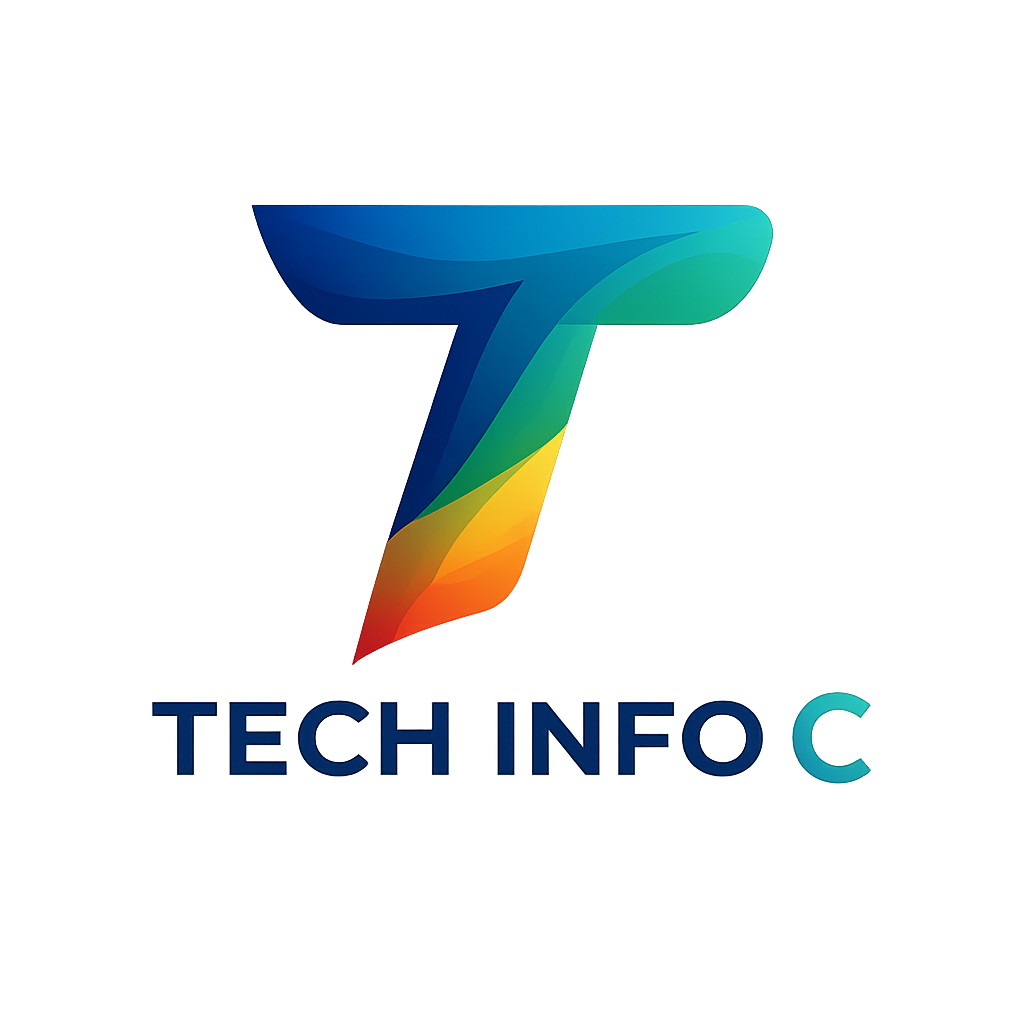The Corsair Xeneon Flex 45WQHD240 represents a bold leap forward in gaming monitor technology, introducing the revolutionary concept of bendable displays to the mainstream market. This extraordinary 45-inch OLED gaming monitor has captured the attention of enthusiasts and professionals alike, promising to deliver an unprecedented level of versatility combined with cutting-edge performance. After extensive testing and analysis, we present our comprehensive review of this groundbreaking display.
Design and Build Quality: Engineering Marvel Meets Practical Challenges
The most striking feature of the Xeneon Flex 45WQHD240 is undoubtedly its bendable nature. This isn’t merely a marketing gimmick. The monitor genuinely transforms between a completely flat panel and a dramatically curved 800R configuration with remarkable ease. The transition is achieved through manual adjustment using handles positioned on either side of the display, allowing users to find their preferred curvature for different applications.
The construction quality reflects Corsair’s commitment to premium materials and engineering. The display housing feels robust and well-built, though the unique bendable mechanism does add considerable bulk to the overall design. The metal V-shaped base deserves particular attention, measuring an imposing 62.1 cm (24.4 inches) wide and 31 cm (12.2 inches) deep. This substantial footprint means users must carefully consider their desk space before purchase, as traditional monitor arms or wall mounts simply aren’t compatible with this design.
The stand provides excellent stability despite the monitor’s considerable size and weight. However, the lack of VESA mounting options represents a significant limitation for users who prefer alternative mounting solutions. The ergonomic adjustments are comprehensive, offering height, tilt, and swivel adjustments, though the sheer size of the display means that even minor adjustments require considerable effort.
Display Technology: OLED Excellence with Notable Compromises
At the heart of the Xeneon Flex 45WQHD240 lies a 45-inch OLED panel manufactured by LG Display. This 10-bit panel delivers a native resolution of 3440×1440 pixels, resulting in an ultrawide 21:9 aspect ratio that’s become synonymous with immersive gaming experiences. However, the large screen size combined with this resolution yields a pixel density of just 82.87 PPI, significantly lower than what many users have come to expect from premium displays.
The OLED technology brings its characteristic advantages in full force. Each pixel can illuminate or turn off independently, delivering true blacks that traditional LCD panels simply cannot match. The contrast ratio reaches an impressive 1.5M:1, creating images with exceptional depth and dimensionality. Colours appear vivid and accurate, with the monitor covering 100% of the sRGB colour space and an impressive 98.5% of the wider DCI-P3 gamut.
HDR performance presents a mixed experience. Whilst the display supports HDR10 and achieves a peak brightness of 1000 nits in HDR content, early firmware versions suffered from lower brightness levels. Corsair addressed this with a firmware update that improved brightness levels by up to 33% in fullscreen mode, though users must ensure they have the latest firmware installed to achieve these improvements.
However, Windows users encounter significant issues when enabling HDR mode for desktop use. HDR mode brightens the screen but paradoxically reduces perceived contrast for SDR content, creating a washed-out appearance that undermines the OLED’s natural advantages. This forces users to manually toggle HDR on and off depending on content type, which proves inconvenient for mixed usage scenarios. When properly configured for HDR content, however, the dynamic range capability transforms compatible games and media content.
The colour accuracy out of the box proves excellent for gaming purposes, though professional content creators may want to invest in proper calibration for the most demanding colour-critical work. The wide colour gamut and precise colour reproduction make this monitor suitable for photo editing and graphic design, provided users can work with the ultrawide format.

Gaming Performance: Where the Xeneon Flex Truly Shines
Gaming represents the primary target application for the Xeneon Flex 45WQHD240, and it’s in this area that the monitor demonstrates its greatest strengths. The 240Hz refresh rate delivers exceptionally smooth motion, particularly noticeable in fast-paced competitive games where every frame can make the difference between victory and defeat.
Response times are genuinely impressive, with grey-to-grey transitions measured at just 0.03ms. This lightning-fast pixel response eliminates motion blur and ghosting almost entirely, creating crisp, clear images even during the most frenetic gaming sessions. The OLED technology’s inherent advantages shine through here, as there’s no need for aggressive overdrive settings that might introduce artifacts.
Variable refresh rate support comes through both NVIDIA G-SYNC compatibility and AMD FreeSync Premium certification. This dual compatibility ensures that users can enjoy tear-free gaming regardless of their graphics card choice. The implementation appears solid, with smooth operation across the entire refresh rate range.
The bendable nature of the display adds genuine value to the gaming experience. Flat mode works exceptionally well for competitive esports titles where peripheral vision and consistent viewing angles matter most. Conversely, the curved 800R configuration creates remarkable immersion for single-player adventures and racing simulations, wrapping the display around the user’s field of view.
The large screen size and ultrawide aspect ratio provide substantial advantages in supported games. Titles that properly utilise the 21:9 format offer expanded fields of view that can provide competitive advantages in multiplayer games and enhanced immersion in single-player experiences. However, not all games support this aspect ratio properly, occasionally resulting in stretched images or black bars.

Connectivity and Features: Modern Standards with Room for Improvement
The Xeneon Flex 45WQHD240 provides comprehensive connectivity options that meet modern requirements, though implementation proves inconsistent. Dual HDMI 2.1 ports ensure compatibility with the latest gaming consoles and graphics cards, supporting the full 240Hz refresh rate over both connections. However, users report scaling issues with HDMI connections, where games display in letterboxed format with black borders around the entire image rather than filling the screen properly.
A DisplayPort 1.4 input provides additional flexibility for PC users, though this connection suffers from different problems including stuttering issues and brightness fluctuations that can be distracting during gameplay. A USB-C port with DisplayPort Alt Mode offers convenient single-cable connectivity for laptops and ultrabooks, though compatibility varies by device.
The USB hub functionality adds practical value, providing downstream USB 3.0 ports for peripherals. This feature helps reduce cable clutter and provides convenient access points for gaming accessories. The implementation works reliably, though the port selection feels somewhat limited given the monitor’s premium positioning.
On-screen display navigation utilises a 5-way joystick controller that proves intuitive and responsive. The menu system itself is well-organised and comprehensive, offering extensive customisation options for picture quality, gaming features, and display settings. Users can create and save multiple profiles for different use cases, switching between optimised settings for gaming, movies, and productivity work.
Real-World Usage: Adapting to the Ultrawide Lifestyle
Living with the Xeneon Flex 45WQHD240 requires some adaptation, particularly for users transitioning from traditional 16:9 displays. The sheer size commands attention and transforms the entire computing experience. Multitasking becomes incredibly efficient, with ample screen real estate to accommodate multiple applications simultaneously.
The bendable feature proves more useful than initially expected. Rather than being a novelty, users find themselves regularly adjusting the curvature based on the current activity. Flat mode excels for productivity work, particularly tasks involving text editing or spreadsheet work where straight lines must remain true. The curved configuration enhances gaming and media consumption, creating a more enveloping experience that draws users into the content.
However, the size and aspect ratio create challenges for certain applications. Many older games don’t support ultrawide resolutions properly, resulting in stretched images or black bars that diminish the experience. Video content varies in compatibility, with some sources displaying correctly whilst others require manual adjustment or result in letterboxing.
Picture Quality Analysis: OLED Strengths and Limitations
The OLED technology delivers exceptional picture quality in optimal conditions. Black levels are truly perfect, creating images with remarkable depth and contrast. Colours appear vibrant and natural, with excellent saturation that never appears overdone. The wide colour gamut reproduces subtle colour variations that LCD panels might miss entirely.
However, the relatively low pixel density becomes noticeable during close viewing, compounded by a more serious text clarity issue. The WOLED panel uses a nonstandard Red-White-Blue-Green (RWBG) subpixel layout which causes fringing around text, particularly noticeable in Windows environments. This subpixel structure creates colour fringing that makes text appear less sharp and can cause eye strain during extended reading sessions. Mac users report fewer issues with text rendering, but Windows users consistently encounter this problem. This limitation makes the monitor poorly suited for text-heavy productivity work.
Brightness uniformity across the panel proves excellent, with no noticeable variations in OLED lighting. The lack of traditional backlighting eliminates edge lighting issues common with LCD panels. However, users should be aware of OLED’s susceptibility to burn-in, particularly with static images displayed for extended periods.
Performance in Different Applications
Gaming performance varies significantly depending on the title. Modern games with proper ultrawide support look absolutely stunning, taking full advantage of the expanded field of view and exceptional contrast ratio. Racing games, in particular, benefit enormously from the curved configuration, creating convincing cockpit views that enhance immersion dramatically.
Productivity applications present significant challenges due to the WOLED panel’s subpixel structure. The RWBG layout creates text fringing that makes extended document work, coding, or content creation uncomfortable for many users. Windows environments are particularly affected, though Mac systems handle the unusual subpixel arrangement more gracefully. The ultrawide format does excel for tasks requiring multiple windows, such as programming workflows or financial analysis, provided users can tolerate the text clarity issues.
Media consumption showcases both the strengths and limitations of the format. Ultrawide content looks spectacular, whilst traditional 16:9 content results in black bars on either side. The HDR performance transforms compatible content, delivering cinematic experiences that rival dedicated home theatre displays.
Reliability Concerns and Long-term Considerations
The bendable mechanism raises questions about long-term durability, and early user reports suggest additional reliability concerns beyond the mechanical aspects. Some users have reported complete display failures where the screen shows only black images with coloured lines before shutting down entirely. Whilst these appear to be isolated incidents, they highlight potential concerns about the complex electronics required for the bendable functionality.
The bendable mechanism itself appears robust in initial usage, remaining smooth and reliable through regular adjustments. However, the long-term effects of repeated bending cycles remain unknown, as this technology is still relatively new to the market.
Additionally, users report various firmware-related challenges that can affect the overall experience. Some users encounter difficulties updating the monitor’s firmware, with update processes failing due to connectivity issues or device conflicts. Ensuring firmware updates are successfully applied proves crucial, as newer firmware versions address brightness limitations and other functionality issues. Corsair provides comprehensive warranty coverage including a three-year zero burn-in and zero dead pixel guarantee, though users should consider these potential complications when evaluating long-term ownership.
OLED burn-in represents the most significant long-term concern. Whilst modern OLED panels include various protection mechanisms, users displaying static images for extended periods may eventually experience permanent image retention. This consideration is particularly relevant for productivity users who might display static interface elements for hours at a time.

Pricing and Value Proposition
The Xeneon Flex 45WQHD240 commands a premium price that reflects its unique technology and feature set. Currently priced at approximately £1,799-1,999 in the UK market, this monitor represents a significant investment that places it firmly in the luxury category. The pricing positions it against high-end ultrawide monitors and premium OLED displays, though few alternatives offer the bendable functionality.
Value assessment depends heavily on individual priorities and use cases. For users who prioritise cutting-edge technology and unique features, the bendable design alone may justify the premium. However, those focused purely on performance per pound might find better value in conventional ultrawide or high-refresh-rate alternatives.
Conclusion: Revolutionary Technology with Real-World Compromises
The Corsair Xeneon Flex 45WQHD240 represents a genuine technological achievement that pushes the boundaries of what’s possible in monitor design. The bendable functionality isn’t merely a gimmick. It adds real value by allowing users to optimise their display for different applications. Combined with excellent OLED picture quality, impressive gaming performance, and comprehensive feature set, this monitor delivers an experience unlike anything else currently available.
However, this innovation comes with significant compromises that potential buyers must carefully consider. The WOLED panel’s subpixel structure creates text fringing issues that severely impact productivity use, whilst connectivity problems including HDMI scaling issues and DisplayPort stuttering affect the gaming experience. The HDR implementation proves problematic for mixed Windows usage, requiring constant manual toggling. Additionally, the substantial desk space requirements, lack of VESA mounting options, premium pricing, and early reports of reliability issues limit its appeal.
For gaming enthusiasts who prioritise immersion and unique experiences, the Xeneon Flex 45WQHD240 offers compelling advantages that may justify its premium pricing. The combination of OLED picture quality, high refresh rates, and adaptive curvature creates gaming experiences that conventional monitors simply cannot match. However, users seeking maximum value or those with limited desk space might find better alternatives elsewhere.
The Xeneon Flex 45WQHD240 ultimately represents a glimpse into the future of display technology. Whilst it may not be the perfect monitor for everyone, it successfully demonstrates that bendable displays can offer genuine practical benefits beyond mere novelty. As the technology matures and prices eventually decrease, this type of adaptive display functionality may well become the new standard for premium gaming monitors.
For now, the Corsair Xeneon Flex 45WQHD240 represents a fascinating technological showcase that appeals primarily to early adopters willing to accept significant compromises for cutting-edge innovation. The combination of text fringing issues, connectivity problems, and HDR implementation challenges means that mainstream users should carefully consider whether the bendable functionality justifies the substantial limitations and premium pricing. Its position in the gaming monitor landscape remains that of an impressive proof-of-concept that may point toward future developments rather than a universally recommendable product.
Buy Now on Amazon
Get fast delivery and secure checkout for your purchase.
This post contains affiliate links. If you click on a link and make a purchase, I may earn a small commission at no extra cost to you. This helps support the blog and allows me to continue providing content. Thank you for your support!