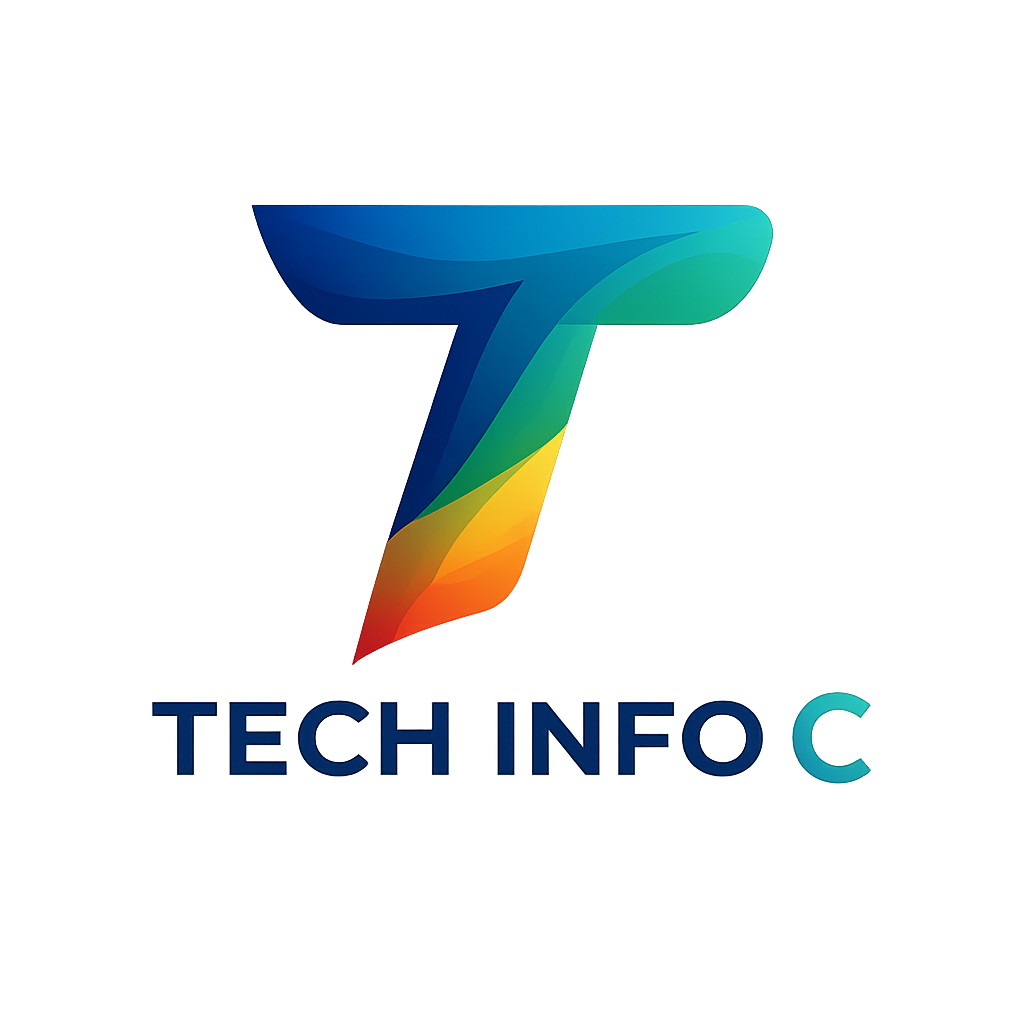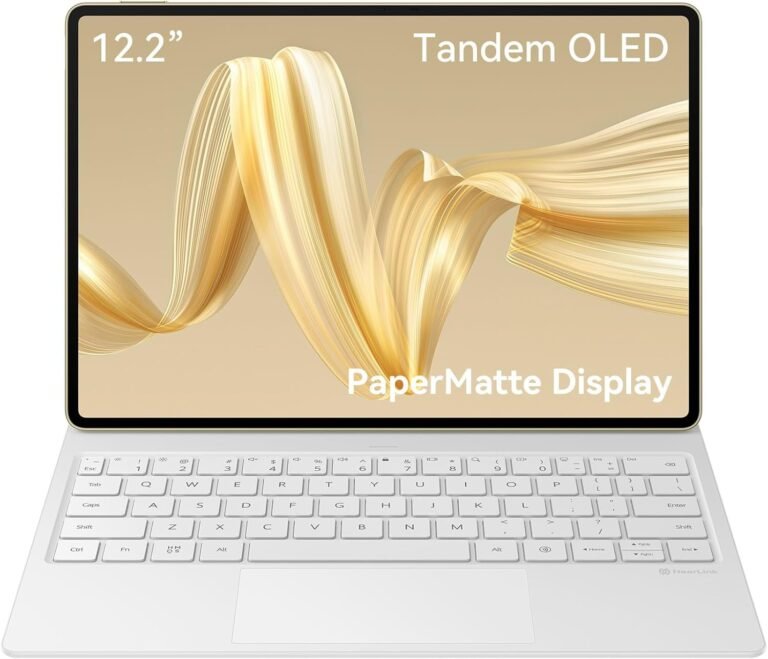This ASUS ROG Falcata review shows how ASUS challenges nearly 20 years of unchanged gaming keyboard design with a bold, ergonomic, split-layout evolution. We have seen layouts shrink, switches get faster, and RGB lighting evolve into a desk-spanning art form, but the fundamental concept, a single, rigid slab of keys, has been the unshakeable standard. Every so often, a product comes along that doesn’t just iterate on the old formula but smashes it to pieces and builds something new from the rubble. This is one of those times. The product is the ASUS ROG Falcata.
This isn’t just another keyboard; it’s a statement. It’s ASUS’s audacious first foray into the world of split ergonomic keyboards, and they have not just dipped a toe in the water. They have cannonballed into the deep end, armed with next-generation magnetic switch technology and a design philosophy that caters equally to the hyper-competitive esports athlete and the wellness-conscious professional.
The arrival of the ROG Falcata warrants a closer look. This analysis will cover its pioneering ergonomics, its transformative Hall effect magnetic switches, and its high-performance wireless capabilities to answer a critical question: is this complex, premium, and revolutionary device the new endgame keyboard for discerning users?
The Unboxing: It Feels High-End Right Away
The experience of a flagship product begins long before it is plugged in. It starts with the box. With the Falcata, ASUS has curated an unboxing ritual that immediately communicates quality, purpose, and a meticulous attention to detail.
The Presentation
The Falcata arrives in a substantial, weighty box, adorned with the modern, refined ROG aesthetic. The signature black and red are present, but they’re applied with a subtle, confident touch. A holographic image of the keyboard hints at the technology within, while the sheer density of the package telegraphs that this is no hollow plastic toy. Sliding off the outer sleeve reveals a monolithic black inner box, which opens with a satisfying, vacuum-sealed feel.
Lifting the lid, the user is presented not just with a keyboard. They are presented with an instrument. The two halves of the Falcata lie separated, nestled perfectly in custom-molded, high-density foam inserts. Each half is further protected by a soft, branded cloth bag, designed to prevent any scuffs or dust from marring the finish during transit. The immediate sensation upon lifting out the two modules is one of surprising density. At a combined 968 grams, over two pounds, without the wrist rests, the Falcata feels incredibly solid and dense under hand. There is zero creak or flex, just a cold, rigid feeling of quality engineering. This initial tactile feedback sets a high bar for the rest of the experience.
The Arsenal Within: A Comprehensive Toolkit
Beneath the main keyboard layer lies a multi-tiered foam tray, with each compartment holding a specific, thoughtfully included accessory. This is not a keyboard that requires users to make secondary purchases for essential extras; it’s a complete, all-in-one package.
- The Keyboard Halves: The stars of the show. Their detailed build is analyzed later, but the initial impression is of a fine-grained, matte black finish that feels premium and fingerprint-resistant. The seam where they connect is barely visible, a testament to tight manufacturing tolerances.
- The Silicone Wrist Rests: The package includes two individual wrist rests, one for each half. These are not constructed from common gel or cheap pleather materials. They are made from a firm, cool-touch, medical-grade silicone. This material is chosen for its ability to provide excellent support without being overly soft, which promotes a neutral wrist posture. The rests attach to the keyboard halves via strong, hidden magnets, snapping into place with a satisfying “thunk.” This design eliminates the need for cumbersome clips or hooks; it’s an elegant and secure solution.
- The Cable Suite: ASUS has provided a comprehensive set of high-quality cables. First, there is a beautifully braided, flexible USB-C to USB-C cable, approximately 20cm long, designed specifically to link the two keyboard halves when split. Its shorter length and high flexibility are perfect for keeping the desk setup clean. Crucially, ASUS warns to only use this cable for linking the halves, suggesting it has specific shielding or wiring to ensure a stable, lag-free connection between the two internal processors. Second, you get a much longer, 2-meter, braided USB-C to USB-A cable for charging or running the keyboard in wired mode. Finally, a small but essential USB-C female to USB-A male adapter is included, ensuring universal compatibility with various host devices.
- The Customization Kit: In a small ziplock bag, users will find an Allen wrench, extra screws, and a set of taller, alternative keyboard feet. This isn’t just for repairs; it’s an invitation to customize. These feet are for “tenting,” a core ergonomic feature we’ll explore shortly. The inclusion of these parts straight from the factory is a massive plus, saving users from having to source third-party solutions. A standard combination keycap and switch puller tool is also included.
- The Wireless Kit: This includes the compact ROG SpeedNova wireless receiver, which uses a USB-C connector. To ensure maximum compatibility and signal integrity, a USB-A extender and adapter is also provided. This allows the user to plug the receiver into the extender and place it on their desk, away from potential interference from their PC case, for the most stable connection possible.
- Paperwork and Swag: The package is rounded out by a well-written, clear quick-start guide, the warranty card, and the obligatory sheet of high-quality ROG logo stickers to adorn your PC case or monitor.
Initial Assembly and Feel
Assembling the Falcata for the first time reveals more clever design. A robust metal rail and groove system lines the inner edges of each module. They slide together smoothly and lock into place with a definitive click. Once joined, the keyboard feels remarkably like a single unit. You have to look closely to even see the hairline seam down the middle. There is no wobble or play between the two halves, a testament to precision engineering. Attaching the magnetic wrist rests is equally seamless. The first time placing one’s hands on the keyboard, the PBT keycaps offer a pleasant, fine texture, and the overall density of the unit keeps it firmly anchored to the desk surface. The unboxing doesn’t just give you a product; it gives you confidence in your purchase.
Design Philosophy and Ergonomics: More Than Just a Split
The ROG Falcata can be understood as an ergonomic masterpiece disguised as a gaming keyboard. Its design is a thoughtful convergence of competitive gaming needs and the science of workplace wellness.
The 75% Layout: A Perfect Compromise
Before analyzing the split, it is crucial to appreciate the 75% layout. For many users, this is the “Goldilocks” form factor, offering the best balance of compactness and functionality.
- Compared to 60%/65%: Tiny keyboards are great for desk space but come at a huge cost. They eliminate the dedicated function row (F1-F12) and often sacrifice dedicated arrow keys and navigation keys like Delete, Page Up, and Page Down. This is a nightmare for productivity and even for many games that rely on these keys.
- Compared to Tenkeyless (TKL): A TKL keyboard is a full-size board with the number pad chopped off. It’s a popular choice, but the 75% layout of the Falcata is even more efficient, tucking the arrow keys and a column of navigation keys closer to the main typing block. This reduces hand travel and shrinks the overall footprint even further, giving you more mouse space than a TKL.
- Compared to Full-Size: A full-size keyboard with its number pad is great for data entry but is a disaster for gaming ergonomics, forcing your mouse hand far out to the side, potentially leading to shoulder strain.
The 75% layout of the Falcata provides all the essential keys for both gaming and work in a tight, efficient package, representing the ideal choice for a versatile, high-performance keyboard.

The Science of the Split: A Deep Dive into Ergonomics
The Falcata’s ability to split in half is its most visually striking feature, but it’s grounded in serious ergonomic science. Using a traditional keyboard for extended periods can contribute to several musculoskeletal issues. Here’s how the Falcata’s design directly combats them:
- Combating Ulnar Deviation: Look down at your hands on a normal keyboard. See how your wrists have to bend outwards from your forearm to align your fingers with the home row? This unnatural angle is called ulnar deviation. Over time, it strains the tendons and compresses the nerves on the outside of your wrist. The Falcata’s Solution: By splitting the keyboard, you can position the two halves at shoulder-width apart. This allows your hands, wrists, and forearms to remain in a perfectly straight, neutral line, completely eliminating ulnar deviation. The reduction in strain is immediate and profound.
- Combating Forearm Pronation: Lay your hands flat on your desk. This action requires you to twist your forearm, rotating the radius and ulna bones. This is called forearm pronation. Holding this twisted position for hours puts constant tension on the muscles and connective tissues in your forearm. The Falcata’s Solution: This is where “tenting” comes in. Using the included alternative feet, you can raise the inner edges of each keyboard half. This creates a tent-like angle, allowing your hands to rest in a more natural “handshake” position. This significantly reduces forearm pronation, letting your forearm muscles relax.
- Combating Shoulder and Back Strain: Hunching over a keyboard forces your shoulders to roll forward and inward, leading to upper back and neck pain. The Falcata’s Solution: The split design naturally encourages a more open, broad-chested posture. By placing the halves at shoulder width, you prevent the inward collapse of your shoulders, promoting better posture and reducing strain on your upper body.
This three-pronged ergonomic approach makes the Falcata one of the most comfortable keyboards on the market for long sessions, whether those sessions involve ten hours of coding or grinding in an MMO all weekend.
H3: Aesthetics and Materials In-Depth
While function is paramount, form has not been neglected. The Falcata is a beautiful piece of technology.
- Chassis Construction: The choice of a high-grade polymer for the chassis is a deliberate engineering decision. While some boutique keyboards use aluminum, a full metal case can interfere with wireless signals. The polymer used here is incredibly rigid and dense, providing the solid feel of metal without compromising the Falcata’s flawless tri-mode connectivity. It also helps to dampen internal vibrations, contributing to the keyboard’s refined sound profile. The matte black finish with subtle etched detailing is sleek and professional, capable of fitting into a gaming den or a corporate office.
- Doubleshot PBT Keycaps: The keycaps are a critical touchpoint, and ASUS has not cut corners. They are made from PBT (polybutylene terephthalate), a superior plastic to the ABS (acrylonitrile butadiene styrene) found on most keyboards. PBT is harder, more durable, and highly resistant to the oils from your fingers, meaning it won’t develop that greasy “shine” over time. The legends, the letters and numbers, are “doubleshot,” a premium manufacturing process where the legend is molded from a separate piece of plastic that extends all the way through the keycap. This ensures the letters will never fade, chip, or wear away, even after years of heavy use. The font is modern and sharp, and the texture of the PBT provides a pleasant, slightly gritty feel that improves grip.
- RGB and Aura Sync: The per-key RGB lighting is best-in-class. It is incredibly bright, vibrant, and uniform across the entire keyboard. The HFX V2 switches have a clear upper housing that acts as a light pipe, ensuring vivid colors and minimizing light bleed between keys. Through the software, you can customize the lighting with a vast array of effects or sync it with your other ASUS Aura Sync compatible components for a cohesive desktop aesthetic.
The Heart of the Falcata: Switch Technology
At the core of the Falcata’s revolutionary feel and performance are the new ROG HFX V2 Magnetic Switches. These are not your standard mechanical switches; they are a quantum leap forward, leveraging Hall effect physics to provide a level of control and responsiveness that was previously unthinkable in a mass-market product.
A Paradigm Shift: From Mechanical to Magnetic
To understand why magnetic switches are so special, you first need to understand how a traditional mechanical switch, such as a Cherry MX Red, operates. When you press the key, a plastic stem moves downwards, and at a fixed point in its travel, it pushes two metal leaves together. This completes an electrical circuit and sends the signal to the PC. It’s a simple, binary, on-or-off mechanism. This design has inherent limitations, including a fixed actuation point and the need for a “debounce delay.” The debounce delay is a tiny pause programmed into the firmware to prevent the bouncing metal leaves from accidentally registering multiple inputs from a single press.
Hall effect switches, like the HFX V2, operate on a fundamentally different principle. Inside each switch, a magnet is attached to the bottom of the moving stem. On the keyboard’s printed circuit board (PCB) below the switch, a dedicated Hall effect sensor is located. This sensor’s job is to continuously measure the strength of the magnetic field generated by the magnet. As you press the key, the magnet moves closer to the sensor, the field gets stronger, and the sensor reports this change in real time. The keyboard’s processor can then interpret this analog data to know the exact physical position of the key at all times, with a reported precision of 0.01mm. This can be likened to the difference between a simple light switch (on or off) and a dimmer switch (a full range of brightness levels). This analog awareness is what unlocks the Falcata’s two most powerful features.
Actuation Point Customization: Your Keyboard, Your Feel
Because the Falcata’s firmware knows the precise position of every key, you can decide exactly where in the key’s travel distance the “on” signal is sent. This customizable actuation is adjustable across a huge range, from an insanely sensitive 0.1mm to a deep, deliberate 3.5mm.
This allows you to create completely different keyboard personalities for different tasks:
- Scenario 1: The Esports God Mode: A user preparing for a competitive FPS match can use the onboard controls or software to set the actuation on their primary gaming keys (WASD, Q, E, R, etc.) to a mere 0.2mm. The keys will now activate with the absolute minimum of physical travel. In-game, this translates to near-instantaneous character reactions. The slightest intention to move is converted directly into in-game action, providing a tangible advantage in reaction time.
- Scenario 2: The Prolific Typist Mode: After a gaming session, a user needing to write a long document would find a 0.2mm actuation to be frustratingly prone to typos. With a simple profile switch, they can change the actuation on all alphanumeric keys to a much deeper 2.5mm. This setting requires a full, confident press to register an input, dramatically increasing typing accuracy and reducing the frustration of constantly hitting backspace.
- Scenario 3: The Hybrid Creative Pro: A video editor could configure their keyboard for maximum efficiency. Their primary shortcut keys, such as J, K, and L for shuttle controls, could be set to a hair-trigger 0.4mm actuation for rapid timeline scrubbing. Simultaneously, they could set the “Delete” key to a very deep 3.0mm actuation to prevent the catastrophic accidental deletion of media clips.
This level of per-key, on-the-fly customization means the Falcata is not just one keyboard; it has the potential to be a hundred different keyboards, all tailored perfectly by the user to the specific task at hand.
Rapid Trigger: The “Unfair” Advantage
If adjustable actuation is a game-changing feature, Rapid Trigger is the technology that can provide a distinct competitive edge. As we discussed, a traditional switch has a fixed reset point; you have to let the key travel back up past that point before you can press it again. Rapid Trigger obliterates this limitation.
With Rapid Trigger enabled, a key is reset and ready for a new input the very instant the sensor detects upward motion. You can set this sensitivity yourself, for example, to reset after just 0.1mm of upward travel. The practical application of this technology in competitive gaming is profound:
- Perfect Counter-Strafing: In tactical shooters like CS2 and Valorant, player accuracy is highest when standing perfectly still. To halt momentum instantly, players tap the opposite direction key (for example, releasing ‘A’ and then tapping ‘D’). With Rapid Trigger, the ‘A’ key is reset the moment you begin to release it. This allows the subsequent ‘D’ input to register milliseconds faster. This enables a perfect, instantaneous stop, allowing the user to fire an accurate shot before an opponent using a traditional keyboard has fully come to a halt.
- Fluid Jiggle-Peeking: The action of quickly peeking out from behind a corner to gain information is a common and vital tactic. Rapid Trigger makes this movement incredibly fluid and safe. A player can tap ‘D’ to peek out and ‘A’ to return to cover with lightning speed, as there is zero input delay caused by waiting for the keys to physically reset.
- Enhanced Movement Techniques: In games with advanced movement mechanics, such as Apex Legends, the ability to rapidly and repeatedly press keys without waiting for a full reset can make techniques like wall-bouncing and tap-strafing feel more consistent and responsive.
It is a feature that, once a user becomes accustomed to it, can make every other keyboard feel comparatively sluggish and unresponsive.

Acoustics and Feel: The Four-Layer Dampening System
Beyond the groundbreaking technology, the overall user experience is further refined by a sophisticated internal sound-dampening system. The Falcata is remarkably quiet for a high-performance mechanical board. This quietness is achieved through four distinct, purpose-built layers:
- PORON Foam: A layer of high-density Poron foam is situated between the switch plate and the PCB. Its purpose is to absorb the high-frequency “pinging” sound that can sometimes emanate from mechanical switches during actuation.
- Silicone Gasket Mount: The entire internal assembly, consisting of the plate and PCB, is not screwed directly into the keyboard’s chassis. Instead, it is mounted on flexible silicone gaskets. This isolates the typing vibrations from the main case, which eliminates case ping and creates a softer, less harsh bottom-out feeling for the user.
- Base Silicone Pad: A thick, custom-molded silicone pad fills the entire bottom of the keyboard case. This pad absorbs any remaining low-frequency sounds and eliminates any sense of hollowness, resulting in a solid acoustic profile.
- Switch Pad: An additional layer of foam is placed under the switches themselves, further dampening the sound produced by each individual keypress.
The result of this four-layer system is a deep, muted, and very satisfying sound profile, often described as “thocky” by keyboard enthusiasts. It is a sound that is pleasant to the ear and free of any annoying metallic or plastic reverb. This makes the keyboard suitable for shared office spaces, late-night gaming sessions, or content creation where minimizing background noise for a microphone is important. The HFX V2 switches themselves are linear and factory-lubricated, providing an exceptionally smooth, frictionless travel from the top to the bottom of the keypress.
Performance Potential: In the Trenches of Gaming and Productivity
A keyboard’s true value is determined by its performance in real-world applications. This analysis considers its potential in a variety of demanding scenarios, from competitive gaming to intensive productivity workloads.
The Gaming Gauntlet
The potential gaming performance of the Falcata is, by all measures, sublime. The ability to detach the right half of the keyboard offers an immediate and transformative ergonomic advantage. For a low-DPI FPS player, the vast amount of unimpeded desk space for the mouse is a significant benefit. This allows for more fluid aiming and the execution of large, sweeping motions without the risk of colliding with the keyboard.
- Competitive FPS (Valorant, CS2, Apex Legends): This is the Falcata’s natural habitat. A user can configure a gaming profile with a 0.3mm actuation on their movement and ability keys and set Rapid Trigger to its most sensitive setting. The resulting difference in movement responsiveness would be instantly palpable. The in-game character would feel “lighter” and more directly connected to the user’s inputs. Counter-strafing in Valorant would become a subconscious action rather than a deliberately practiced technique. In the chaotic, movement-centric fights of Apex Legends, the ability to rapidly change direction would feel more fluid and reliable. The 8000Hz polling rate via the SpeedNova wireless connection is designed to be flawless, providing a connection that feels indistinguishable from a wired one.
- Fast-Paced Action (DOOM Eternal, Helldivers 2): In these types of games, where the player is constantly dodging, switching weapons, and using abilities, the low actuation and smooth linear switches would be a significant advantage. Inputs would be fast and effortless, reducing finger fatigue during long, intense gaming sessions.
- MMORPGs (Final Fantasy XIV): For long-haul MMO gaming, the ergonomic benefits are the true highlight. After a multi-hour raiding session, a user’s wrists and shoulders should feel remarkably less fatigued. By positioning the two halves at a comfortable angle and width and using the wrist rests, a player can settle in for extended periods. The 75% layout makes mapping dozens of skills manageable, and some players might even choose to use just the left half as a dedicated “gaming keypad,” freeing up even more desk space.
Productivity and Typing Deep Dive
A great gaming keyboard that is inefficient for typing is ultimately a compromised product. Fortunately, the Falcata is designed to be a phenomenal productivity tool due to its inherent versatility. After a gaming session, a user can slide the two halves together, attach the wrist rests, and switch to a “Typing” profile with a single button press. This profile could use a much deeper 2.2mm actuation point.
- Typing Performance: A user new to the ultra-sensitive gaming profile would likely see a decrease in typing accuracy. Upon switching to a dedicated typing profile with a deeper actuation point, accuracy should return to normal very quickly. After a few days of acclimatizing to the split layout, many users of ergonomic keyboards report an increase in both speed and comfort. The pleasant sound and feel of the switches, combined with the ergonomic posture, can make long typing sessions feel less like a chore.
- Long-Form Writing and Coding: The split and tented configuration offers a superior platform for long-form work. It enables the user to maintain a comfortable, healthy posture for hours without the typical aches that can develop in the wrists and shoulders. For coding, the dedicated arrow keys and function row of the 75% layout are essential for navigating code efficiently and using IDE shortcuts. The learning curve for the split layout is a real consideration. A user new to this form factor will need to retrain their muscle memory, which may take a few days. However, the long-term ergonomic payoff is a significant incentive to push through this initial adjustment period.
Software, Connectivity, and Battery: The Nervous System
The physical hardware of the Falcata is world-class, but it is the robust software and connectivity suite that integrates its features into a cohesive, user-friendly experience.
A New Era: The Gear Link Web Portal
With the Falcata, ASUS is signaling a move away from its often-criticized Armoury Crate software for standalone peripherals. The Falcata can be configured via a new, lightweight, web-based portal called Gear Link. This is a significant strategic improvement. It eliminates the need to install a large, system-intensive application. User profiles can be saved to the cloud, making them accessible from any PC with a web browser. The user interface is designed to be clean, modern, and intuitive, allowing for easy configuration of:
- Per-key RGB lighting and Aura Sync effects
- Key remapping and complex macro recording
- Detailed actuation point adjustments (from 0.1mm to 3.5mm)
- Rapid Trigger sensitivity
- Settings for the multifunction wheel and button
Users can save multiple profiles to the cloud and sync up to five of them directly to the Falcata’s onboard memory. This means a user can take their customized setup to a different location, such as a tournament or a friend’s house, and have it work perfectly without requiring any software installation.
Tri-Mode Connectivity Masterclass
The Falcata offers unparalleled connection flexibility:
- ROG SpeedNova 8K Wireless (2.4GHz): This is the flagship connection for gaming. An 8000Hz polling rate means the keyboard reports its status to the computer 8,000 times per second, for a theoretical latency of just 0.125 milliseconds. This is eight times faster than the 1000Hz standard of most gaming keyboards. While the perceptual difference between 1ms and 0.125ms is debatable for humans, it contributes to the overall engineering goal of a flawless, instantaneous connection with zero dropouts or lag.
- Bluetooth 6: For productivity and connecting to other devices, the Falcata supports the latest Bluetooth standard. It can be paired with up to three devices simultaneously (for example, a laptop, a tablet, and a phone), and the user can switch between them on the fly. This is an ideal feature for a multi-device workflow.
- Wired USB-C: Users can always fall back to a traditional wired connection. This is useful for charging the device or for operating in environments with extreme wireless interference. The connection is stable and reliable.
Battery Life Under the Microscope
ASUS makes a headline-grabbing claim of 610 hours of battery life. This is an impressive figure, but it is important to note that it was achieved in 2.4GHz mode with all RGB lighting disabled. In the real world, most users will likely use some form of backlighting. Based on the specifications and comparisons with similar technologies, one can estimate the following performance:
- With RGB off: The 610-hour claim is plausible. A user could potentially go for months without needing to charge the device.
- With RGB at 50% brightness (static color): One could reasonably expect approximately 70 to 80 hours of continuous use. This would translate to about two weeks of heavy daily use before requiring a charge.
- With RGB at 100% brightness (complex “wave” effect): The battery life would likely drop to the range of 40 to 50 hours. This is still an excellent duration, easily lasting a full week of heavy work and gaming.
The battery life, in practical terms, should not be an issue for any user. It is among the best in the wireless keyboard market, and thanks to the universal USB-C charging port, topping it up is fast and convenient.
Conclusion
A clear picture of the ASUS ROG Falcata emerges from its specifications and design philosophy. It is not just a great keyboard; it is a landmark product that successfully merges the worlds of elite esports performance and serious ergonomic design. It is a complex, ambitious, and brilliantly engineered piece of engineering that genuinely pushes the boundaries of what a keyboard can be.
The Good
- Revolutionary Ergonomics: The split and tenting design offers the potential for immediate and significant comfort benefits, directly addressing the causes of wrist, shoulder, and back strain.
- Game-Changing Switches: The HFX V2 magnetic switches, with their adjustable actuation and Rapid Trigger functionality, provide a tangible, measurable performance advantage in gaming scenarios.
- Superlative Build Quality: From the dense polymer chassis to the PBT keycaps and magnetic wrist rests, every component feels premium and is built for durability.
- Exceptional Versatility: The ability to switch from a hyper-responsive gaming machine to a comfortable, accurate typing tool with a single button press is an incredible feature.
- Flawless Wireless Performance: The SpeedNova 8K wireless technology is designed to be as fast and reliable as a wired connection, and the projected battery life is outstanding.
- Refined Acoustics: The multi-layer internal dampening system creates a quiet, deep, and satisfying sound profile that is a pleasure to use in any environment.
- Complete Package: The sheer number of included accessories, such as multiple cables, tools, and wrist rests, means the user does not need to make any immediate additional purchases.
The Could-Be-Better
- The Price Tag: This level of advanced technology and precision engineering will command a high price. The Falcata is positioned to be one of the most expensive gaming keyboards on the market, which will place it out of reach for many consumers.
- The Learning Curve: The split layout, while ergonomically superior, requires a conscious effort to learn. Users must be prepared for a short adjustment period to retrain their muscle memory.
- Software (A Minor Point): While Gear Link represents a significant improvement, it is still a new platform. Early adopters may encounter minor bugs, and users deeply embedded in the ROG ecosystem will still need to use Armoury Crate for full system-wide RGB synchronization.
The Final Word
The ASUS ROG Falcata is a keyboard for the user who refuses to compromise. It is for the competitive gamer who seeks every millisecond of advantage. It is for the dedicated professional who understands that comfort is not a luxury but a necessity for long-term health and productivity. The Falcata successfully bridges a gap that has existed in the peripheral market for years. It proves that users do not have to choose between a keyboard that is good for gaming and one that is good for their body.
If a potential buyer is on a tight budget or desires a simple, plug-and-play experience with no learning curve, this is not the keyboard for them. However, if a user is a serious enthusiast who invests in their hobbies and their well-being, and they are willing to pay a premium for a product that resides on the absolute cutting edge of technology, then the ASUS ROG Falcata is not just a good choice. It is, quite possibly, the ultimate all-in-one keyboard solution available today. It is a masterpiece of modern peripheral design and earns the highest of recommendations based on its features and future-forward design.