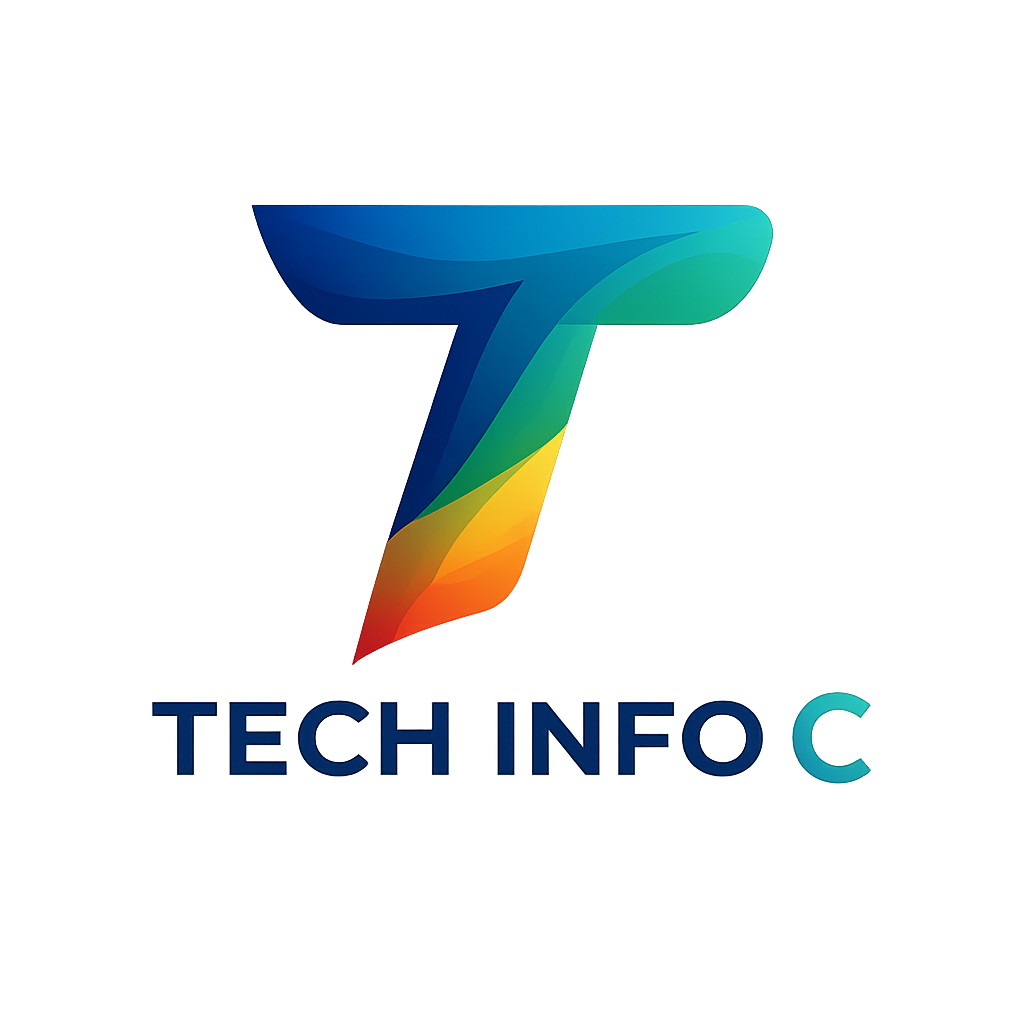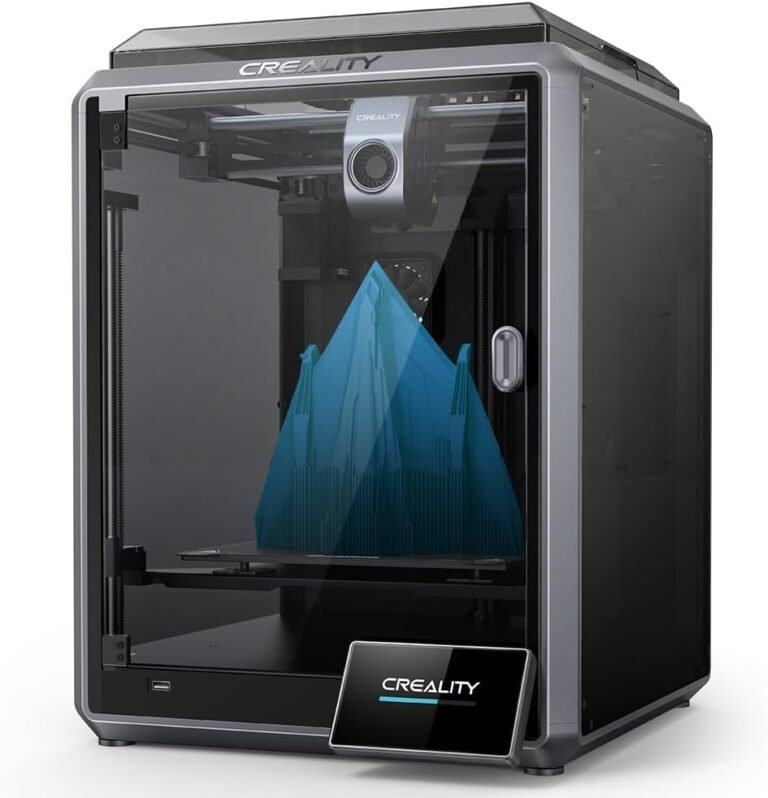The Apple Pencil Pro is here, and naturally, we’re all asking the same thing—is it really better than the Pencil 2, or just an overpriced Apple flex? If you’re already sketching, designing, or taking notes with the Pencil 2, it’s fair to wonder whether the “Pro” version is actually an upgrade or just another shiny toy for tech lovers.
Let’s get into it.
🆕 What’s New in the Apple Pencil Pro?
Apple didn’t just slap the word “Pro” on this thing for fun. The Pencil Pro introduces some actually interesting features that might be game-changers for creatives:
- Squeeze Gesture: You can now squeeze the Pencil to trigger a shortcut like opening your tool palette.
- Haptic Feedback: Subtle vibrations let you feel your gestures, so you know when a command has registered. Smooth.
- Barrel Roll Sensor: Twist the pencil to rotate brushes or tools—especially handy for illustrators and designers.
- Find My Support: Finally, if it goes missing (because we know it will), you can track it with Apple’s Find My network.
- Magnetic Charging & Pairing: Still here. Still satisfying. Still zero cords involved.

🖊️ Pencil Pro vs Pencil 2: Quick Comparison
| Feature | Apple Pencil 2 | Apple Pencil Pro |
|---|---|---|
| Pressure Sensitivity | ✅ Yes | ✅ Yes |
| Tilt Support | ✅ Yes | ✅ Yes |
| Double Tap Gesture | ✅ Yes | ✅ Yes |
| Squeeze Gesture | ❌ No | ✅ Yes |
| Haptic Feedback | ❌ No | ✅ Yes |
| Barrel Roll (Rotation) | ❌ No | ✅ Yes |
| Find My Support | ❌ No | ✅ Yes |
| iPad Compatibility | iPad mini (6th generation), iPad Air (4th generation), iPad Air (5th generation), iPad Pro 11-inch (1st generation), iPad Pro 11-inch (2nd generation), iPad Pro 11-inch (3rd generation), iPad Pro 11-inch (4th generation), iPad Pro 12.9-inch (3rd generation), iPad Pro 12.9-inch (4th generation), iPad Pro 12.9-inch (5th generation), iPad Pro 12.9-inch (6th generation) | iPad Pro 13-inch (M4), iPad Pro 11-inch (M4), iPad Air 13-inch (M2), iPad Air 13-inch (M3), iPad Air 11-inch (M2), iPad Air 11-inch (M3), iPad mini (A17 Pro) |
🧠 Should You Upgrade?
Let’s see:
💡 You should upgrade if:
- You’re a digital artist, animator, or designer who wants better tool control and rotation sensing
- You love customizing shortcuts and crave a more responsive stylus experience
- You’re tired of misplacing your Pencil and screaming into the void
🚫 You can skip it if:
- You mostly use your Pencil for notes, highlighting PDFs, or casual doodling
- Your Pencil 2 is still doing the job and you’re not looking to upgrade your iPad
- You don’t need the new gesture controls or haptics to feel fulfilled in life 😄
💰 Is It Worth the Price?
The Apple Pencil Pro costs about the same as the Pencil 2 did at launch (around $129), but with added functionality—if you have the right iPad. If not? You’re paying premium for features you can’t even use.
So, is it worth it?
✅ Yes, if you’re already on the newest iPad and want the extra control
❌ Nope, if you’re not upgrading your iPad or just need the basics

🎨 Final Thoughts: Flex or Functional?
For the Apple Pencil Pro unless you’ve got one of the newest iPad Pro, it’s not even an option—and if you’re not a power user, you’re not missing out on much.
Still, if you use Adobe Fresco, or any other design-heavy app, the new squeeze + rotation features might just take your workflow to the next level.
Otherwise? Your Pencil 2 is still a champ.
LINKS
Apple Pencil 2
Apple Pencil Pro
This post contains affiliate links. If you click on a link and make a purchase, I may earn a small commission at no extra cost to you. This helps support the blog and allows me to continue providing useful content. Thank you for your support!